[semantic][typescript] Highlight Global Variables #89350
Labels
*out-of-scope
Posted issue is not in scope of VS Code
semantic-tokens
Semantic tokens issues
typescript
Typescript support issues
Milestone

Ability to be able to have different syntax highlighting for global variables. (Specifically JavaScript, but this would be useful in other language)
For example, here is a screenshot from NetBeans
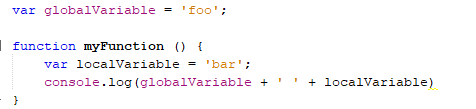
Current behaviour in VSCode
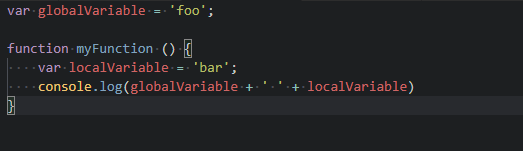
Current Global TM Scope

The text was updated successfully, but these errors were encountered: