New issue
Have a question about this project? Sign up for a free GitHub account to open an issue and contact its maintainers and the community.
By clicking “Sign up for GitHub”, you agree to our terms of service and privacy statement. We’ll occasionally send you account related emails.
Already on GitHub? Sign in to your account
Icons in WATCH view missing in latest VSC insiders #90177
Comments
|
I can't reproduce this on either |
|
I just noticed it's only happening when Python extension is installed Steps to reproduce
It's working fine in the previous versions of VSC |
|
This works for me. Please note the picture. |
|
@isidorn It happens with me irrespective of which extension is installed. Updated the steps to repro:
My other co-worker also sees this issue even in VS Code stable. Please try reproducing it again, thanks for the patience. If you're still not able to repro, I will check the CSS and get back to you. |
|
@karrtikr thank you for the steps. I can also reproduce. I think the issue here is that we moved to the new View and container infrastructure. When all extensions get disabled - we probably re-add the views to the view container and some bad timing seems to happen.
Even though this happens in stable this is not a candidate since it is a corner case, and there are alternative command palette actions to these. Thus assigning to february. fyi @sandy081 |
|
Happy to. Thanks for the quick fix! |
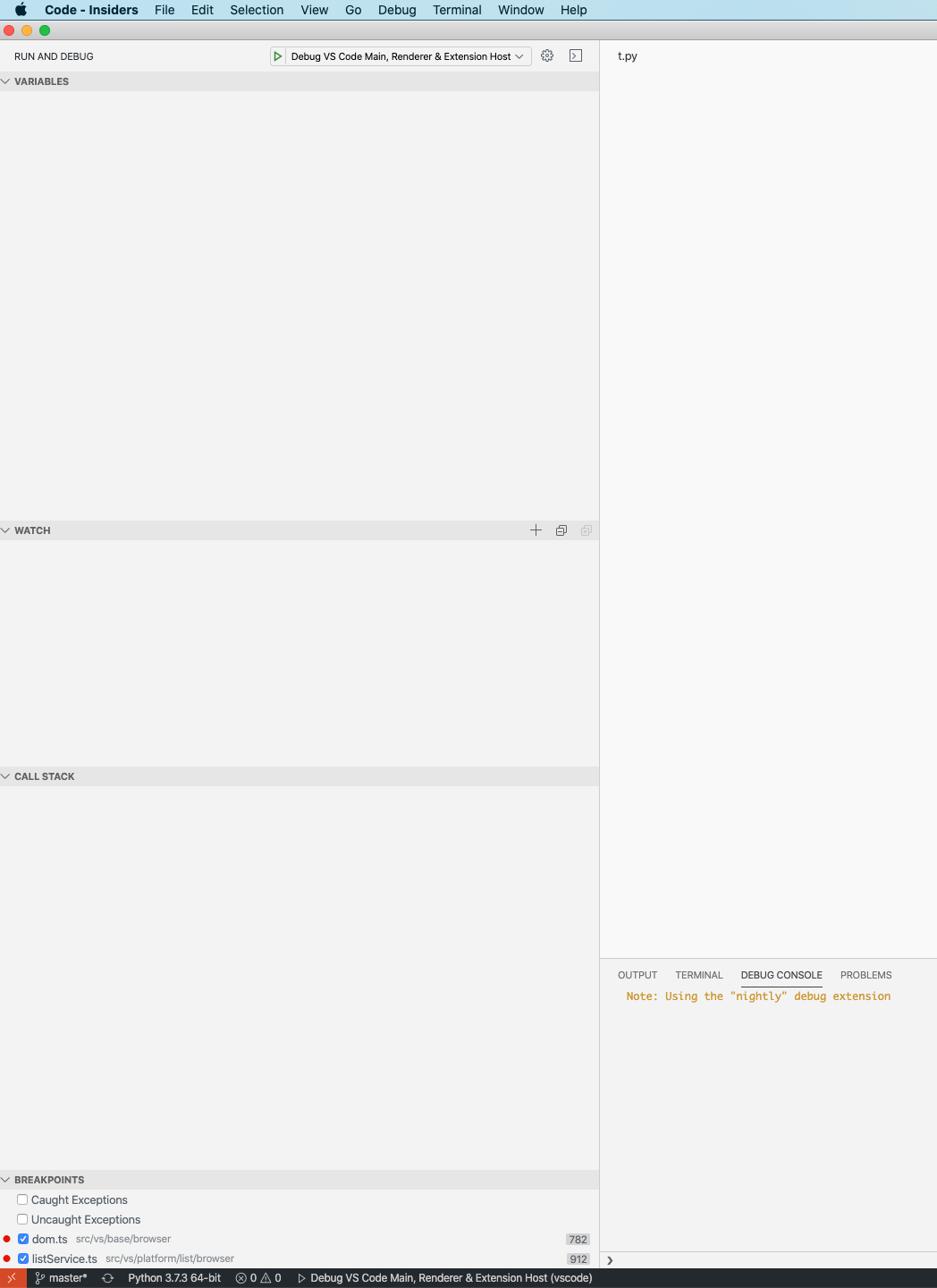
Version: 1.42.0-insider (user setup)
Commit: ae08d54
Date: 2020-02-05T20:04:22.920Z
Electron: 6.1.6
Chrome: 76.0.3809.146
Node.js: 12.4.0
V8: 7.6.303.31-electron.0
OS: Windows_NT x64 10.0.18363
The highlighted icons to add and remove variables (while debugging) in the WATCH view are missing in latest VS Code insiders. The following screenshot is from the stable version
Does this issue occur when all extensions are disabled?: No
The text was updated successfully, but these errors were encountered: