New issue
Have a question about this project? Sign up for a free GitHub account to open an issue and contact its maintainers and the community.
By clicking “Sign up for GitHub”, you agree to our terms of service and privacy statement. We’ll occasionally send you account related emails.
Already on GitHub? Sign in to your account
Editor prompts me to configure exclude #9594
Comments
|
@elsigh just checking: Your file is |
|
Indeed, jsconfig.json When I click the bug it opens my jsoncfig.json file even. I'll see if it continues to happen as I'm pretty excited about using vscode going forward! |
|
@elsigh Can you hover over the message and let me know what the full reading is? There should be more folders |
|
😄 that makes sense. The logic to compute the exclude suggestions isn't very smart and doesn't go deep. Meaning that when there is a large folder inside the My question is if your project is actually that large or if this is caused by some dependencies or temp files (like |
|
That folder is 10MB of actual code and some images but there are no temp things / build artifacts. Is there a way to exclude particular directories within a folder (e.g. **/img/)? I do also have a number of things excluded in |
|
Yeah, in |
|
Ok, then it sounds like I don't need to exclude image directories anyway (but that accounts for some of the 10MB I mentioned earlier). It does seem that once I dismiss this warning it shouldn't continue to come back to bother me. |
|
Well, the problem is that language service is really struggling with large amount of files. Can you run |
|
I can't share the code with you, but here's the result for that directory: |
|
That should be OK. Today the warning is generated when there are more then 500 files. Once we adopt a newer version of TypeScript the language service will tell us more precisely when it has to much to chew on |
|
Sorry, but as a user, that doesn't make sense to me. =) |
|
I fully understand that this is a bad solution and I am sorry that you are hit by this. Technical details are always bad for explaining bad user behaviour but let me try: Under the hood VS Code forks a separate process (tssserver.js) that handles all JavaScript (and TypeScript) requests like validation, completions etc. We talk to that 'server' via stdio using a defined protocol. |
|
Sorry to pile on here, but I keep getting I have in my |
|
Have same issue: offers me to Configure Excludes, notice says "/node_modules/", but I have excluded them and everything don't need, like Tried both with slashes and without, same result. |
|
FWIW if you also have a .vscode/settings.json it still complains... // Place your settings in this file to overwrite default and user settings.
{
// Configure glob patterns for excluding files and folders in searches. Inherits all glob patterns from the files.exclude setting.
"search.exclude": {
"**/node_modules": true,
"**/bower_components": true,
"**/.typings": true,
"tags": true,
"**/www": true,
"**/sessions": true,
"**/.meteor/**": true
},
// setup tabs / spaces
"editor.tabSize": 2,
// use spaces instead of tabs
"editor.insertSpaces": true,
"editor.detectIndentation": false
} |
|
I'm also having this issue: {
"compilerOptions": {
"target": "es6",
"module": "commonjs",
"allowSyntheticDefaultImports": true
},
"compileOnSave": false,
"exclude": [
"node_modules",
"__clientTemp"
]
}And it still says "Configure Excludes" on my |
|
With #16355, the TypeScript server will now tell us when a project includes too many files. Before, we used our own logic on the VSCode to determine this. The next insiders build should include this change. Please try it out and let us know if you notice any problems or have any suggestions on how things could be improved. Thanks. |
|
I keep getting the message // jsconfig.json
{
"compilerOptions": {
"experimentalDecorators": true
},
"exclude": [
"build",
"node_modules"
]
}Any idea? |
|
Same issue here: To enable project-wide JavaScript/TypeScript language features, exclude large folders with source files that you do not work on. And my jsconfig.json is defined: { |
|
This problem has gotten much worse with the latest update. I'm seeing this warning appear repeatedly sometimes within a matter of seconds of each other. It seems to increase with navigator usage (though not directly, perhaps because the reaction is delayed). |
|
For anyone experiencing this with a tsconfig.json, this was being caused by the allowJs property in the config. Set allowJs to false. {
"compilerOptions": {
"baseUrl": ".",
"target": "es5",
"module": "commonjs",
"allowJs": false
}
} |
|
To track down which files are being included in your ts/js project:
There should be lists of files printed as part of the logs. Look for files that are unexpectedly being included |
|
I am also facing the same issue, I have the following jsConfig.json {
"compilerOptions": {
"target": "es6",
"experimentalDecorators": true
},
"exclude": [
"node_modules",
"bower_components",
"tmp",
"vendor",
".git",
".vscode",
"dist",
"addons",
"scripts",
"coverage"
]
}Why does the |
|
I had this issue but I gave my
As it stands, showing an unavoidable warning with such a large margin of error is probably not ideal. |
|
@peabnuts123 we already do this on modern versions of TypeScript. The 500 file limit only applies if you are using TS < 2.1.3. Otherwise, the TypeScript server tells us when it cannot handle any more files. |
|
I may not be fully grasping how this works but I am not using TypeScript at all, I have a purely JavaScript project, and am using |
|
The typescript server powers our JavaScript language features as well. If you are only working in JS and have not configured |
|
All of the above is true but I still get:
if I remove |
|
I am getting this when using "extends" in my tsconfig.base.json: {
...
"include": [
"src/client/**/*"
]
}src/tsconfig.json: {
"extends": "../tsconfig.base"
}If I remove the src/tsconfig.json, VSCode will pick up tsconfig.base.json and stop producing the message. This has made VSCode unusable and should be a feature that we can disable. |
|
For me, the problem was my build folder, contained a source-map file which was 16MB, By adding the build folder to excludes list vscode stopped nagging. |
|
I fixed the problem by excluding the dist folder or whatever folder generated by webpack e.g. "exclude": [ |
|
I've excluded build folder and it still pops up. |
|
@the-spyke yeah mine starting nagging again too :/ |
|
I feel like this should be reopened. |
|
I have an ember-cli project that uses Typescript and am running into this error, sometimes several times a minute :/ . I've tried all relevant suggestions in this thread, to no avail. Which has made VS Code pretty unusable... |
|
I think this should be re-opened. I am working on a project that has >1000 js files in it, so vscode has started giving me this warning every time I open the project which is very disruptive. I have no way of disabling it, but my use-case is perfectly legitimate. That seems like a defect to me |
|
If you are seeing this, please open a new issue. It's much easier to track instances of these sort of problems in separate issues since the root causes are often different For the new issue, please describe your basic project layout and also try checking the TS Server log to see if any odd files are being included:
Scan through these project lists to see if anything stands out |
|
I can open a new issue if necessary for visibility but it is exactly as described in this one, I am unsure if that's the right thing to do.
|
|
Yes please open a new issue. This makes it easier to track the characteristics of just your project. 1000 files should not crash typescript unless the files are very large, so I suspect there is something else at play here |
|
Did anyone create a new issue yet? I see this in 1.17 (insiders). For getting any work done I'm still on 1.13.1 since that was the last build where this wasn't a problem. |
|
No, sorry, I have not yet created a new issue. I think it is kind of generally related to my vscode chugging in general (due to a couple of related factors) which is triggering the TSServer to say that it is lagging. |
|
@senocular In my case the issue got resolved after 1.16.1 Not sure about 1.17 (insiders) but VSCode stopped nagging ever since 1.16.1. |
|
@human-a I still see it with 1.16.1 too. |
|
How to disable this really annoying stupid warning? |
|
Improvements to 1.17 + resetting my PRAM seems to have entirely removed this issue for me. I think I've been facing a general swathe of performance issues that resetting my PRAM may have mitigated, and this was related to all of that. |
|
Same issue here. MacOS, VSCode 1.17.1 |
|
I fixed this by just explicitly including what I needed rather than excluding hundreds of other folders:
|


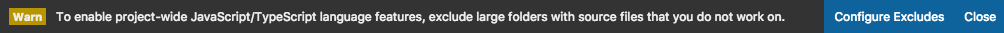
Steps to Reproduce:
Here's mine:
The text was updated successfully, but these errors were encountered: