New issue
Have a question about this project? Sign up for a free GitHub account to open an issue and contact its maintainers and the community.
By clicking “Sign up for GitHub”, you agree to our terms of service and privacy statement. We’ll occasionally send you account related emails.
Already on GitHub? Sign in to your account
Shift+enter notebook behavior is odd #99156
Comments
|
It is "execute and focus next". When there is no next cell, it creates a next cell - that should be the only time it creates a new cell. I think your gif shows that. One bug is, it should focus the next cell immediately and not wait for execution to finish. |
|
All of this matches JupyterLab (except the bug) |
|
@roblourens it's also focusing the next cell list item sometimes and the textarea other times. This isn't right surely? |
|
I see that issue - it should match whether the active cell editor is focused but doesn't do it consistently. Also an issue with alt+enter |
|
I don't know whether we will want that - it doesn't match JupyterLab but feels right to me. Leaving it for now. |
|
That was also fixed in my commit above |
|
@roblourens the focus behavior is the opposite to what I was expecting where the cell is focused, not the textarea, just making sure it was intentional? To start working on the next cell now is shift+enter, enter, typing, as opposed to shift+enter, typing. |
|
It should focus the next cell's editor only if the active cell's editor is focused when you use the command. Does that make sense? Is that not what you see? |
|
I see flakiness, one more try |
|
Thanks, works as expected now 👍 |

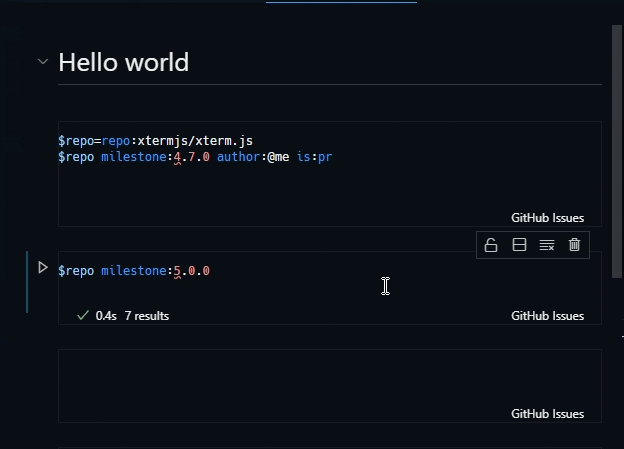

Testing #98821
Disclaimer: I don't know how other notebooks behave, but I know shift+enter as run from kusto.
Shift+Enter appears to do the following:
It does so many things, some of them are broken (scrolling but breaking focus state?) and one of them is time based (when running cell).
The text was updated successfully, but these errors were encountered: