New issue
Have a question about this project? Sign up for a free GitHub account to open an issue and contact its maintainers and the community.
By clicking “Sign up for GitHub”, you agree to our terms of service and privacy statement. We’ll occasionally send you account related emails.
Already on GitHub? Sign in to your account
Synced data view is overwhelming #100347
Comments
|
Thanks for the feedback and the proposal.
I have to say that we cannot group all requests by time as the requests are independent. We can follow this pattern in the timeline view for each resource (Settings etc., ). I liked your idea, in other issues you filed, of showing a simpler view that shows last synced data. So I can think of showing a simple view with latest data and have a filter or something to load all data.
👍
Falls into category of grouping by time
👍 |
|
- Change existing data views to activity views - Introduce synced data view to show the latest state
I'm not sure I fully understand what the scenario is here. If this view is intended to be an "advanced" view for users to debug what's happening, it makes more sense to see the activity rather than the current state. I think having the additional views (Sync Activity Remote/Local) may just add confusion/noise. I think this view should just show a list of changes where users can revert back to if needed, and that we should keep it as simple as possible (flat list). cc @Tyriar @RMacfarlane for additional thoughts |
|
I would be removing Synced Data view in favour of Manual Sync view that you recommended in #100346. Manual Sync view is only shown while turning on sync to help users to resolve changes manually while turning on sync. So this will leave only following views in Sync viewlet
Are you suggesting to merge the activity views? |
|
We also need to show the Machine. How about showing machine as description and pushing the time to right aligned? |
|
BTW Flat list requires resolving data which can cause request rate limit. Given that this view is an advanced view, I think the following is good enough. In order to achieve flat list we need to filter these requests from rate limit @Tyriar FYI Alternatively, we can show hierarchy only for those resources that has multiple files (as of now it is just snippets) ? |
|
Why would rate limiting be a concern? You just need to fetch the latest for 5 or so resources, more snippets maybe but there aren't that many snippets. Rate limiting only happens when the client does 100 requests in 5 minutes |
|
Because this is not just fetching latest versions but the view also show all versions. Hence per each resource there will be as number of requests as that of versions. So it hits the rate limit. |
|
I have no idea what this view does now: Both left and right clicking "settings.json (Current)" does nothing, same for Settings "(16 hrs ago)". The "undo" button looks scary and I'm too scared to click it. When I'm in a Remote WSL workspace I see these exceptions, but it doesn't do anything in a regular Windows workspace either: |
|
This view will be removed in favour of manual sync view. There is a bug that clicking does nothing and it is fixed in master - #101912 |
|
@sandy081 does the manual sync view allow viewing history? |
|
@sandy081 oh ok, that's what I was looking for. Will check that out at some point. |
|
As mentioned in this comment - #100347 (comment) , flat list is expensive in terms of number of server requests. Hence closing this with the current solution. |
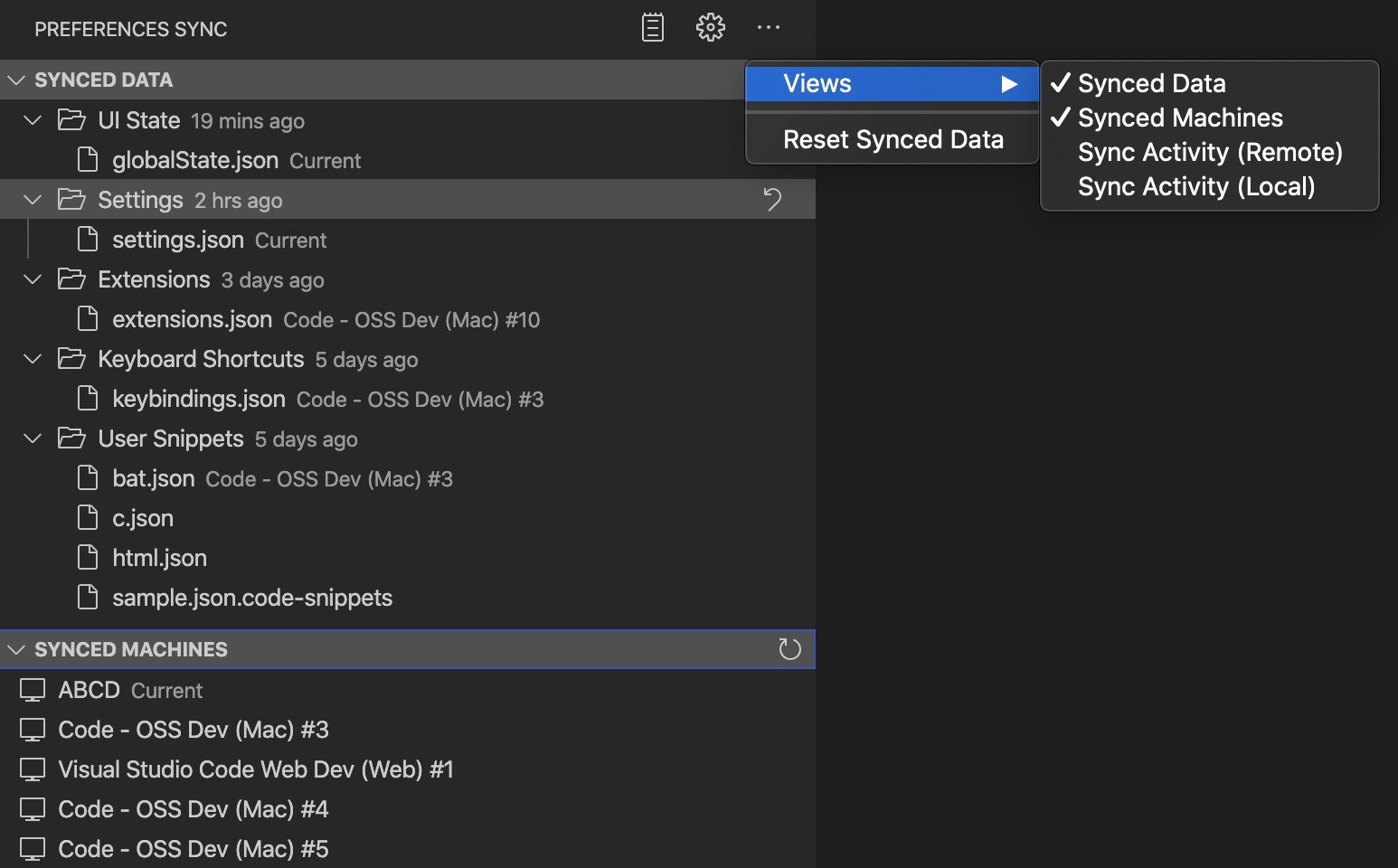

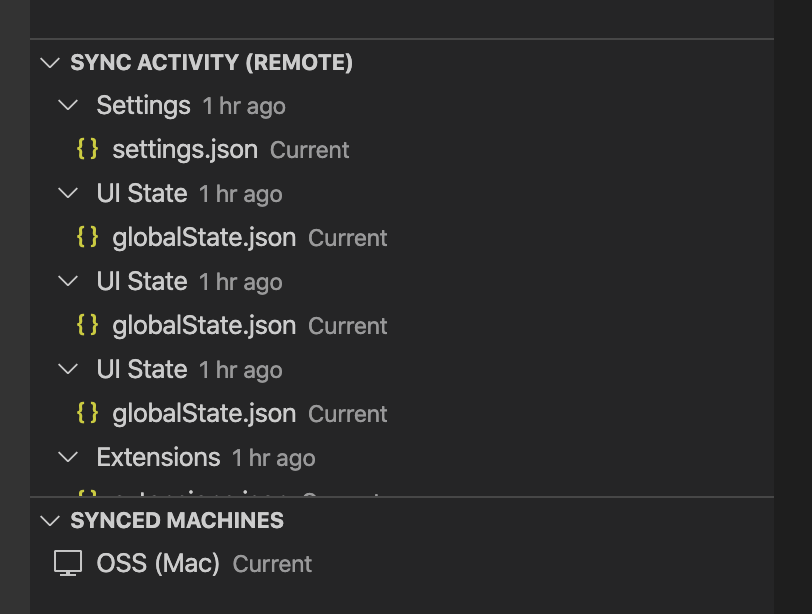




I'm assuming that this view is modeled after how we store the data in the backend, but from a user's perspective this view is extremely overwhelming:
Proposal
The text was updated successfully, but these errors were encountered: