Cursor and text does not line up correctly #128131
Labels
author-verification-requested
Issues potentially verifiable by issue author
bug
Issue identified by VS Code Team member as probable bug
editor-rendering
Editor rendering issues
insiders-released
Patch has been released in VS Code Insiders
verified
Verification succeeded
Milestone
Issue Type: Bug
Environment
OS: Windows 10 version 21H1(build 19043.1083)
Font: iA Writer Mono S
Description
When the user goes through a certain set of letters in a line using arrow key in the text editor, the cursor highlights at wrong places.
What actually happens

What's expected to happen
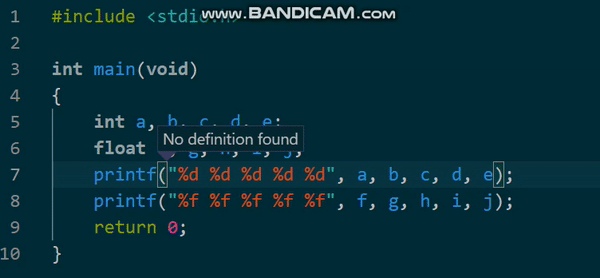
Notes
This issue does not happen with iA Writer Duo S, iA Writer Quattro S, iA Writer Duospace. Only affects iA Writer Mono S.
Also doesn't happen in other text editors, such as Notepad, Notepad++, or Visual Studio
VS Code version: Code 1.57.1 (507ce72, 2021-06-17T13:28:07.755Z)
OS version: Windows_NT x64 10.0.19043
Restricted Mode: No
System Info
gpu_compositing: enabled
multiple_raster_threads: enabled_on
oop_rasterization: enabled
opengl: enabled_on
rasterization: enabled
skia_renderer: enabled_on
video_decode: enabled
vulkan: disabled_off
webgl: enabled
webgl2: enabled
Extensions (9)
A/B Experiments
The text was updated successfully, but these errors were encountered: