-
Notifications
You must be signed in to change notification settings - Fork 27.9k
New issue
Have a question about this project? Sign up for a free GitHub account to open an issue and contact its maintainers and the community.
By clicking “Sign up for GitHub”, you agree to our terms of service and privacy statement. We’ll occasionally send you account related emails.
Already on GitHub? Sign in to your account
In product release notes lacks syntax highlighting #13049
Comments
|
Moving to October because the colorisation is still not there. But at least the surrounding box and formatting is in. |
|
To keep the number of issues in our inbox on a manageable level, we're closing issues that have been on the backlog for a long time but haven't gained traction: We look at the number of votes the issue has received and the number of duplicates issues filed. Thanks for your understanding. Happy coding! |
|
@alexandrudima This kinda got lost in the past. I call @mjbvz Markdown seems to use HLJS for this... why not |
|
@alexandrudima Just found this, should I do something similar to it? |
|
@joaomoreno The markdown extension uses hljs because it does not have access to the editor's tokenization APIs |
|
@joaomoreno This is the method you want to call. It will generate a few CSS rules like: You can get the color map from |
|
@alexandrudima You rule! cc @seanmcbreen |
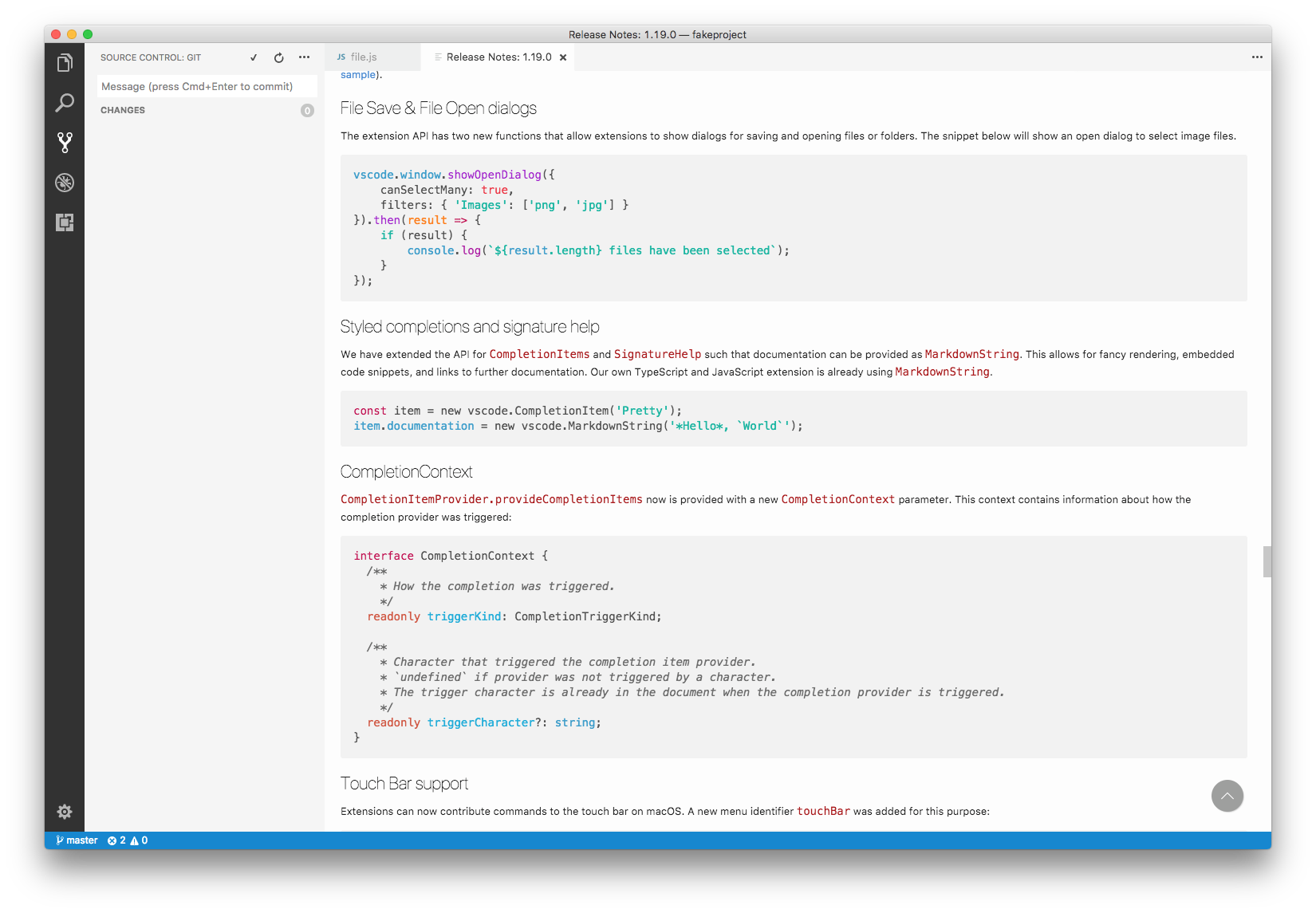
The text was updated successfully, but these errors were encountered: