New issue
Have a question about this project? Sign up for a free GitHub account to open an issue and contact its maintainers and the community.
By clicking “Sign up for GitHub”, you agree to our terms of service and privacy statement. We’ll occasionally send you account related emails.
Already on GitHub? Sign in to your account
Terminal shell integration doesn't work on remote windows #141599
Comments
|
This is a bit of a risky change, I think we probably need to move the shell integration arg injecting over to the server so |
|
I think this breaks arg injection on all remotes, except for the test resolver which we tested against |
|
Also worked on ssh |
|
@meganrogge oh shell integration does on ssh? Are you sshing into localhost as that should work? |
|
I believe I'm getting a similar issue when enabling the new experimental shell integration setting. |
|
I still hit this. The host OS is a Windows system with Powershell 7, using remote SSH to connect to a Linux machine (that should use zsh). I just have |
|
@connor4312 this should only happen for the first terminal in the window which is tracked inhttps://github.com//issues/141753, please verify this for terminals created after the connection is done. |
|
This seems to happen whenever I click the "+" button https://memes.peet.io/img/22-02-0f460379-9dfb-4c56-829f-78e33458ef05.mp4 |
|
Can repro, I wasn't seeing it because I had |
|
I see this in the log which is wrong: Cause is related to this debt item: #143965 |
|
That issue is caused because we currently only resolve backend OS/remote authority after the process is created. |
|
I pushed a fix but could only test Windows -> Windows, make sure to verify on Windows -> non-Windows (eg. WSL) or the other way around. |
|
Verified it works here too 🎉 |
|
I just noticed the following in the logs when using Remote-SSH with shell integration enabled Is this known/expected @Tyriar? |
|
@joyceerhl yes that's expected as a warning just to call out if someone is looking that shell integration couldn't be enabled. I just improved that warnings format in a pr I have out as well. |

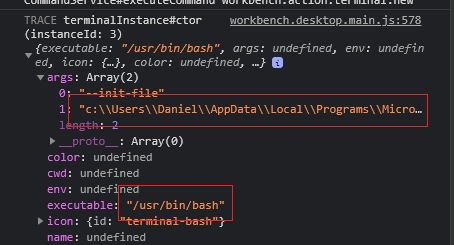
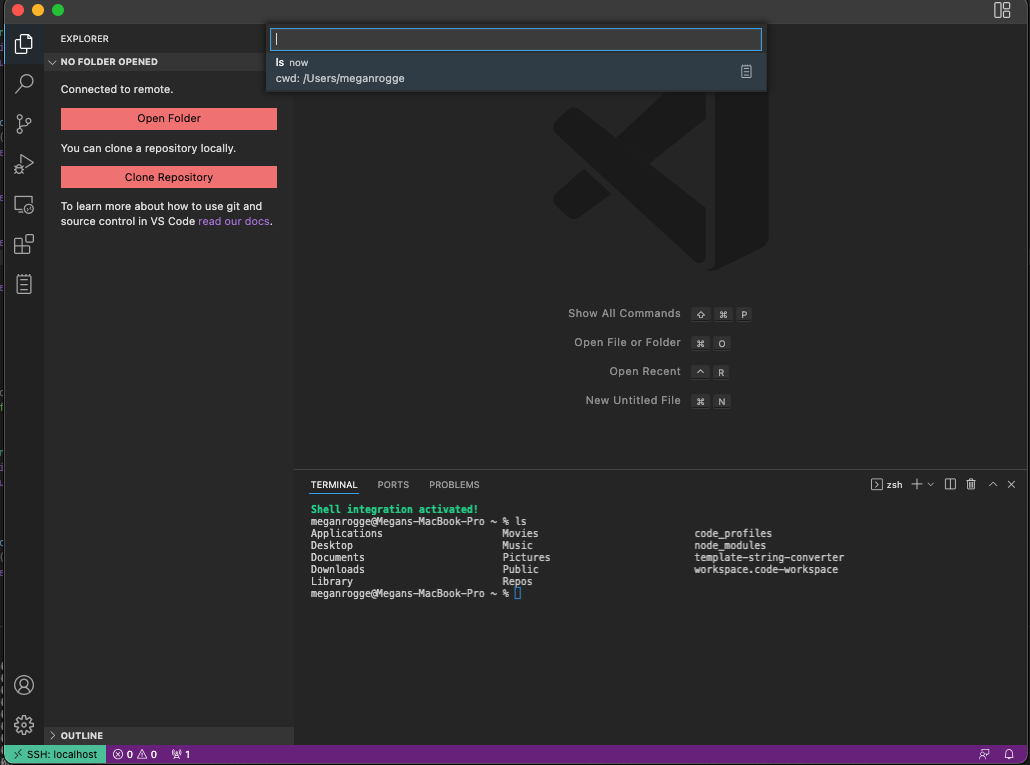
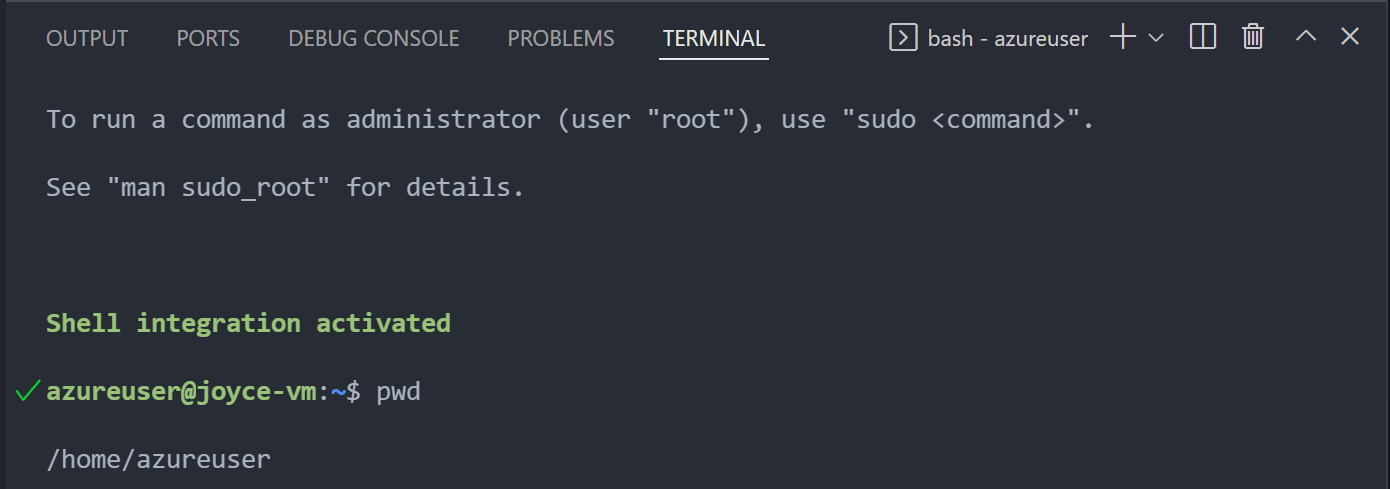
Does this issue occur when all extensions are disabled?: Yes/No
Follow up on #141339 (comment)
The text was updated successfully, but these errors were encountered: