-
Notifications
You must be signed in to change notification settings - Fork 27.9k
New issue
Have a question about this project? Sign up for a free GitHub account to open an issue and contact its maintainers and the community.
By clicking “Sign up for GitHub”, you agree to our terms of service and privacy statement. We’ll occasionally send you account related emails.
Already on GitHub? Sign in to your account
Bad text colors in terminal in Solarized Dark theme (regression) #28288
Comments
|
I believe the colors match up to the official solarized terminal colors on the spec http://ethanschoonover.com/solarized Could you check if any of the colors mismatch the spec and if so, which ones? |
|
@Tyriar The color of the option switch But furthermore, why are the general color values changed from other themes and native terminals? Yellow is an allowed highlight color in Solarized, even in terminals, so shouldn't that yellow be used when the terminal requests a yellow color rather than translating the yellow to gray for some reason? And I just noticed, the green color is also translated to a gray. So this seems like a bigger issue than just bad selection for yellow, like stuff isn't being represented the way it's supposed to. Note that in the native terminal those are drastically different colors, but in VS Code Solarized they're slightly different shades of gray. |
|
Maybe they should be the colors to the left, not the ones under XTERM in the table https://github.com/altercation/vim-colors-solarized/blob/528a59f26d12278698bb946f8fb82a63711eec21/colors/solarized.vim#L243, I'll look into this for the recovery build. |
|
Sorry, I hit the wrong button. |
|
I also noticed a regression with Solarized Dark in the terminal, with the colors of text on non-default background colors (such as in a Powerline-style prompt). Notably, only the default background color seems to have a white text color available, while other background colors just have a dull grey where white should be. Bold or not doesn't make a difference. Screenshots of a simple ZSH script to output every FG color with every BG color included: Note that the |
|
Pushed to master and release/1.13. |
|
Verified in 1.13.1 |
|
@Tyriar I still have this issue in 1.13.1. Notice that In actual use: |
|
Solarized Dark: The text should say Version 1.13.1 |
Can somebody find an official solarized terminal theme that uses colors other than these? These colors are based on the specification sources from http://ethanschoonover.com/solarized The first change was using the TERMCOL column, the latest is using the SOLARIZED column which is also what the official xfce4 terminal color scheme uses https://github.com/altercation/solarized/blob/master/xfce4-terminal/dark/terminalrc
I believe this is intentional as it's trying to stick with the solarized palette http://ethanschoonover.com/solarized |
|
I use hyper terminal with zsh and solarized dark theme. This seems to work fine - https://github.com/ghosh/hyper-solarized-dark/blob/master/index.js |
|
@ashishkushwaha looks like they had the same issues here ghosh/hyper-solarized-dark#11 |
|
@Tyriar - wow yes. I definitely noticed that the value for lightBlack was set to So, are you considering changing to this exact value since Atom version of the theme also uses it (as pointed out in that thread). BTW, it is the exact same value as lightGreen. |
|
Well it seems to be a flaw with the spec, probably the best thing to do is to copy the color people expect from a similar theme. |


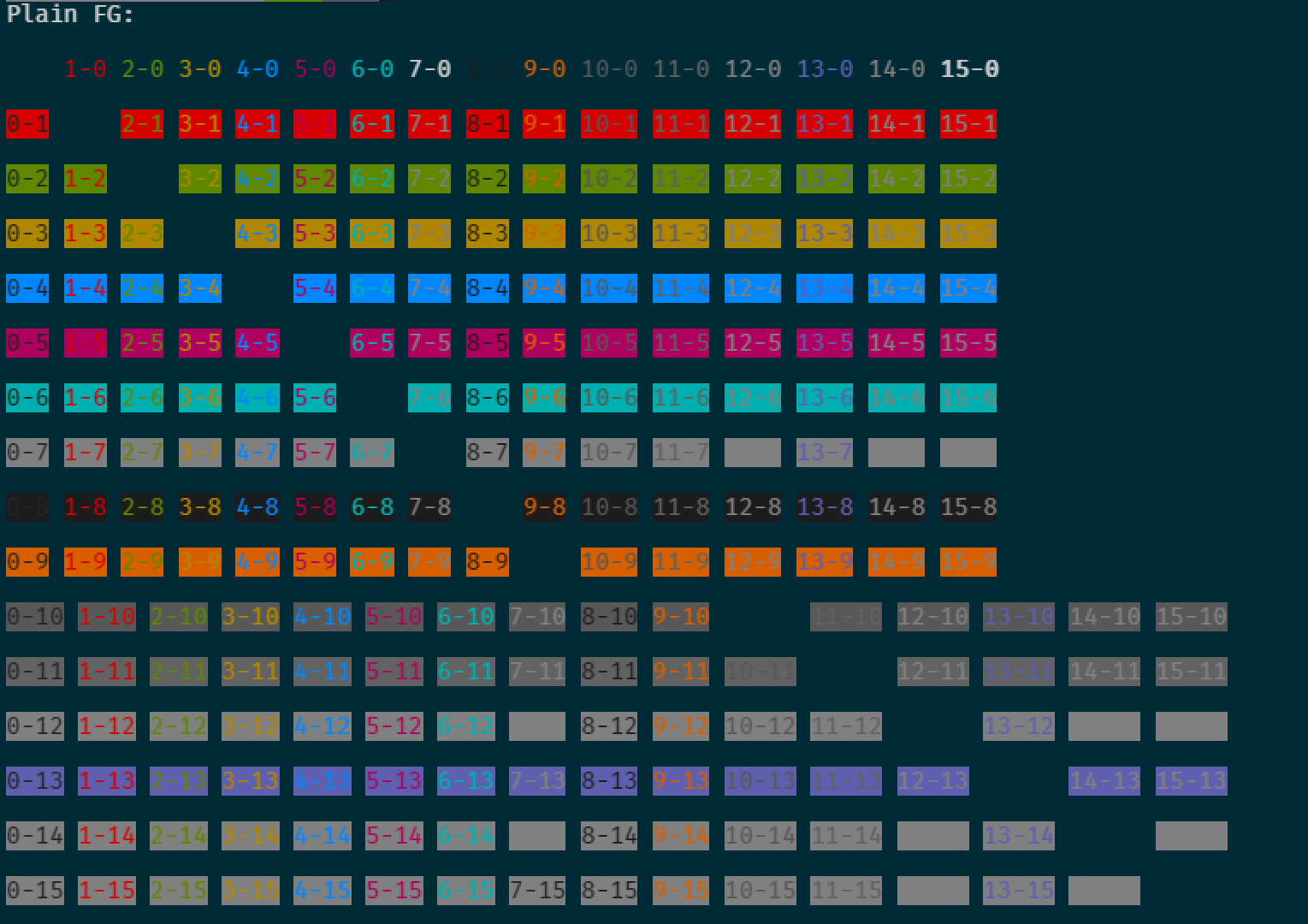






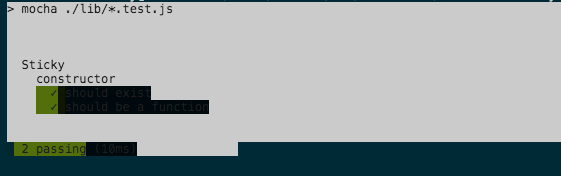
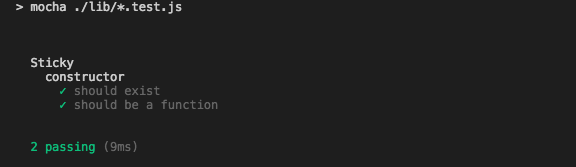

The colors in the integrated terminal with the Solarized Dark theme changed in the update to 1.13, and they're now difficult to read.
In native terminal (Powershell):
In VS Code terminal:
The other themes still have the yellow and grey scheme that Powershell uses, which is also what the Solarized Dark theme used to use before 1.13. The Solarized Light theme also has different colors than the native terminal and the other themes, but those at least are readable.
The text was updated successfully, but these errors were encountered: