-
Notifications
You must be signed in to change notification settings - Fork 27.9k
New issue
Have a question about this project? Sign up for a free GitHub account to open an issue and contact its maintainers and the community.
By clicking “Sign up for GitHub”, you agree to our terms of service and privacy statement. We’ll occasionally send you account related emails.
Already on GitHub? Sign in to your account
Disable icons in VS Code - Ubuntu 16.04 #28616
Comments
|
@angelo-moreira Can you share a screenshot?
Which one are you referring to? |
|
Sorry I wasn't aware of the difference I wanted to disable the icons on the explorer, I cannot send screen shot since I have a mac at home, I can however send a screen shot tomorrow in the ubuntu machine that I use at work. |
|
I'm interested in this too. Last update to VS Code added little icons by every file in the explorer, I but I find it way too noisy visually. |
|
Oh, if you want to disable the file icons altogether, you can change the file icon theme. Hope that helps |
|
Thanks! |
That's a bit counter-intuitive - I came here ready to report the same issue. I searched for "icons" and this is the only setting that came up - and from it's description, it sounds like it would do what I want... Maybe add a note to that comment in the settings template, explaining how to turn off icons entirely? |
|
cc @bpasero for the confusion in the setting name |
|
@aeschli owns that |
|
I improved the description of the icon theme: |
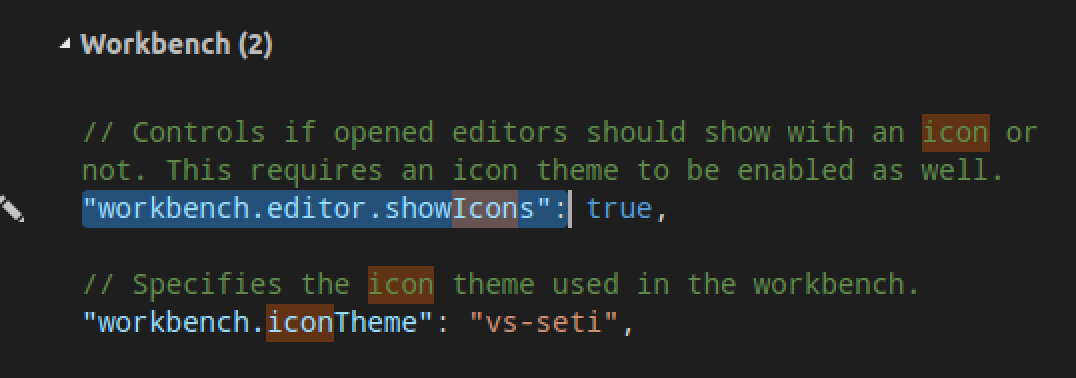
Steps to Reproduce:
It should: not show the icons
Result: Icons are still showing
The text was updated successfully, but these errors were encountered: