-
Notifications
You must be signed in to change notification settings - Fork 27.9k
New issue
Have a question about this project? Sign up for a free GitHub account to open an issue and contact its maintainers and the community.
By clicking “Sign up for GitHub”, you agree to our terms of service and privacy statement. We’ll occasionally send you account related emails.
Already on GitHub? Sign in to your account
Add a terminal.fontWeight setting #29887
Comments
|
I would like to work on this! EDIT: This setting would conflict with the "terminal.integrated.enableBold" setting that currently exists. Should it override that setting if the font weight is set to bold or a higher weight? |
|
@brandonrninefive @DAddYE do you think it makes sense to have a fontWeight but not a boldFontWeight? Can you think of an example font where it would make sense to have these setting(s)? |
|
Hey @Tyriar, I feel that your idea of having both a "terminal.integrated.fontWeight" and a "terminal.integrated.boldFontWeight" would be best. Although I do not have a specific font example, I believe that this would provide the best user customization. For example, what if, for whatever reason, a user wanted to invert the default terminal font weights, and they wanted things such as folders to appear with the smaller weight, and then have normal files appear with the bolder weight? This would only be possible if both of these settings were to exist. The alternative would be to hardcode any terminal text displayed in a bold font weight to always have a slightly higher weight than specified in the "terminal.integrated.fontWeight" setting, but this would be very sloppy. For an example of the scenario I proposed above, picture the image below but with the white and blue font weights swapped. |
@brandonrninefive we tend to opt on the simplicity side of the spectrum to prevent bloat. I think we should hold off on this until there's a compelling case and multiple users that support it. |
|
I second this feature request! I use Source Code Pro ExtraLight (aka |
|
@expenses can you not do this already using |
|
@Tyriar Ah, sorry, that wasn't a great example. What I want is the font to be bold for the whole term, not just the prompt. |
|
I would love this setting. Currently I use Fira Code on Linux. I find the font a bit to light, however, so i have set As a workaround I could set So I support @brandonrninefive's proposal of adding |
|
I would be interested in this option as well. Specifically in my case to make the font thinner to be a closer match to what I have in iTerm, as the same font family seems a bit thicker in VSCode. Obviously, this would be more of a nice to have than a must have. |
|
@Tyriar this is must to have!!! 👍 |
|
I'd like to voice my support for this. This would be very nice to have. |
|
+1 would love to be able to squeeze more into the terminal pane without changing the font size across the app. |
|
I created the upstream issue that blocks this: xtermjs/xterm.js#1117, open to PRs |
|
@wyntau FYI the With: |
|
glad to hear that |
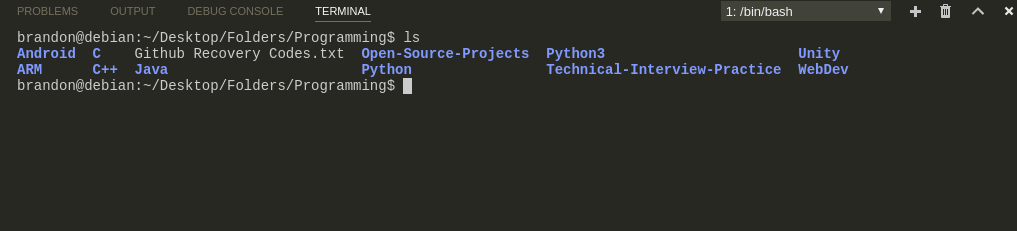
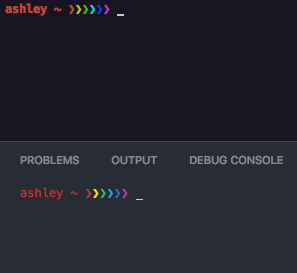
Steps to Reproduce:
"editor.fontWeight": "100"The integrated terminal seems has no option for setting the fontWeight or at least follow the editor standard.
Thanks guys! Love vscode!
The text was updated successfully, but these errors were encountered: