-
Notifications
You must be signed in to change notification settings - Fork 27.9k
New issue
Have a question about this project? Sign up for a free GitHub account to open an issue and contact its maintainers and the community.
By clicking “Sign up for GitHub”, you agree to our terms of service and privacy statement. We’ll occasionally send you account related emails.
Already on GitHub? Sign in to your account
Emmet suggestion not appearing at the top of the list in jsx files #39518
Comments
|
Even if I hit escape to dismiss intellisense, then hit tab, emmet expansion doesn't kick in. |
|
Also I should always be able to type a html tag, or user defined react, angular tag, like "<from" hit tab and emmet should know what to do when fail on a keyword! |
|
Where is this You can also add the below 2 settings to ensure emmet suggestions always appear on top
Emmet expansion on tab in the absence of intellisense occurs only if you have added the setting |
|
No idea where from is coming from and why? |
|
Also thanks for the setting suggestions, I added, |
|
Please share a sample project where I can try and get a repro. Also, try running |
|
Using
|
|
Thanks for the sample code @rajinder-yadav, I can repro it now. @jrieken Here is a case where relaxing for typos is counter productive. In this case both Repro steps: Using Insiders, type Linking this to #39550 |
|
I see... I will penalize permutation matches which should make this better. Still, it is fuzzy by its nature |
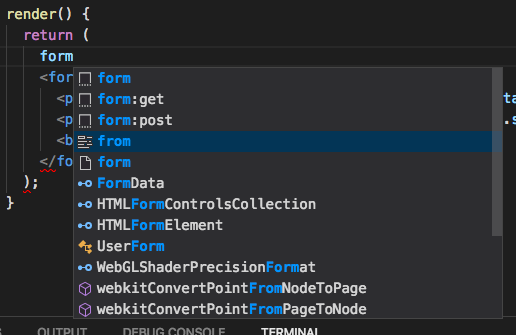
(2 theme extensions excluded)
When I type form and hit tab, I expect it to get emmet to expand it to the
tags. Instead it is replaced with the word "from".I have notice this happens with other tags and emmet expansion is unreliable for one off keywords. It would be nice to switch the behaviour for emmet to kick in with hitting tab 2 times really quickly, so intellisense don't do the wrong thing.
Steps to Reproduce:
Reproduces without extensions: Yes/No
The text was updated successfully, but these errors were encountered: