-
Notifications
You must be signed in to change notification settings - Fork 27.9k
New issue
Have a question about this project? Sign up for a free GitHub account to open an issue and contact its maintainers and the community.
By clicking “Sign up for GitHub”, you agree to our terms of service and privacy statement. We’ll occasionally send you account related emails.
Already on GitHub? Sign in to your account
Changing between editors quickly causes the cursor and scroll position to reset #40114
Comments
|
This issue has been closed automatically because it needs more information and has not had recent activity. See also our issue reporting guidelines. Happy Coding! |
I just repro'd this with the latest stable version, no extensions, everything at stock defaults. You have to hit the keybindings very quickly. Maybe some sort of race condition. The cursor doesn't always move to the beginning of the file, sometimes it moves somewhere in the middle. I think it's related to where the cursor is in the other editor. My easiest repro is:
In the GIF above the first file is 33 lines and the second is 183 lines. The cursor starts at the bottom of each. After jumping between editors a few times you see the cursor in the second file is suddenly at line 33, not line 183 where it started. |
|
@alexandrudima Do I need to create a new issue for this or can it be reopened? |
|
Thank you @akbyrd . I have been able to reproduce locally. It is indeed some form of race condition. @bpasero I've added the following keybindings: Keeping one of them pressed or rapidly running them will repro for me. I have added a trace to figure out who changes the cursor position, and the only trace that shows up is the |
|
Yeah indeed same underlying issue as #34697. Marking as duplicate. |
|
Found a workaround by checking that the view state we want to save has the same |
|
Verified that cursor position is lot lost, but I see a similar issue with folding regions: #42738 |

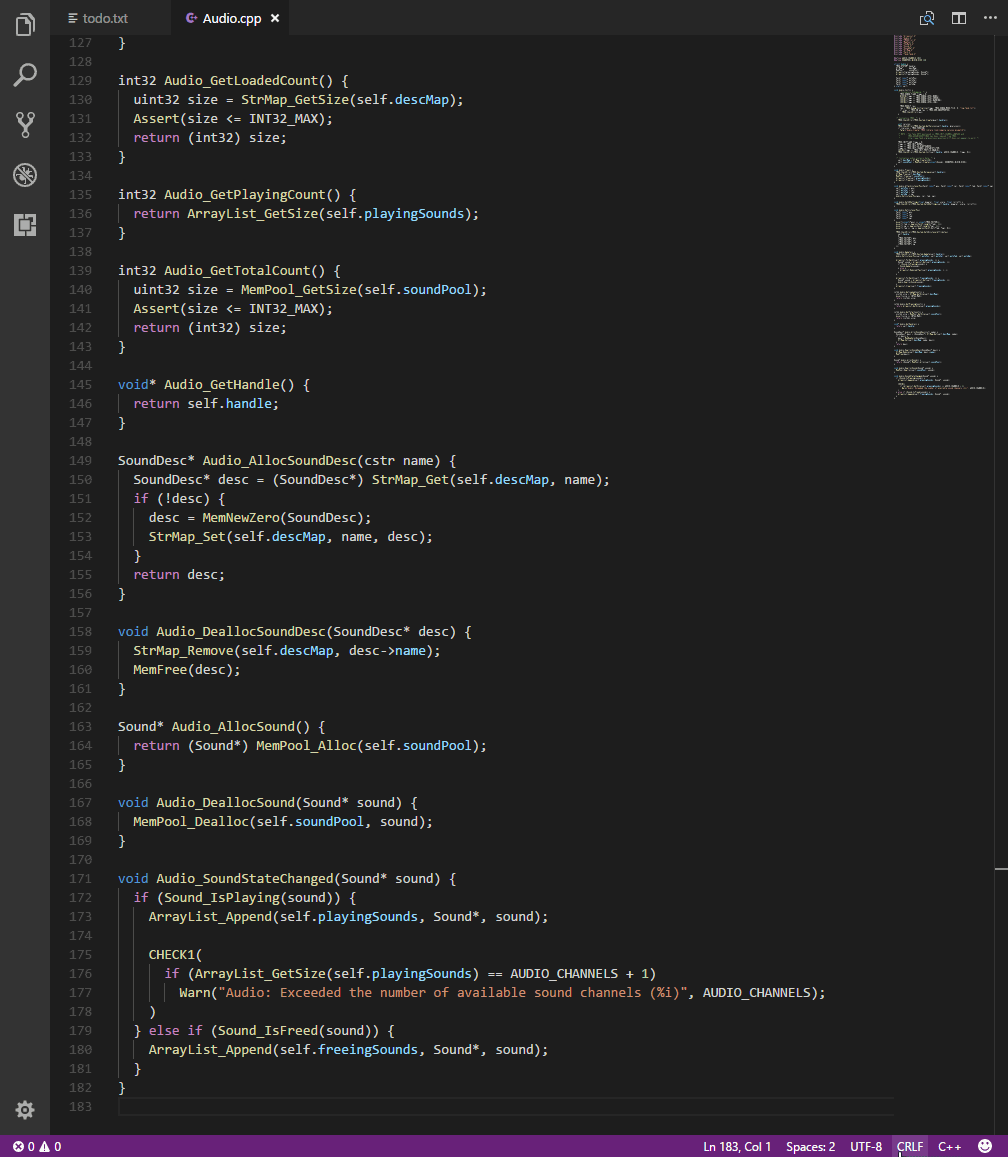
(4 theme extensions excluded)
Issue:
Changing between editors quickly causes the cursor and scroll position to reset.
Steps to Reproduce:
The text was updated successfully, but these errors were encountered: