-
Notifications
You must be signed in to change notification settings - Fork 27.9k
New issue
Have a question about this project? Sign up for a free GitHub account to open an issue and contact its maintainers and the community.
By clicking “Sign up for GitHub”, you agree to our terms of service and privacy statement. We’ll occasionally send you account related emails.
Already on GitHub? Sign in to your account
intellisense is not showing top options first #43429
Comments
|
I think the current behavior is a bit confusing and totally not something I would expect. Let's run some scenarios: Scenario 1ctrl+space when writing tsThat's exactly what I expectctrl+space when trying to autocomplete some interface propertiesThat's NOT what I expect. If I'm trying to auto complete properties, they should be the first ones to be shown at all times.Scenario 2ctrl+space when writing tsThat's NOT what I expect. I'm trying to writing code, not instantiating a new thing. So snippets should take precedence over other stuff.ctrl+space when trying to autocomplete some interface propertiesThat's exactly what I expect============================================= So, I hope I'm not asking too much here, but how can I mix both "modes" in a way that the editor is smart enough to "activate" the correct mode for the task? |
|
I'm also having this issue too, when I ctrl + space I expect top result to be property of interfaces, classes .... not having to scroll up to find them. |
|
When writing JavaScript, seeing a bunch of word selections signals to me that Intellisense lost track of my object and is considering it an |
|
There is two things that collide... For once our snippets aren't contextual and always computed (without any language smarts). So, they are always there but by default sitting at the bottom. With the new suggest-memories tho we might reveal them too aggressively. We can tweak that (e.g. don't use the memory when the line is empty). Until then you can use this setting: |
|
@jrieken I tried this, you can see in both my scenarios I had this set to "first", which still makes it unusable with either snippets or properties (depending on the |
|
Yeah, once you "boost" snippets you will run in the issue of snippets being without context |
|
@jrieken and if I don't boost the snippets, then snippets are not usable at all. Is there a way to rollback to the way it worked before? Or any set of configurations that emulates what we had before? |
|
Setting this |
|
idk man.. Me and everyone else here didn't have this issue before.. so I'm guessing something changed. |
|
Well, I was out three weeks but I am pretty sure that I am the only one working this feature. The default value for The new feature is about selecting not sorting and to restore the old behaviour use: I know that doesn't make this less frustrating and I totally agree with the static-snippet vs dynamic-completions dilemma but I don't think that this is new. |
|
Makes sense. I'm not sure why I only noticed this now then. It was my first project with typescript, so maybe that's why 😝 |
|
Did the vscode team broke something or it's a new feature? This behaviour never happened before. |
Yeah, what's what I mean by selection. The |
|
This comment explains what each setting does: #41060 (comment) |
I just got this: I believe it's pre-selected |



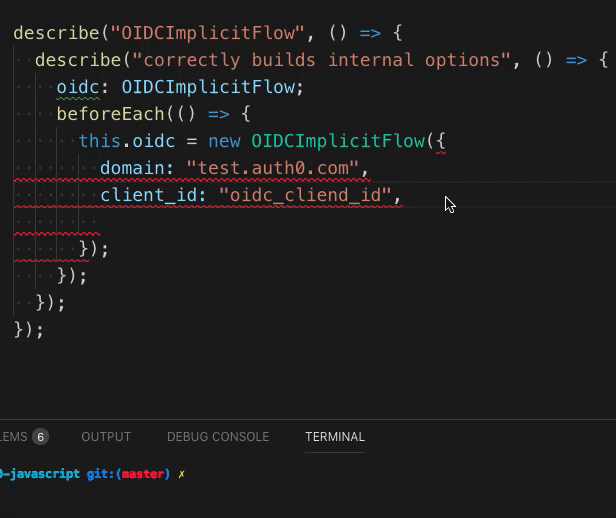

everytime I hit ctrl+space for auto completion of parameters, I have to scroll up up up until I find the interface options.
"editor.snippetSuggestions": "bottom",vscode: Version 1.20.0 (1.20.0)
mac osx 10.13.3
The text was updated successfully, but these errors were encountered: