-
Notifications
You must be signed in to change notification settings - Fork 27.9k
New issue
Have a question about this project? Sign up for a free GitHub account to open an issue and contact its maintainers and the community.
By clicking “Sign up for GitHub”, you agree to our terms of service and privacy statement. We’ll occasionally send you account related emails.
Already on GitHub? Sign in to your account
Home/End keys can't be used to navigate intellisense suggestions #43511
Comments
|
Hello @jrieken I would like to work on this. Any code pointer would be great. |
|
Checkout https://github.com/Microsoft/vscode/blob/0b718942408b39182b77310c4e1796c54f59b843/src/vs/editor/contrib/suggest/suggestController.ts#L407 and https://github.com/Microsoft/vscode/blob/0b718942408b39182b77310c4e1796c54f59b843/src/vs/editor/contrib/suggest/suggestController.ts#L438 which define a command to go the last/first suggestion. What's missing is the definition of a keybinding, like it's done here: https://github.com/Microsoft/vscode/blob/0b718942408b39182b77310c4e1796c54f59b843/src/vs/editor/contrib/suggest/suggestController.ts#L447 |
|
Great.. This will definitely help.. Thank you.. |
|
@jrieken the changes were straight forward. I am unable to find any tests for the suggestions. Can you please help me there. Just to point the test files if there are any. I manually checked and things are fine. |
|
Wicked - automatic testing is hard because we cannot generate key events. I think we can live without them this time |
|
As @jrieken proposed to have the discussion here, instead of in a duplicate issue for the "Con"-perspective, I will add my objections here as well (taken from #46182) :) My problem with the change is that it is a new behavior that does not match the previous user experience as well as the default behavior of Visual Studio. Therefore, the current behavior goes against the muscle memory and expectations of years working with Visual Studio. For me, this issue is currently very frustrating and the opposite of the "Happy Coding" goal that is stated on the Roadmap page, as VS Code interrupts the normal coding experience with an unintuitive and uncommon behavior. In my opinion, the best approach would be to make this setting configurable through the keybindings, so that users can configure IntelliSense as they like. @jrieken answered in the other issue:
But what would be the default? In my opinion, it should be the previous behavior. For those that have the same issue: This keybinding deactivates the new setting: {
"key": "end",
"command": "-selectLastSuggestion",
"when": "suggestWidgetMultipleSuggestions && suggestWidgetVisible && textInputFocus"
} |
|
@lafe Thank you! That was driving me crazy. I made some changes though, cause I do want the annoying command sometimes (I have that right!! 😅) With this |
|
I agree with @lafe 's perspective. This feature seems to be optimized for longer words, but induces a penalty when Intellisense is not required, as in the case of single letter variable names. In the gif, you can see that the previous workflow was to press (i End ;, which now places the semicolon in an unwanted place. |
|
Quoting from #46182
I don't think the default behavior should be changed to navigate IntelliSense. I just ran into the frustration of seeing the |
👍 for this. Why was this made the default in the first place? |
@jrieken Given that quite a few folks have complained now and that the original ask has 0 upvotes, looks like there are a lot more con-people than pro-people for this feature. Folks who want this feature can always customize their keybindings. I propose to revert this feature |
|
This feature has been reverted with 38f1edd Folks who want this feature can customize their keybindings as below |
|
LOL. History repeats itself: #24673 |

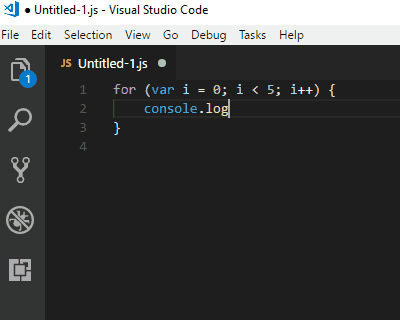
Issue Type
Bug
Description
VS Code Info
VS Code version: Code - Insiders 1.21.0-insider (ef42990, 2018-02-12T05:14:21.574Z)
OS version: Windows_NT x64 10.0.16299
System Info
The text was updated successfully, but these errors were encountered: