Having so much red underlined code (errors) makes VSCode very slow to edit these files #47758
Labels
bug
Issue identified by VS Code Team member as probable bug
editor-rendering
Editor rendering issues
freeze-slow-crash-leak
VS Code crashing, performance, freeze and memory leak issues
verified
Verification succeeded
Milestone
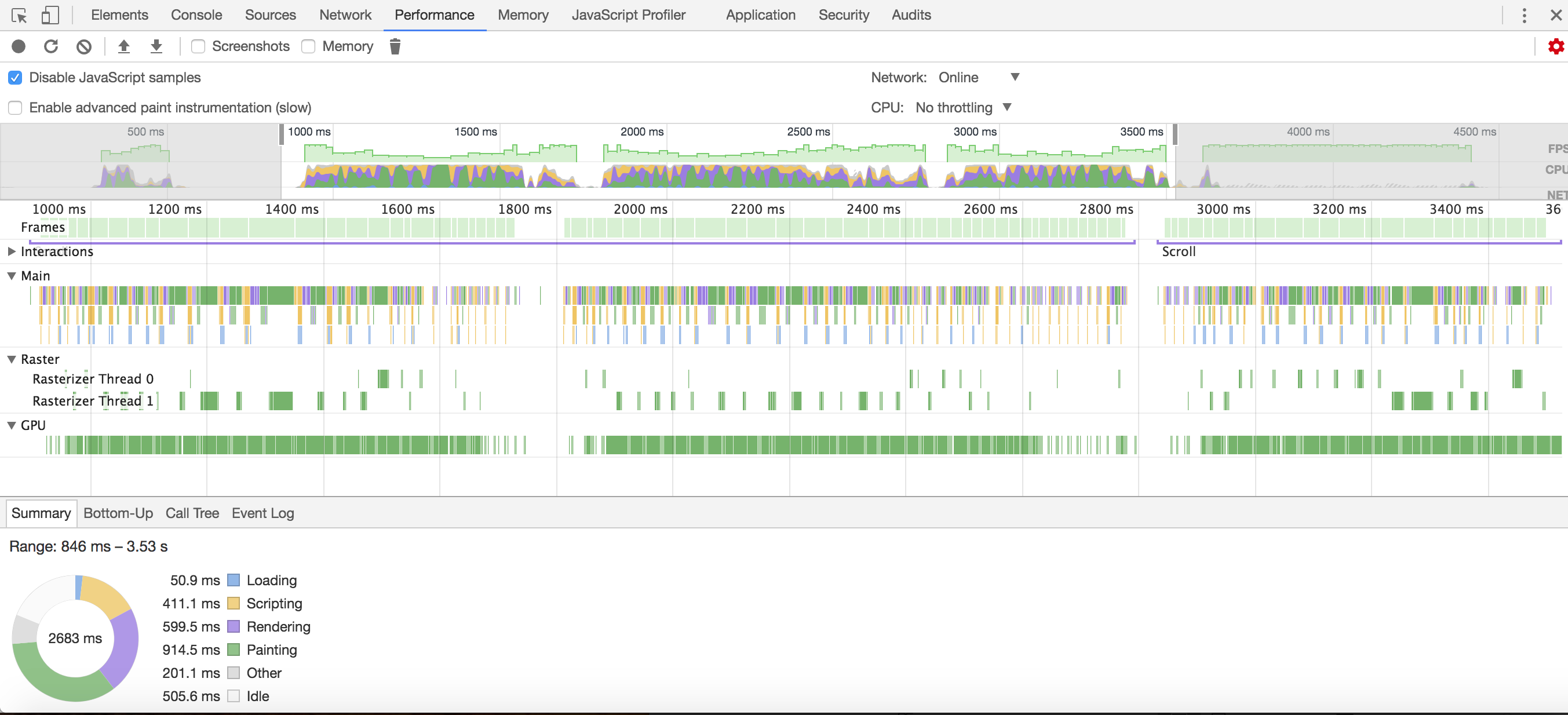
Steps to Reproduce:
(I'm using the Flow Language Support extension and mostly experience it when the extension marks a big bunch of code as having errors but this issue spans other files that have large amount of text with errors.)
The text was updated successfully, but these errors were encountered: