New issue
Have a question about this project? Sign up for a free GitHub account to open an issue and contact its maintainers and the community.
By clicking “Sign up for GitHub”, you agree to our terms of service and privacy statement. We’ll occasionally send you account related emails.
Already on GitHub? Sign in to your account
Code scrolls when typing with markdown preview open #65504
Comments
|
(Experimental duplicate detection)
|
|
This looks like a duplicate of #53545 |
|
Please share the source of your markdown file |
|
@mjbvz I'm seeing the same behavior as OP with provided file still |
|
I am seeing this on Version 1.35.1 for MacOS. Just did a google search after I experienced this issue and came across this thread. I also had a pending update to 1.36.0 that I installed, and still see the same behavior. |
|
I'm experiencing the same issue. It seems to be somehow caused by a lot of badges/shields in one line. Here is my affected file: https://gist.github.com/BjoernPetersen/0510004e98161626741e31adc4400109 |
|
Hi there also have this nasty bug with this file As for markdown related extension, I have It looks like the file Windows scrolls when typing just a bit and preview windows have difficulties to follow and desynchronizes itself. Making a mouse quick scroll replaces things right. EDIT: I can confirm removing badges solves this issue. Broke image link in preview windows causes this erratic behaviour. Here is HTTP headers for And for link anwser If I put html content it works ok |
|
I see this behavior consistently if there is a scaled image in the preview pane. In my CSS I set the max-width of images to 100%. I think this is what produces the issue. |
|
Another clue: turning off markdown.preview.scrollPreviewWithEditor prevents the problem (but also obviously stops the preview position from synching with the editor). |
|
I think the problem went away in the previous release. At least I didn't notice it. But now it's back again. Very frustrating bug. |
|
Face the same problem with this version Have to use https://hackmd.io/ instead of it because of this annoying bug |
|
Same issue. for me it scrolls upwards. Related to #89930? |
|
I have the same issue, and I noticed that once I insert an image in it ,this will happen, but when I didn't have images in it, the preview works fine, it has been there for many versions and I nearly encounter it with every version I've used(from the mid of last year.). |
|
Also experiencing this issue, which seems to be new (I've previously edited the same document in Markdown Preview mode without having the page scrolling up one line every time I type a character) It's been reported a number of times it seems. There's a closed issue here #57216 |
With the latest version, 1.51.1, this was fixed, thank you ! |
|
Still reproducible with 1.51.1! |
|
The bug is still open on v1.52.0. Version: 1.52.0 (system setup) |
|
I used workaround by open 2 visual code editor, one with readme editor and other with readme Preview. This have stopped the scrolling to the middle on the readme editor. which work much faster. |
|
The bug is still open. Version: 1.53.0 |
|
See #115864 (comment). You should try disabling all the extensions. |
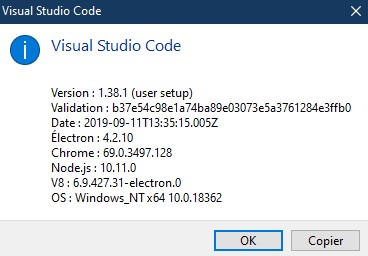

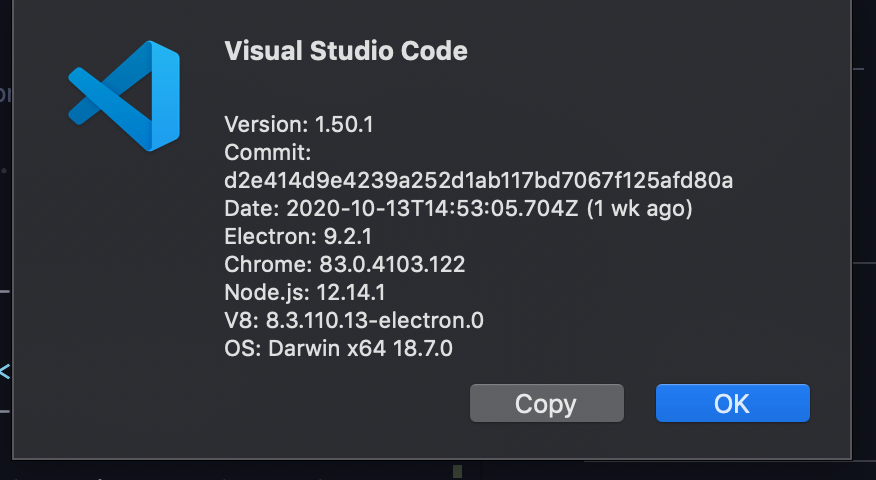

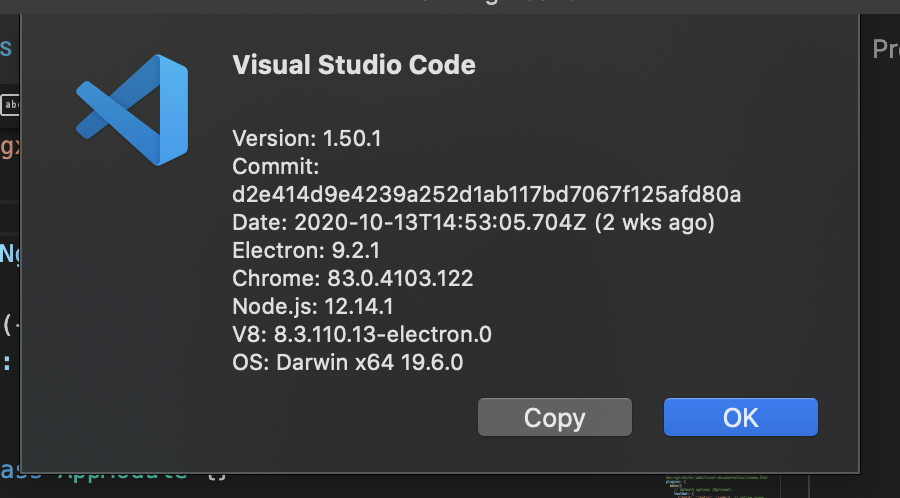
Issue Type: Bug
VS Code version: Code 1.30.1 (dea8705, 2018-12-18T18:12:07.165Z)
VS Code version: Code - Insiders 1.31.0-insider (2803a86, 2018-12-20T09:10:39.545Z)
OS version: Windows_NT x64 10.0.17134
Steps to Reproduce:
Expected result: Markdown preview doesn't affect code scroll position unless I directly scroll the preview.
Actual result: Code scrolls around when typing.
Does this issue occur when all extensions are disabled?: Yes
System Info
checker_imaging: disabled_off
flash_3d: enabled
flash_stage3d: enabled
flash_stage3d_baseline: enabled
gpu_compositing: enabled
multiple_raster_threads: enabled_on
native_gpu_memory_buffers: disabled_software
rasterization: enabled
video_decode: enabled
video_encode: enabled
webgl: enabled
webgl2: enabled
Extensions (63)
The text was updated successfully, but these errors were encountered: