-
Notifications
You must be signed in to change notification settings - Fork 27.9k
New issue
Have a question about this project? Sign up for a free GitHub account to open an issue and contact its maintainers and the community.
By clicking “Sign up for GitHub”, you agree to our terms of service and privacy statement. We’ll occasionally send you account related emails.
Already on GitHub? Sign in to your account
Not all rulers are being displayed when using zoom level less than 0 #9634
Comments
|
Thank you for confirming. The show-and-tell screenshot is very informative RE: how to get around this. Unfortunately, in my environment the left pane doesn't show the other ruler no matter how I resize the width. What I end up doing (to get a side-by-side code experience) is open the 3rd/last editor pane and minimize the width of the left most. Ugly solution but it works. Please keep the bug open until there's a permanent fix. Thanks for the support. |
|
I think this is how Chromium deals with a 1px vertical line when it is zoomed below 100%. My recommendation is to not use |
|
Not using I will only go back to 100% zoom level if there's a way for me to customize font size of the other elements of the window that is not tied up to the editor window's font. Nevertheless, thanks for the follow up. |
|
👍 I would also like a way to customize the font size of other elements of the window. Please create an issue for that so I can upvote it :). The zoom level is a cheap trick that causes multiple problems, such as this one, or breaking antialising, etc. |
|
I'll create one. Thanks for the recommendation. |
|
Here is @johncruise's followup ticket: #10605. How do you guys feel about allowing the ruler width to be styled via themes? Could be a quick fix for the relatively small group of users who are affected by this. |
|
The same happens when using for example the Zoom Level on Windows to something like 125%. Some rulers are 1px wide and some are 2px wide depending on how the rulers align with the screen pixels: When Windows is set to 125% and Thanks to the help from @fj128 in discussions in #28542 , we have a plan on how to workaround this. |
|
With the technique discussed in #28542: |
|
Why is this closed? I have no idea what to do about this. Is it possible to configure the thickness of the ruler? |
|
Not a maintainer, but from what I understand, it is closed because it has
been fixed and now we just wait for the next release.
…On 3 Jul 2017 12:11 am, "Eric Dubé" ***@***.***> wrote:
Why is this closed? I have no idea what to do about this. Is it possible
to configure the thickness of the ruler?
—
You are receiving this because you were mentioned.
Reply to this email directly, view it on GitHub
<#9634 (comment)>,
or mute the thread
<https://github.com/notifications/unsubscribe-auth/AASzj7CQCu5cRubzM7fuYBsDyBCxu9AKks5sKAeHgaJpZM4JTAaI>
.
|


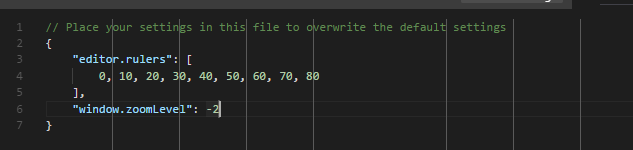


Steps to Reproduce:
After above, most of the time the 2nd ruler at the left window does not show up. This only started manifesting on newer version (no problem with older version)
The text was updated successfully, but these errors were encountered: