You signed in with another tab or window. Reload to refresh your session.You signed out in another tab or window. Reload to refresh your session.You switched accounts on another tab or window. Reload to refresh your session.Dismiss alert
Describe the bug
I have a current issue with Amiberry 2.25
I have upgraded the source from amiberry 2.21
When I start some games eg Supercars2 v1.0_0224 and speedball2_v1.0_2897 I receive a CD Failed returncode 20 error where previously the games started without issue.
To Reproduce
Steps to reproduce the behavior:
Click on Supercars2 from the menu
Error code appears before the game loads
Expected behavior
I expected the game to start ok without the error
Screenshots
If applicable, add screenshots to help explain your problem.
Retropie:
4.4.12
Amiberry 2.25 from source
Raspberry Pi 3B
Additional context
This is my supercars2 autoboot file
IF NOT EXISTS WHDLoad
DH3:C/Assign C: DH3:C/ ADD
ENDIF
CD "Games:<9«v"
WHDLoad SLAVE="games:<9«v/SuperCars2.Slave" PRELOAD NOWRITECACHE NOREQ SPLASHDELAY=0 SAVEPATH=Saves:Savegames/ SAVEDIR="<9«v"
I am guessing it may have something to do with the <9«v in the file
By the way great work with the emulator!!
Regards
Jimi
The text was updated successfully, but these errors were encountered:
Describe the bug
I have a current issue with Amiberry 2.25
I have upgraded the source from amiberry 2.21
When I start some games eg Supercars2 v1.0_0224 and speedball2_v1.0_2897 I receive a CD Failed returncode 20 error where previously the games started without issue.
To Reproduce
Steps to reproduce the behavior:
Click on Supercars2 from the menu
Error code appears before the game loads
Expected behavior
I expected the game to start ok without the error
Screenshots
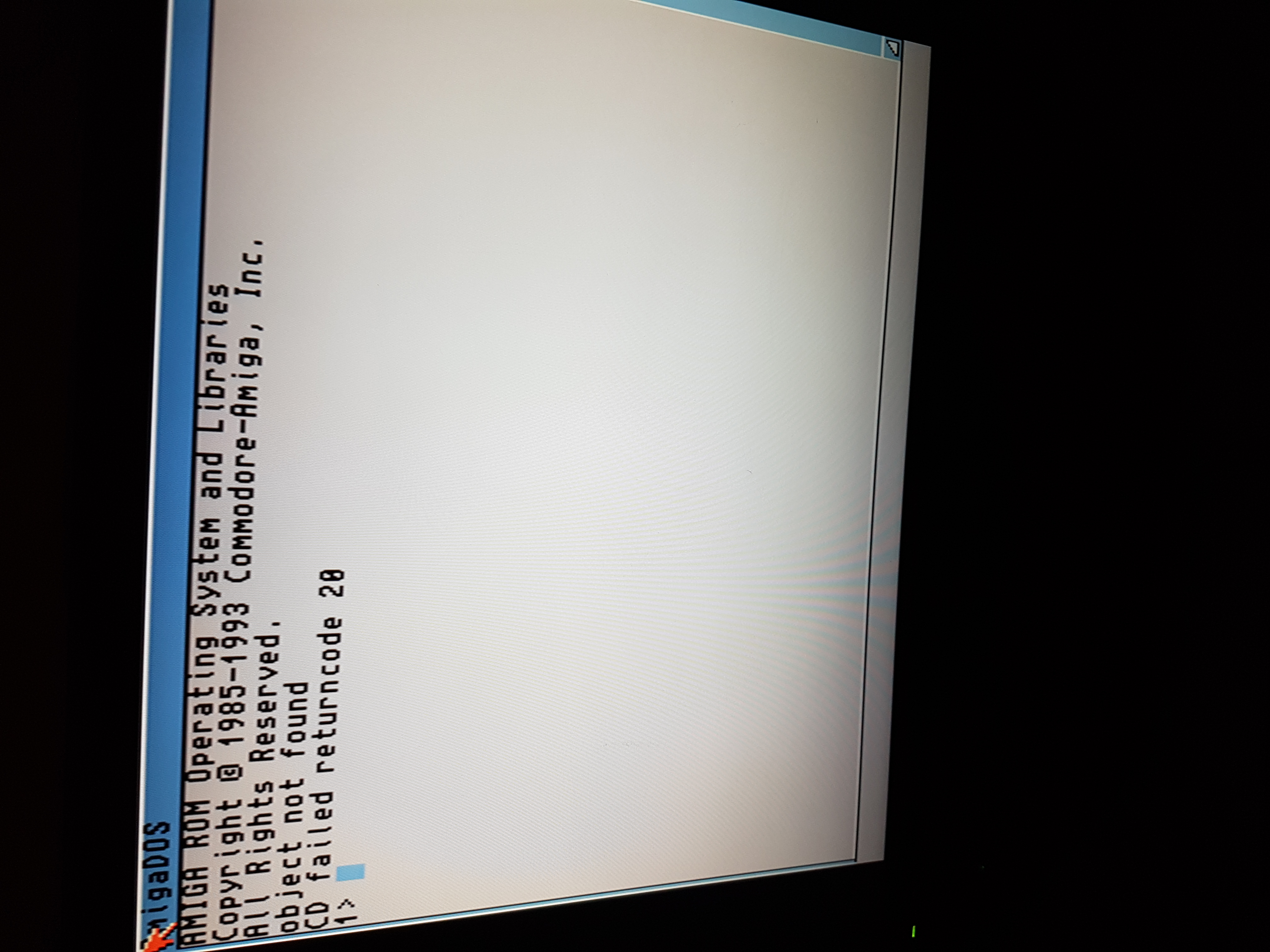
If applicable, add screenshots to help explain your problem.
Retropie:
Additional context
This is my supercars2 autoboot file
IF NOT EXISTS WHDLoad
DH3:C/Assign C: DH3:C/ ADD
ENDIF
CD "Games:<9«v"
WHDLoad SLAVE="games:<9«v/SuperCars2.Slave" PRELOAD NOWRITECACHE NOREQ SPLASHDELAY=0 SAVEPATH=Saves:Savegames/ SAVEDIR="<9«v"
I am guessing it may have something to do with the <9«v in the file
By the way great work with the emulator!!
Regards
Jimi
The text was updated successfully, but these errors were encountered: