-
-
Notifications
You must be signed in to change notification settings - Fork 888
New issue
Have a question about this project? Sign up for a free GitHub account to open an issue and contact its maintainers and the community.
By clicking “Sign up for GitHub”, you agree to our terms of service and privacy statement. We’ll occasionally send you account related emails.
Already on GitHub? Sign in to your account
"Connect" Event not firing when flask server running on Raspberry Pi #731
Comments
|
The raspberry pi log shows that connections are being received and are responded with status code 200. That means that as far as the Pi is concerned the client is connecting. You may want to add extra logging to see if something appears there. Add |
|
After a lot more debug I have come to the conclusion that calling Very similar issue to #651. app/init.py app/iot_manager.py |
|
This issue will be automatically closed due to being inactive for more than six months. Seeing that I haven't responded to your last comment, it is quite possible that I have dropped the ball on this issue and I apologize about that. If that is the case, do not take the closing of the issue personally as it is an automated process doing it, just reopen it and I'll get back to you. |
I have two identical builds of a flask applications running default servers on a Mac OSX and Raspberry Pi environments. In the Mac environment the flask application is able to respond to a socket connection and send data back to the client. However, on the Raspberry Pi the client shows a socket connection in the networking tab of the debug logs but no real data is being received from the server because it never runs
@socketio.on('connect', namespace='/dash')I have tried using both the Eventlet and Gevent pip library but both seem to not help the issue (I uninstalled Eventlet as I have read that it takes preference over Gevent)
The application uses blueprints which encapsulates the socket.py
socket.py
app.py
client code (socket.io v1.3.5)
client network tab of debug

server debug
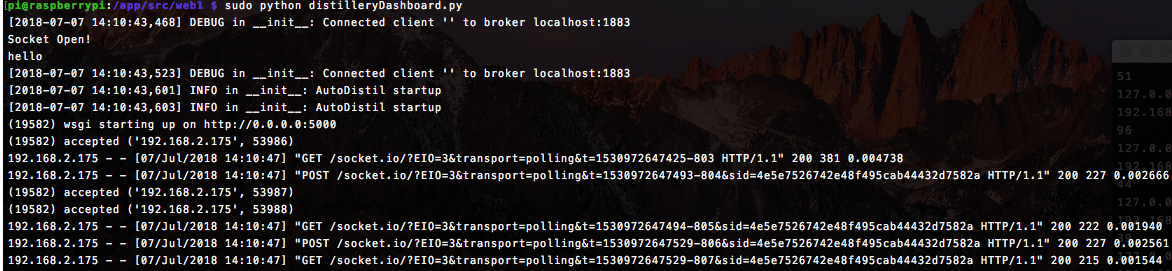
What are some possible causes for this behaviour? Thanks in advance.
The text was updated successfully, but these errors were encountered: