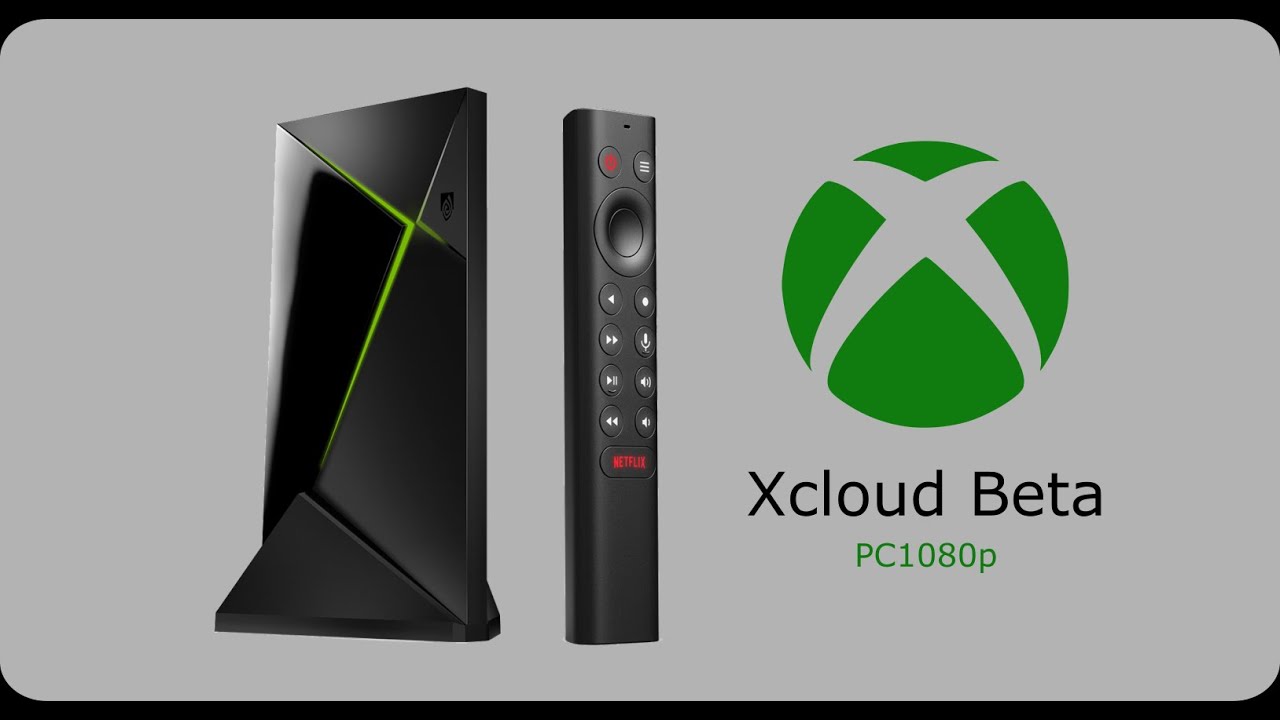Fix Tip : #32
Now For launching Games Without issues (Audio/Video synch, latency, crash),
you'll have to make a long press on "button A" when the Big "Xbox logo" appear after the rocket, till you see the game interface.
I'm a french Web and Applications Developer, I'm 42 years old and I am a father.
I'm passionate about Technology, including Gaming and "CLoud Gaming". The perspective, that you can play any Big game without having the hardware of the Nasa, fascinate me. So I decided, it will be excite to working on somes project about cloud gaming and level up at the same time Android and Web Apps Developement.
If you appreciate my work and would like encourage me to continue all my projects, you can make a donate. I need having some hardware devices, for testing apps like a chromecast or others things like some subscribtions to online services. So if you would like that i level up for updating my apps the donations are benefits. You can use this button Paypal for donations.
Yes I can say that, welcome to my Xcloud Beta for Android TV
Xcloud is the new Cloud Gaming Platform by Microsoft Xbox.
Xcloud was on private beta, during some months, and it's public now for all from the 28 June 2O21 ago.
I was a lucky beta tester of the Xcloud Web App for PC
It's exectuted directly from the browser on PC with the full HD resolution (1080p).
I was thinking that it will be awesome if I can enjoy it directly on my box TV : The Nvidia shield Pro 2019.
So I decided to coding, an application for my shield TV for enjoying my games of my "game pass ultimate".
It was a good idea and excited project, for improve my skills in Android App development.
The official Android app only exists for smartphones and tablets at the moment, so there is no official Android TV app at this time.
You can only use "Sideload" with the Smartphone App version, but the performance
was not optimized at the start of the service, and the interface was not designed and integrated for the Android TV experience.
In fact, the Official game pass app has made a lot of improvements, and now the experience is better.
But it was not the case 6 month ago and my app was born from this frustrating situation.
Despite the progress made by the official Application Game Pass,
I continue to having preferences for many aspects of my Application
such as the interface, the smoothness of navigation, the overall image rendering and a better experience in Game for me.
So this App is an Alternative choice for having another experience Xbox Cloud Gaming directly in your Shield TV.
I have a shield TV Pro version 2019.
- All Nvidia shield tv box (2015,2017 to Pro 2019)
- Perhaps certain models of latest and powerfull Firestck, Firecube and Mi box
- Perhaps certain latest models of TV
Globally all Android TV device powerful ( Processor, APU, RAM ) can run and provide the better experience. Certain users install it on powerful smartphone, and have a very good experience too. But it's firstly for the shield TV, the most powerful Android device, it's not a myth.
This App is not supported for the Chromecast Google TV. A special project for this device will be coming here soon: https://github.com/mistertest/xcloud-cgtv
All controllers supported by the shield TV officialy.
I recommend to use "Xbox" controllers, because "Xinput" the mapping from Microsoft is the more integrated and optimised for all things about Cloud Gaming and Android by default.
- All Shield TV conrollers version (version 2019 tested)
- Latest version Xbox One /Series X controller (tested serie x with latest update)
- Logitech F710 (tested)
- The majority of "Xinput" controllers
New with te Version 4.4 : The Version 4.4 give now the priority to Xbox controllers for interacting in Game when multiple Controllers are connceted at the same time. Others Controllers are not disconnected, they can't interact in game but only with the Android TV navigation. When the xbox controller is disconnected, the other controller already connected can be use in game automaticly.
You'll must have to be a Xbox member Ultimate for using Cloud gaming features and this App.
Xcloud Beta App, is based from the realy important compnent: "Webview". For the better experience, you'll must have to verify if this is up to date. Make a Searching of term "Webview" in your playstore If not upd to date, make the upgrade, before playing.
If you have a persistant issue with your controller after having updating your webview, you can test to update your xbox controller. Microsoft with his next gen, and his new xcloud solution usualy updating their devices and accessories. So, for the better experience, you'll have to updating your xbox controller with the last version. You can do that directly in windows 10 wth a dedicated tool.
https://support.xbox.com/en-US/help/hardware-network/controller/update-xbox-wireless-controller
Know Issue : When a physical keyboard or remote not official (not from nvidia, like harmony) are connected, the controller is blocked.
The major issue was the select/back button acting in the shield like a back to the home.
The solution is on the new Wiki :
https://github.com/mistertest/xcloud-shield/wiki
Features
- Full optimised for Android TV and the shield TV
- Full controller support in interface and Games
- Icon Banner on Home page and all menus of Android TV
- No external browser required, all in fullscreen
- No mouse required, Just only use your controller
- Performances of a Webview optimized for cloud gaming
- No long and boring settings, click and play
- Automatic language select (language used by default with your Shield)
The major issue was the select/back button acting in the shield like a back to the home. The solution is on the new Wiki : https://github.com/mistertest/xcloud-shield/wiki
https://github.com/mistertest/xcloud-shield/issues
You'll have to read the Wiki for the better experience and comfort, There are cool tips.
https://github.com/mistertest/xcloud-shield/wiki
You are welcome to tell me all your positive posts and how happy you are to enjoy the app here.
The goal is to have a centralized place for it, now that the app has regular and satisfied users.
Thanks in advance for your support.
All my projects are safe but I don't want sharing my code here for personal reasons. It's my decision for now but I can change my mind and orgenise a other method. But you can analys My projects all you want with many tools like APKtools and others.
Results of security test https://www.virustotal.com/gui/file/b33006cd86f6d3da6166c234f6d3b5b00b0a4a1fd614f8428dd6e51d49dbeb60
Online APK Decompiler http://www.javadecompilers.com/apk
Special Thanks to the number one comunauty about the Cloud gaming:
The CGX https://www.youtube.com/c/CloudGamingXtreme
Showcase video from the Cloud Gaming Xtreme chanel
A demo Video of Xcloud Beta app, running and captured in my shield tv 20019:
Accessible from Home
Accessible from Menu
Interface of Xcloud Beta in Shield TV - Version 2022
The loading before playing in the cloud
Click and play your favorites xbox games directly on your tv with the Shield TV