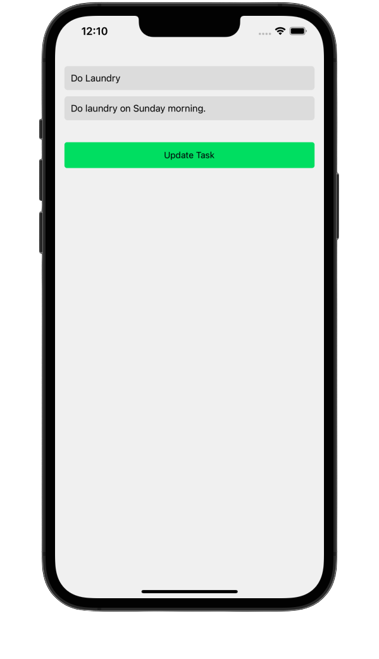A task list CRUD app in React Native to manage tasks and the related notes. This app is a mobile extension of a web Task List app. The repo for the server is mkchahal/bb_taskList.
- Clone the repo with
git clone git@github.com:mkchahal/todoList_reactNative.gitcommand - Switch to the project's root directory in terminal
- Install the dependencies by running
npm install - Once, 'npm install' is completed, run
expo startto start the expo - If it shows a QR code on the terminal as a result of 'exp start' command, then you are good to go!
Ignore the first step on 'Mobile setup' instructions given below if you already have 'Expo' app installed on your phone or if you are using a Simulator.
- Install 'Expo' application on your android/iOS device. You can find the links to Android and iOS apps here.
- Scan the QR code shown on the terminal.
- Once the QR code is successfully scanned, it will take few seconds to load and render the app.