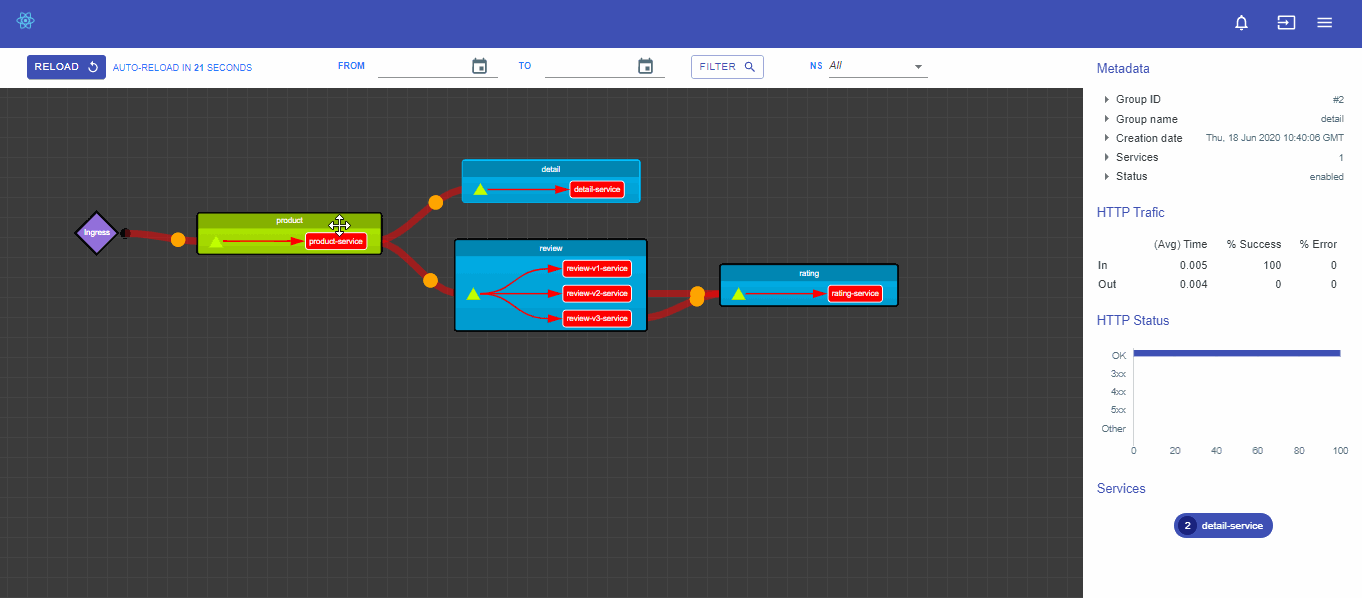This is a very simplified mesh service injector and monitoring for Rest deployment inside a K8S cluster.
In this README:
- Start by adding Helm repository :
helm repo add medinvention-dev https://mmohamed.github.io/kubernetes-charts
- Create values file (custom configuration), you can refe to full values parameters file available here
...
api:
release: v0.1.0 # v0.1.0-amd64
ingress:
host: your ingress host for api...
...
- Got to your ui host with your browser using your custom credentials (default credentials: admin@sms.dev/admin) if you have activated ingress option for UI & API.
- Deploy a sample available here to verify install :
kubectl apply -f ./Sample
- Run some request (inside a cluster) to view services communication:
curl http://product-service.sample-sms.svc.cluster.local:5000
Generally, you need only to add three annotations to your services deployment and the controller of SMS will update your deployment (and in same case kube service) to work correctly.
For example, if you have 2 version of calculator service named calculator-v1 & calculator-v2. To activate SMS on these services, you must define your services groups by adding these annotations to your deployment of first version (v1):
- medinvention.dev/sms.group: calculator
- medinvention.dev/sms.port: "8080"
- medinvention.dev/sms.service: calculator-service-v1
- medinvention.dev/sms.servicenamespace: calculator-namespace
And for example, add these annotations to your deployment of second version (v2):
- medinvention.dev/sms.group: calculator
- medinvention.dev/sms.port: "8081"
- medinvention.dev/sms.service: calculator-service-v2
And it will work automatically.
Enjoy :)
This is an open project; all contribution is welcome. Pull Request & Issues are opened for all.