Missing "Mediabank" for images and files #291
Comments
|
Also the kcfinder can use a restyle, |
|
And what's the use of loading KCFinder in dedicated page? File Management replacement? |
|
No not really a replacement, just quicker access when for example you want to mass upload images with one click on the navbutton, or check what images are on the server. I just think it is more logicall. (Not only images but also the files.) I can do the css/theming. (based on MODxRE) |
|
|
That could be a solution, good thinking Haw, didn't thought about having a module for that. |
|
header("Location: /manager/media/browser/mcpuk/browse.php?&type=images"); also works! maybe the Evo team can decide if they would like to have this default for 1.0.15. (Media button next to Modules?) I really don't know what others think of it, I like it.. not that I use this all the time but it can be very handy and logical for editors/clients.. |
|
Here's another handy tip: http://forums.modx.com/thread/89090/protip-kcfinder-thumbnails-vs-phpthumb-relic |
|
@fourroses666 @mrhaw |
|
@Pathologic 👍 Very nice! |
|
+1 for the idea! Not very good in pulling/pushing but I can help with the css/styling if needed |
|
Would like to hear something from Jako/Dimmy/Yama about this idea. @Pathologic @janniconl Do we need to style this file also? (first popup when clicking on 'Insert image icon') I'm not sure what the future brings, will TinyMce be updated to 4.0 soon? |
|
@fourroses666 |
|
@fourroses666 I vote to make this module part of EVO by an install script: photomgr.tpl >> install/assets/modules/ //<?php
header("Location: /manager/media/browser/mcpuk/browse.php?&type=images"); |
|
@fourroses666 I'll see what I can do this weekend! |
|
@Pathologic yea, that sounds good to me! |
|
@fourroses666 Just name the module that!? ....The one down side with adding this module is that it will break countless of websites!! ---> Clients will start cleaning up their folders, delete and rename while NOT realizing what pictures are in use or being called on the website... :P |
|
yea I know we can name it that but I don't want it to be IN the Modules tab :( Hmm, we can put a textmessage above it: |
|
Why not promote a link (or button) on manager home? This is how I set up every web site: http://i2.minus.com/jCUfO0SACNqD0.png Howto: http://forums.modx.com/thread/74864/create-a-new-blog-post-link-in-welcome-html#dis-post-415197 |
|
How do we go from here, I like it like the idea above and think we should go on with this. |
|
My vote is NOT making it part of the core. // MODX is no longer Creative Freedom if everything gets built in. As an extra we can modify and customize. When it's in the core I have to hack MODX to get it my way. |
|
it is already in modx, all we do is add a link to it on the dashboard. |
|
This sounds like a nice idea, in bringing Evo more in line with WordPress grouping images and files together in the one media section but I don't think it is necessary. Evo separates images and files in the assets folder so this is quite a change. That currently works fine if you ask me. It sounds like this concept has the potential to break sites on update, it should not be part of the core. I wouldn't use it. Think about a 1,000 page website. That's a lot of image / file links to update. And then repeat for every site you need to update. No thanks. You could have Elements > Manage Images instead and keep it separate. |
|
It don't change the way it already works, it is just to reach/look at the images faster, the only way to check your uploaded images now is to use TinyMce images icon. |
|
Ok great - I got scared by mrhaw's comments "The one down side with adding this module is that it will break countless of websites!!". Sounds better already |
|
I really wouldn't know how it would break them |
|
As I mentioned above, I make use of the thumbnails KCFinder automatically generates and use image TV's for photo galleries. When my clients select images using the KCFinder Browser they learn the connection and relationship the images has with the resource and links. = Excellent UI/UX. Getting straight to the KCFinder Browser is great for skilled manager users who knows NOT TO RENAME AND DELETE. For all other users those 2 options need to be removed when right-clicking. This is HOWEVER doable. We have to add an alternative browser using different javascript... |
|
fourroses666 try to use this plugin: with this theme (for a classic Evo style): |
|
My opinion is it's better to simplify the customization of the default welcomehome that add additional links for everyone. |
|
Got another solution: Open the gallery module in a popup window, so you can open it at anytime and from anywhere :) |
|
Thx Nicola1971! Works like a charm (so does your TreeElementsButton) |
|
as a graphic designer and developer, I really like it, but only one customer asked me this kind of module and it was a tattoo studio (with a lot of photos, of course). |
|
Yet another solution :) Using OnManagerTopFrameMenu you can create small plugins to add custom items in Evo Menu: |
|
Thanks! Thats exactly like my first example image 👍 |
|
see event and refactor top menu: i thins this solution will be more right and have one more thing move folder frames to media/style now can do anyting in style) without change CORE |
|
Nice addition Nicola! Would be nice indeed if this could be added to the normal Modx Evo. |
|
Mine is a very immediate solution, but functional. I would also add an event in the head section of menu.php OnManagerTopFrameHeaderHTMLBlock to load styles and js in the top frame. |
|
OnManagerTopFrameHeaderHTMLBlock - its already done ) https://github.com/dmi3yy/modx.evo.custom/blob/develop/manager/frames/1.php and replace FRAMESET to iFrame )) now do popup plugins with hotkeys) and some new feautes in develop |
|
dmi3yy you make me feel really happy!! - it's really awesome!!! |
|
Hopefully next week I'll have time, I will describe the changes At last there about official version. then discuss that transfer to the official version and what is not. |
|
I could not wait. Just downloaded the develop branch and installed in my local wamp :) |
|
wait one hour, do update from my master branch andd off bugfix |
|
done, love merge, passed without conflicts:) |
|
Honestly, I did not understand the usefulness of OnManagerPreFrameLoader. can you explain? |
|
No more frame, FREMESET, then we can work with Body |
|
in your branch OnManagerPreFrameLoader certainly makes sense :) |
|
yes Only a step for future changes |
|
tested it's really awesome, but still cant find a way to load styles or js in the top "iframe". However, if your evo-custom mods will not be merged shortly with modx evolution, in the meantime (1.0.15) we can add "OnManagerTopFrameHeaderHTMLBlock " to allow add styles and js in the top frame.. and add your "OnManagerMenuPreRender" in the same way and place of my "OnManagerTopFrameMenu " to allow add new menu items like image gallery in the next release. With this event it's really simple create a plugin to add a new menu in the current (1.014) menu frame Two small additions of code that provide a big upgrade for manager customization and "two steps for future changes" :) |
|
I think we can add one more event 'OnManagerTopFrameHeaderHTMLBlock' sample plugin for change topmenu: i think need realize version 1.1 but for start this need do mysql -> mysqli |
|
for change Theme will be intresting Nicola what your skype? add in chat its easy and faster for talking |
|
What about this issues topiс? |
|
If you really don't like it to be core then plugin is oké with me too. 📦 |







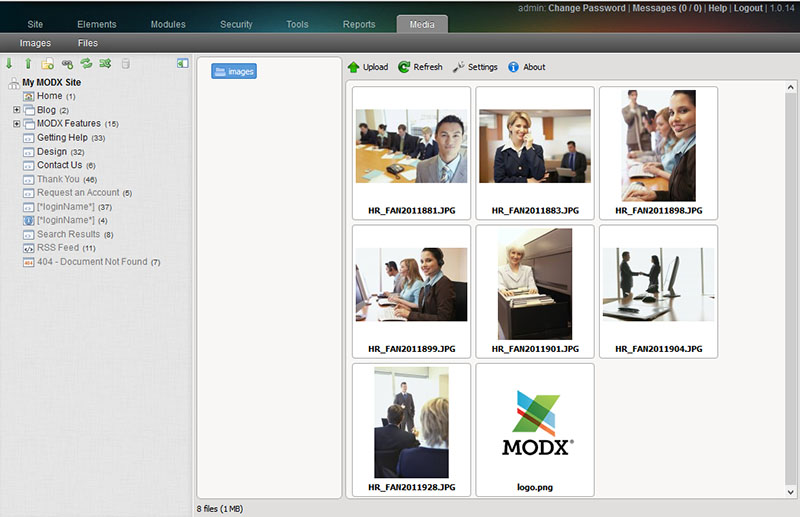

This idea would be that difficult would it?
Add a TAB / Nav button for media and load KCFinder into the frame!
See example here:

I don't think I would be the only one who would use it.
The text was updated successfully, but these errors were encountered: