New issue
Have a question about this project? Sign up for a free GitHub account to open an issue and contact its maintainers and the community.
By clicking “Sign up for GitHub”, you agree to our terms of service and privacy statement. We’ll occasionally send you account related emails.
Already on GitHub? Sign in to your account
Android page switch issue #228
Comments
|
I just tested with Xamarin.Form's This is really an Android |
|
Thank you. As a workaround, removing the view from the hierarchy when the page disappears, seems to work. |
|
Closing this as I will have to implement a |
|
@bugadani I have reached what I think is good to go...
Give that a whirl and let me know what happens. The Xamarin.Forms view should now be using the TextureView under the hood. |
|
Cool, didn't expect a heads up! I will try to remove my workarounds and give it a go this weekend. |
|
Hello! I've tried the packages and I can say that they have not solved my issue but made it worse. As for my setup, currently I'm using a Galaxy S5 with android 6.0 and a Huawei P9 Lite 2016 with LineageOS 14.1 (Android 7.1) to test my apps. My app uses a master-detail view as its menu, where the main detail page has a custom made chart using SKGLView. My original issue was that the chart was displayed on pages that went above this main page (i.e. an evaluation page with other charts and stuff) instead of the upper pages' charts and skglview views. Also, the Master part of the master-detail view was only rendered outside of the charts bounds. After removing my workarounds I noticed that this issue was not present on my 7.1 device (which I got long after applying my workarounds...) but it was still present on the 6.0 device. After installing the betas, this above issue remains as before, with the additional effect where everything is mirrored vertically (i.e. what was supposed to be drawn in the upper left corner is now drawn in the lower left, and texts are upside-down mirrored as well). I'm not able to test it with other devices at the moment. |
|
@bugadani Thanks for the feedback. Could you attach a screenshot? |
|
Hmm. I created a set of tests. Have a look and see what happens. I tested on a Nexus and Cubot (my Huwawei is out of reach at the momemnt, but I will test it). With v1.59, the second page appears over everything, but the view is still visible. With v1.60, the page slides up and covers everything. |
|
Apart from the crashes related to invalid casts your demos seem to do what they should: in v1.59 only the page title turns black, in v1.60 all of the page does. Also I don't experience the mirroring here, as well. [30 minutes and a deleted paragraph later] After fiddling around a bit I noticed that my chart started to render correctly while my other skia-based view was still mirrored. Looks like updating SkiaSharp did not trigger a rebuild of my projects. Looks good now on my P9 Lite, I'll be able to check the S5 next Tuesday. Thanks a lot for your work, your help and your demo (wouldn't have figured it out without that...) and I hope I'll have good news on Tuesday. Have a nice weekend! |
|
Ah, no prob. Sorry about the crash, that was some hacky code I gave you. |
|
Hey, so I had the change to try again on my marshmallow phone, works nicely there as well. Thanks for the fix, I'm now free to remove some ugly workarounds permanently. |
|
Awesome! Don't hesitate to open a new issue for any other things that you come across. |

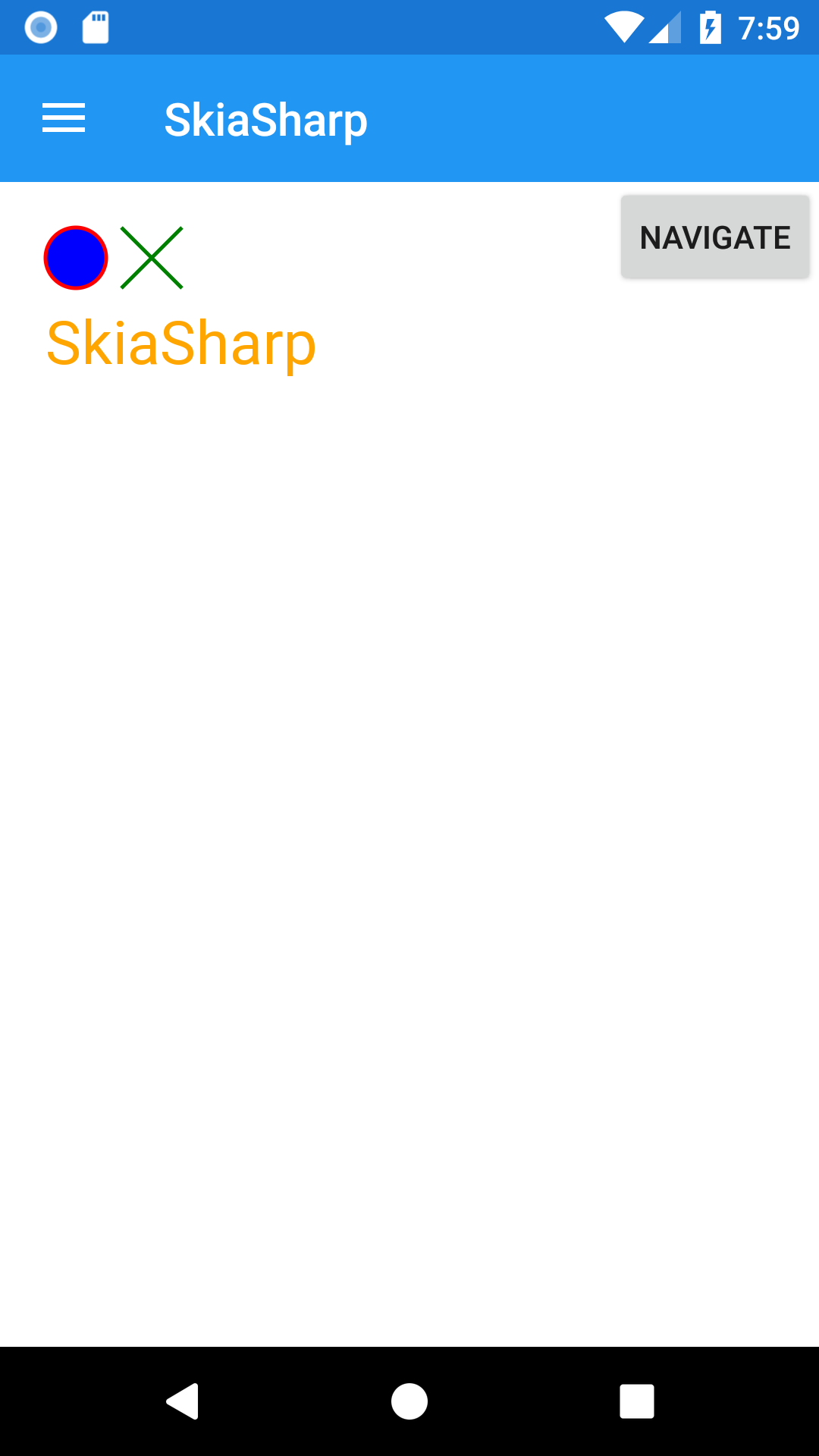
On Android, when SkiaSharp is used in a Xamarin Forms app, I encountered the following issue:
If I navigate from one page that has a SKGLView to an other page that has an SKGLView, the contents of the first view are drawn to the second page's view.
Refreshing the second page (i.e. by orientation change) results in the same effect: the first page's content being drawn on the second page's view.
The text was updated successfully, but these errors were encountered: