New issue
Have a question about this project? Sign up for a free GitHub account to open an issue and contact its maintainers and the community.
By clicking “Sign up for GitHub”, you agree to our terms of service and privacy statement. We’ll occasionally send you account related emails.
Already on GitHub? Sign in to your account
SKBitmap.Decode not working with PNG #640
Comments
|
Tried to open simple PNG file from MS Paint, all is well. SkiaSharp: 1.60.3 Maybe a problem in the PNG file, wrong format. Place the file that you are trying to open. |
|
You could try and get the error code by doing something like this: // open the stream
var stream = new SKFileStream("photo.png");
// create the codec
var codec = SKCodec.Create(stream));
// we need a place to store the bytes
var bitmap = new SKBitmap(codec.Info);
// decode!
// result should be SKCodecResult.Success, but you may get more information
var result = codec.GetPixels(bitmap.Info, bitmap.GetPixels()); |
The format is correct, the photo is opened in every graphic program and I tried to show in application view. So, everything is good |
Not working, because SKCodec.Create(stream) return null, despite the stream was created. |
|
@aneti9862 try reading the byte array var bytes = System.IO.File.ReadAllBytes("photo.png");
using (var bitmap = SKBitmap.Decode(bytes))
{
....
}Will receive an error? |
|
@GalaxyVelocity, decode method still returns the null, despite the bytes are filled (out of errors) |
|
@aneti9862 Try to convert the png using GDI+ as a test public byte[] ImageToByteArray(System.Drawing.Image image)
{
using (var ms = new System.IO.MemoryStream())
{
image.Save(ms, System.Drawing.Imaging.ImageFormat.Png);
return ms.ToArray();
}
} var bytes = ImageToByteArray(System.Drawing.Image.FromFile("photo.png"));
using (var bitmap = SKBitmap.Decode(bytes))
{
...
}Maybe this temporary solution will help. |
|
@GalaxyVelocity, I don't have access to System.Drawing.Image (Xamarin.Forms iOS) |
|
Yes, sorry. GDI+ graphics library. System.Drawing.Image, is a Win32 implementation that ties into the Windows Desktop. The test was to convert the original png file and transfer it SKBitmap.Decode. |
|
@aneti9862 Is it possible to upload the image somewhere? Maybe not here as GitHub processes the image. OneDrive, Dropbox, Google Drive, etc. Then I can check to see exactly what is happening. If you don't want to go public, just send it over to my email maleib@microsoft.com. |
|
@mattleibow, PNG and JPG photos are set in Google Drive folder (link below): https://drive.google.com/drive/folders/17JSyRUXGVLIkuShWpDqRO0X_Q8jZbtrD?usp=sharing |
|
@aneti9862 I think it may have to do with the fact of iOS compressing the .png images with a proprietary format. See #140 See this comment to fix: #140 (comment) If this is not the case, could you attach a simple sample? Also, how are you getting the image? is it a resource, or downloaded, or on the device? |
|
Closing this as there appears to be no more comments. The solution is that the png needs to have the optimization turned off. The Apple optimized png is no longer a traditional png, and just retains its old extension. Apple processes it and transforms it into something else. |
|
Despite I have 'Optimize PNG images' turned off in project settings, I still unable to use my *.png on iOS with exactly the same errors as aneti9862 described above. For me, the solution was to replace return SKBitmap.Decode(File.OpenRead(path));with return UIImage.FromFile(path).ToSKBitmap(); |
SKBitmap.Decode() - all forms were failing... many alterations/trials to get it working failed. It works fine on Android/UWP, but just not iOS! HOWEVER, THIS KLUDGE WORKED FOR ME! (using UIImage.FromFile() first) In order to make it work for our project, only our iOS Launcher included UIImage, since the rest of our project was .Net Standard 2.0. Therefore, I inserted a plugin method to make this work from our core code, like this: class PluginMethods And then from our Launcher, I hooked up this method to the method that makes it work in AppDelegate.cs: class AppDelegate static private SKBitmap _LoadImageFromFilepath(string filepath) === Thanks for this kludge! |
|
@najak3d is it possible to attach a diagnostic build log or a binlog? I'll have a look and see what is happening to the build |
|
Please tell me how to obtain the log you are wanting? I run from Visual Studio, and when the Decode method is called, nothing shows up in the Console log. Maybe there is something in the Device Log, or elsewhere. |
|
@najak3d Ah, sorry. You can either run the build from the command line with: Or, install the extension: https://marketplace.visualstudio.com/items?itemName=VisualStudioProductTeam.ProjectSystemTools Click the play/start button in the When the window appears, you can right-click and save the logs: When the window is open and you have pressed record, then rebuild the project. The build will appear. |
|
I installed those Project System Tools, and then opened the "Build Logging" window. Then did a Clean/Rebuild in Visual Studio, but the Build Logging window remained empty black (filter set to "All"). So nothing shows here. |
|
@najak3d did you click the little black arrow in the top left of the tool window? You need to start a listener. |
|
In case anyone else runs into this, the problem for me was that I needed to keep the source stream open, so I was creating a copy: using var copy = new MemoryStream();
await source.CopyToAsync(copy);
using var bitmap = SKBitmap.Decode(copy); // sets bitmap to `null` 😢The solution was to rewind the stream after using var copy = new MemoryStream();
await source.CopyTo(copy);
source.Position = 0;
copy.Position = 0;
using var bitmap = SKBitmap.Decode(copy); // 🎉 |


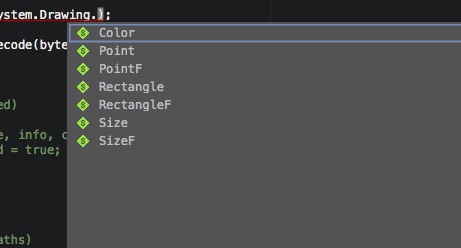
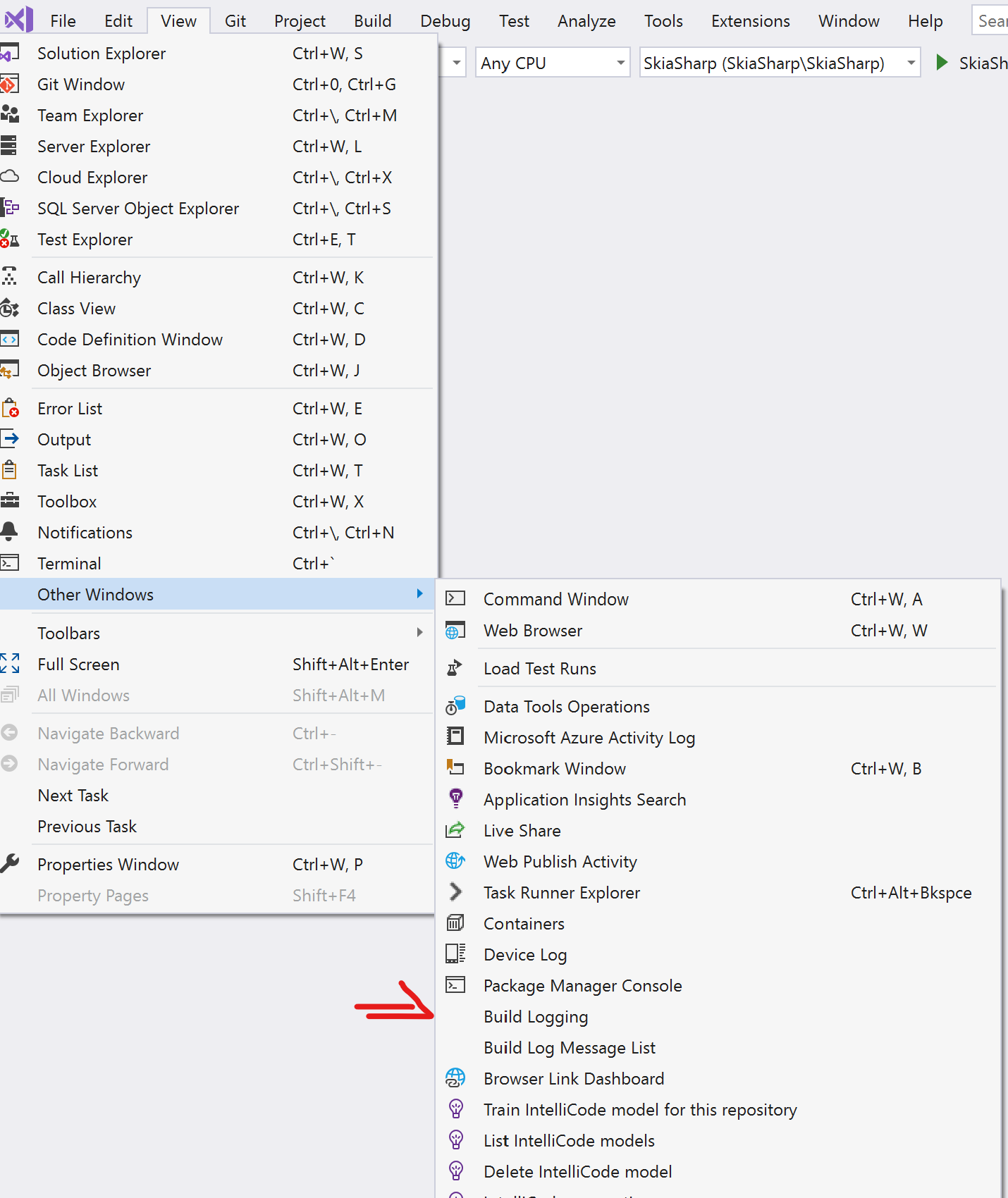

Description
When I want to decode my image "photo.png", the Decode method return null (with JPEG works fine). I think, It's a version bug.
Code
Version
SkiaSharp: 1.60.3
SkiaSharp.Views: 1.60.3
SkiaSharp.Views.Forms: 1.60.3
The text was updated successfully, but these errors were encountered: