New issue
Have a question about this project? Sign up for a free GitHub account to open an issue and contact its maintainers and the community.
By clicking “Sign up for GitHub”, you agree to our terms of service and privacy statement. We’ll occasionally send you account related emails.
Already on GitHub? Sign in to your account
BUG: Can't find what I setting in the plugin. #7
Comments
|
Thanks @YIRU69, will investigate and see what I can fix it. |
|
Hi @YIRU69, I can't reproduce the issue where As for the second issue you mentioned. If you set the sequence to be |
|
@moolmanruan Thank you for your report. I want to use this plugin when I write something. If I have to start the plugin, I can't write as usual. As you can, When I type something, I have to type twice that it match a sequence. |
|
I create a new obsidian vault. The issue where |
|
If I let the key presses through instead of consuming them when they match a sequence it will end up typing |
|
Thanks for checking. I don't have too many plugins installed. If you know what other plugin causes the bug to appear I can install it and investigate if it's something I can handle in this plugin. |
Yeah, this is what I want to get. I just want to let it work when I type |
|
In the current pattern, it interferes with my matching characters, and in the pattern I want, it will work after I have entered the characters, and at the same time delete the characters I entered. It's like an IDE. |
|
The issue where |
|
Alright, thanks. I'll see what I can do. What IDE are you referring to? |
|
I usually use the plugin (https://github.com/artisticat1/obsidian-latex-suite). Like it work. When I type |
|
I've tested IntelliJ and there they just ignore chord sequences containing simple keys/letters. In Visual Studio Code they consume the key even on the second press. |
|
Hi @YIRU69, will have a look at this issue over the weekend. |
|
Thank you very much , I'm really looking forward to your ability to do this. |
|
Hi @YIRU69 , found and fixed the the issue with the shortcuts showing |
|
As for the not blocking the default actions for keys... I checked out the Latex package and that package is built on replacing certain text sequences. I don't think this is a hotkey mechanism, so I'm hesitant to make changes. (NOTE: This plugin will never remove text characters.) |
|
Thank you @moolmanruan |
|
Yeah, I think in most cases using chords with modifier keys is the best option, you can always follow it with normal keys. For example Have a look at this plugin (https://github.com/anselmwang/obsidian-key-sequence-shortcut) as well, maybe it does what you need? |
|
Thanks for the advice, I'll try it out, now that I'm closed for this issue, thank you again for your patient reply. |


This is a very great plugin. It solve me a lot problem what I use too many hotkeys.
But I find a problem when I use it.
I can't find what I setting.
Look at the pic.
setting !

Done
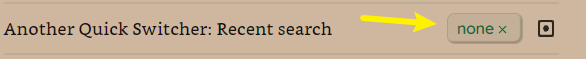
I want to look what setting disappear. Example,
LU EnterThe text was updated successfully, but these errors were encountered: