-
-
Notifications
You must be signed in to change notification settings - Fork 42
New issue
Have a question about this project? Sign up for a free GitHub account to open an issue and contact its maintainers and the community.
By clicking “Sign up for GitHub”, you agree to our terms of service and privacy statement. We’ll occasionally send you account related emails.
Already on GitHub? Sign in to your account
Accessibility TabIndex #21
Comments
|
Hi @VGamezz19, thank you for appreciating the library! I tried to reproduce your code (without the translation library), and I have no issue at all: <Fade direction="bottom">
<h2 tabIndex="1" className="explore-the-future-of-data__title">
A<br />B
</h2>
</Fade>
<Fade direction="left" cascade>
<h3 tabIndex="2" className="explore-the-future-of-data__subtitle">C</h3>
<p tabIndex="3">D</p>
<p tabIndex="4">E</p>
</Fade>The only things I see is that I start indexing Let me know if it helps, so I can close the issue. |
|
yep! sorry I just explain it wrong. Those items are out of boundary (i miss explain this important point hehe) and u need to scroll down to see the elements. I can realise that those elements dosen't exist before i Tab... |
|
No, the elements are mounted when your component wrapping them is rendered. By default, all elements not in the viewport are not visible (they have The "issue" here is that when you jump to an element by pressing the TAB key, if that element is not visible (because, in this case, it has the rule I will find a fix for that keeping accessibility in mind; for now, a temporary workaround could be setting the |
|
@VGamezz19 please update to version |
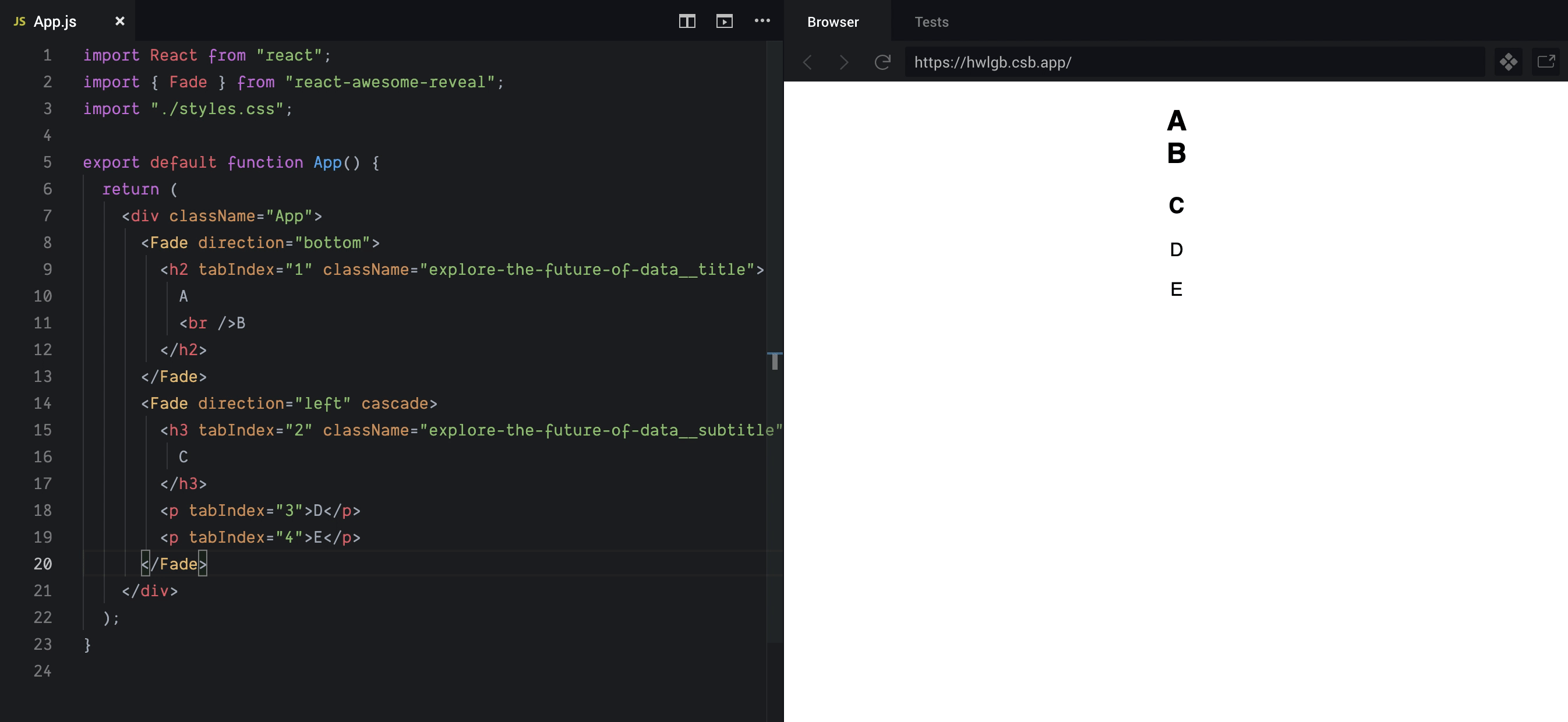
Hey,
First of all, i really apreciaty this kind of NPM package that helps alote to the community.
after that, i'm wandering how can I TabIndex, in the elements, and how can we use ur package in a accessibility way!.
this is my example, and when i'm traying to do TAB it never stop. How can we do it possible?
The text was updated successfully, but these errors were encountered: