You signed in with another tab or window. Reload to refresh your session.You signed out in another tab or window. Reload to refresh your session.You switched accounts on another tab or window. Reload to refresh your session.Dismiss alert
if you try to use AndroidTool with an emulator as Genymotion, connected through ip:port, every time you try to do something with it (screenshot, video or any script), the app crashes.
Moreover, it's not recognised as Genymotion but as generic Google Nexus device, as per screenshot (first device on top)
The text was updated successfully, but these errors were encountered:
with Genymotion (and I guess also with any other device connected through IP - so this could be potentially used also for ADB over WiFi), you can use the ip as a serial. For instance, to use screencap, you can use the following:
I'm not 100% sure, but I think you can get the IP and the port by asking for the serial (when you use adb devices Genymotion is shown by that, instead of the serial). I can also try with Google standard emulator, if you need
Hello,
if you try to use AndroidTool with an emulator as Genymotion, connected through ip:port, every time you try to do something with it (screenshot, video or any script), the app crashes.
Moreover, it's not recognised as Genymotion but as generic Google Nexus device, as per screenshot (first device on top)
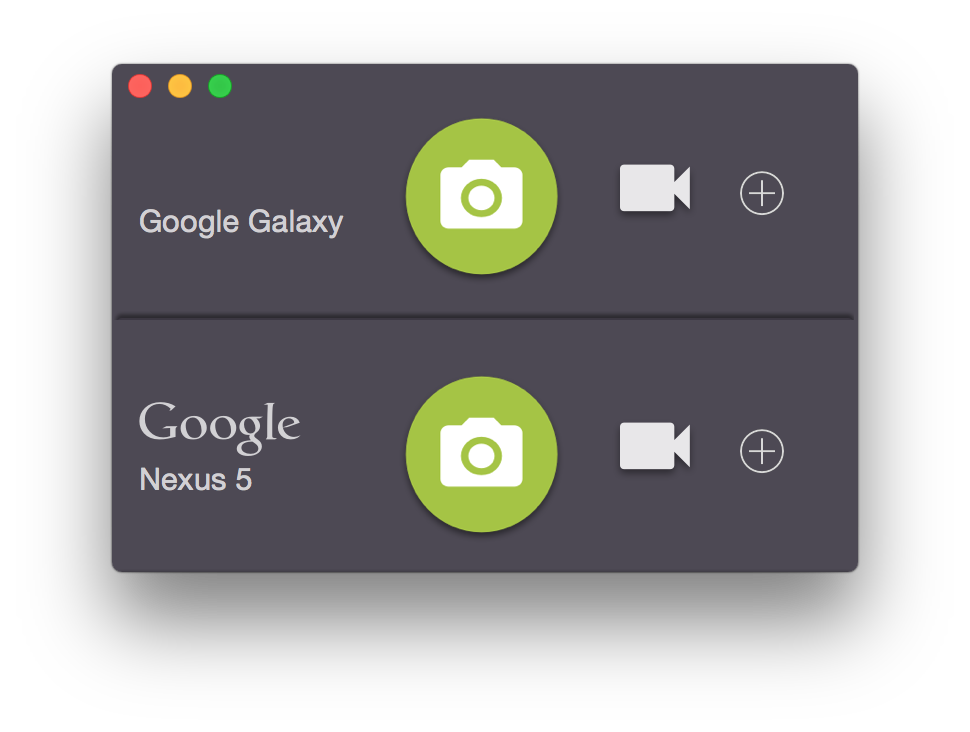
The text was updated successfully, but these errors were encountered: