New issue
Have a question about this project? Sign up for a free GitHub account to open an issue and contact its maintainers and the community.
By clicking “Sign up for GitHub”, you agree to our terms of service and privacy statement. We’ll occasionally send you account related emails.
Already on GitHub? Sign in to your account
v0.6 nuboard can't display anything #150
Comments
|
Can you try running nuboard without any parameters and navigating to the file manually through the GUI? |
|
Hi @CrisCloseTheDoor,
|
Thanks for your suggestions, both are helpful after my checking, I will have a try of it. |
|
I met the same situation, have you already solved it? bro @CrisCloseTheDoor |
Yes, I solved this problem by adding |
|
The problem still persists in devkit-v1.0. |
|
@mh0797 I'm sorry about the inconvenience, we are aware of the issue and have a fix which will land hopefully soon. You should still be able to visualize with nuBoard with one of the following two cases:
|
|
Here are two more solutions i just came across: You can use these approaches also to aggregate metrics for an experiment you already ran. |
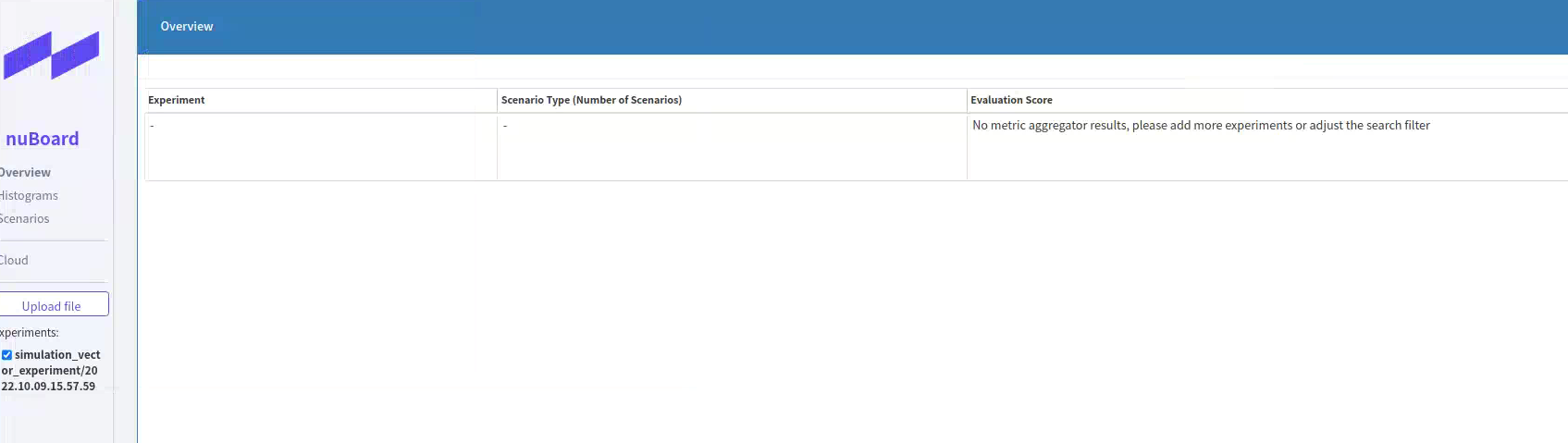
Ex. What is a lane connector? or How many wheels do your vehicles have?

Hi developer:
I use the v0.6 devkit and successfully finished training and simulation. But Nuboard cannot display the simulation result, including overview score, histogram and scenarios visualization.
However, the v0.6 nuboard can display v0.3 simulation result(only score, no scenario visualization either)
here's my config:
The text was updated successfully, but these errors were encountered: