New issue
Have a question about this project? Sign up for a free GitHub account to open an issue and contact its maintainers and the community.
By clicking “Sign up for GitHub”, you agree to our terms of service and privacy statement. We’ll occasionally send you account related emails.
Already on GitHub? Sign in to your account
Simulation problem: predicted trajectory is not smooth #36
Comments
|
Hi @shubaozhang , thanks for reporting this to us. May I know which scenario token is this? Thanks |
|
Also, what happens to other frames. Do they look normal? |
|
|
The frames after frame 0 are all abnormal, like frame 1 in the above fig. |
All scenarios have the same problem: only frame 0 looks like normal |
If we setting the subsample_ratio=1, the following error happens for all 27 scenarios. simulation code: import os CONFIG_PATH = '../nuplan-devkit/nuplan/planning/script/config/simulation' #SAVE_DIR = Path(tempfile.gettempdir()) / 'tutorial_nuplan_framework' # optionally replace with persistent dir EXPERIMENT = 'vector' #LOG_DIR = '/home/qcraft/nuplan/experiments/' checkpoint = '/home/qcraft/nuplan/experiment/vector/2022.03.15.10.25.09/best_model/epoch=10-step=890.ckpt' MODEL_PATH = str(checkpoint).replace("=", "=") PLANNER = 'ml_planner' # [simple_planner, ml_planner] hydra.core.global_hydra.GlobalHydra.instance().clear() # reinitialize hydra if already initialized cfg = hydra.compose(config_name=CONFIG_NAME, overrides=[ main_simulation(cfg) parent_dir = Path(SAVE_DIR) / EXPERIMENT Tokens of all 27 simulated scenarios: 2022-03-23 16:13:17,122 INFO {/home/qcraft/nuplan-devkit/nuplan/planning/utils/multithreading/worker_pool.py:107} Submitting 27 tasks! |
|
i have the same problem.have you resolve it? |
|
Hey @shubaozhang @yangchentao-common |
|
Close the issue now. Please feel free to open another issue if you experience the same issue again |
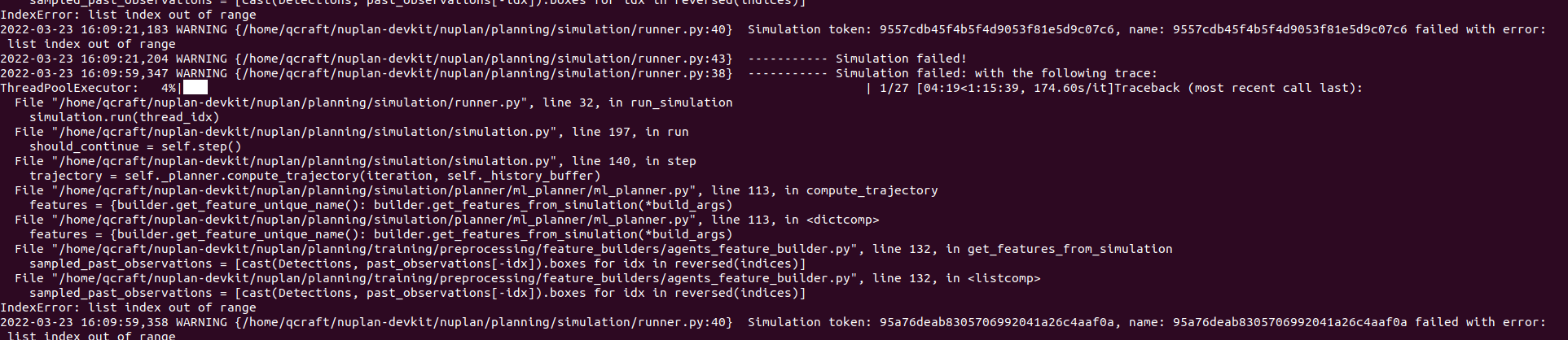
Problem:
The simulation result on frame 0 looks normal, but the trajectory predicted on frame 1 is abnormal.
### train.py
import os
import hydra
import tempfile
from pathlib import Path
from nuplan.planning.script.run_training import main as main_train
CONFIG_PATH = '../nuplan-devkit/nuplan/planning/script/config/training'
CONFIG_NAME = 'default_training'
SAVE_DIR = Path(tempfile.gettempdir()) / 'tutorial_nuplan_framework' # optionally replace with persistent dir
EXPERIMENT = 'vector' # vector or raster or others
#LOG_DIR = str(SAVE_DIR / EXPERIMENT)
LOG_DIR = str(SAVE_DIR + '/' + EXPERIMENT)
hydra.core.global_hydra.GlobalHydra.instance().clear()
hydra.initialize(config_path=CONFIG_PATH)
cfg = hydra.compose(config_name=CONFIG_NAME, overrides=[
f'group={str(SAVE_DIR)}',
f'cache_dir={str(SAVE_DIR)}/cache',
f'experiment_name={EXPERIMENT}',
'log_config=true',
'py_func=train',
'+training=training_vector_model', # vector model that consumes ego, agents and map vector layers and regresses the ego's trajectory
'resume_training=false', # load the model from the last epoch and resume training
'worker=single_machine_thread_pool', # ray_distributed, sequential, single_machine_thread_pool
'scenario_builder=nuplan_mini', # use nuplan or nuplan_mini database
'scenario_builder.nuplan.scenario_filter.limit_scenarios_per_type=500000', # Choose 500 scenarios to train with
'scenario_builder.nuplan.scenario_filter.subsample_ratio=1', # subsample scenarios from 20Hz (1.0) to 0.2Hz (0.01), 10Hz (0.5), 5Hz (0.25)
'lightning.trainer.params.accelerator=ddp', # ddp is not allowed in interactive environment, using ddp_spawn instead - this can bottleneck the data pipeline, it is recommended to run training outside the notebook
'lightning.trainer.params.precision=16',
'lightning.trainer.params.auto_scale_batch_size=false',
'lightning.trainer.params.auto_lr_find=false',
'lightning.trainer.params.gradient_clip_val=0.0',
'lightning.trainer.params.gradient_clip_algorithm=norm',
'lightning.trainer.params.accumulate_grad_batches=64',
'lightning.trainer.overfitting.enable=false', # run an overfitting test instead of traning
'lightning.optimization.optimizer.learning_rate=2e-4',
'lightning.trainer.params.max_epochs=25',
'lightning.trainer.params.gpus=8',
'data_loader.params.batch_size=3',
'data_loader.params.num_workers=48',
])
main_train(cfg)
simulation.py
import os
import hydra
import tempfile
from pathlib import Path
from nuplan.planning.script.run_simulation import main as main_simulation
CONFIG_PATH = '../nuplan-devkit/nuplan/planning/script/config/simulation'
CONFIG_NAME = 'default_simulation'
SAVE_DIR = Path(tempfile.gettempdir()) / 'tutorial_nuplan_framework' # optionally replace with persistent dir
EXPERIMENT = 'vector'
last_experiment = sorted(os.listdir(LOG_DIR))[-1]
train_experiment_dir = sorted(Path(LOG_DIR).iterdir())[-1]
checkpoint = sorted((train_experiment_dir / 'checkpoints').iterdir())[-1]
MODEL_PATH = str(checkpoint).replace("=", "=")
PLANNER = 'ml_planner' # [simple_planner, ml_planner]
#CHALLENGE = 'challenge_1_open_loop_boxes' # [challenge_1_open_loop_boxes, challenge_3_closed_loop_nonreactive_agents, challenge_4_closed_loop_reactive_agents]
CHALLENGE = 'challenge_3_closed_loop_nonreactive_agents' # [challenge_1_open_loop_boxes, challenge_3_closed_loop_nonreactive_agents, challenge_4_closed_loop_reactive_agents]
#CHALLENGE = 'challenge_4_closed_loop_reactive_agents' # [challenge_1_open_loop_boxes, challenge_3_closed_loop_nonreactive_agents, challenge_4_closed_loop_reactive_agents]
DATASET_PARAMS = [
'scenario_builder=nuplan_mini', # use nuplan mini database
'scenario_builder/nuplan/scenario_filter=all_scenarios', # initially select all scenarios in the database
'scenario_builder.nuplan.scenario_filter.scenario_types=[nearby_dense_vehicle_traffic, ego_at_pudo, ego_starts_unprotected_cross_turn, ego_high_curvature]', # select scenario types
'scenario_builder.nuplan.scenario_filter.limit_scenarios_per_type=10', # use 10 scenarios per scenario type
'scenario_builder.nuplan.scenario_filter.subsample_ratio=0.5', # subsample 20s scenario from 20Hz to 1Hz (0.05)
]
hydra.core.global_hydra.GlobalHydra.instance().clear() # reinitialize hydra if already initialized
hydra.initialize(config_path=CONFIG_PATH)
cfg = hydra.compose(config_name=CONFIG_NAME, overrides=[
f'experiment_name={EXPERIMENT}',
f'group={SAVE_DIR}',
'log_config=true',
'planner=ml_planner',
'model=vector_model',
'planner.model_config=${model}', # hydra notation to select model config
f'planner.checkpoint_path={MODEL_PATH}', # this path can be replaced by the checkpoint of the model trained in the previous section
f'+simulation={CHALLENGE}',
*DATASET_PARAMS,
])
main_simulation(cfg)
parent_dir = Path(SAVE_DIR) / EXPERIMENT
results_dir = list(parent_dir.iterdir())[0] # get the child dir
nuboard_file_2 = [str(file) for file in results_dir.iterdir() if file.is_file() and file.suffix == '.nuboard'][0]
Question:
I found that subsample_ratio affects the simulation. What does subsample_ratio means? What are the proper values of subsample_ratio during training and simulation?
The text was updated successfully, but these errors were encountered: