show Top Sites when user taps URL or taps "New tab" (search suggestions view, address bar sheet) #9118
Comments
|
I have this issue too, I really miss the Fennec behavior (tap URL, tap Top Site). Hopefully the new Tabs Tray (landing soon?) will bring this sometime |
|
@ux, to follow up, please choose the list method (what Chrome does) instead of the tile one because with the list method, you can tap the arrow at the end of the Top Site to get to what you want faster and easier. For example, I want to go to a certain twitter account, I tap the URL, I tap the arrow beside the twitter.com entry (twitter is my #1 top site) and I can just type in the account name. But with the tile UI, you would tap the twitter tile, it would go to twitter.com, then you would have to tap the URL again, then drag the cursor to the end, THEN type in the account name. That's poor UX efficiency and kind of defeats the purpose of this feature, which is why I think Chrome went with the list UI. |
If you type the account name directly, Firefox will recommend the url you want. |
|
I'm not officially working on this at the moment, but I've been giving it a lot of thought since it relates to other work on the homescreen, etc. Here are some explorations I've done, inspired by Firefox Desktop. Bonus idea not shown here: Tapping Bookmarks, Tabs, or History will toggle those buttons and show a preview of those items in list form. |
|
I'm liking your proposal a lot Victoria! |
|
I like the middle proposal a lot (Top Sites, Bookmarks / Tabs / History underneath, Scan & Voice in the URL bar). |
+1 |
|
I take back what I said a few comments up, I think the tile UI is actually better after thinking about it more. And one of the reasons is that, with the tile UI you see 8 top sites, with the list UI you only get 6. Also, with the tile UI, you're seeing the same UI/layout as when you tap the new tab button, which is more consistent and familiar to the user. This is important. |
|
Re: scan & voice in URL bar, that part of the mockup is currently underway in this bug: #15357 (comment) Potential MVP for the rest of the mockup could be just to show the grid of top sites initially. CC: @brampitoyo @topotropic @vesta0 in case y'all have time to take a look at this. Ideally, it would actually look like this with a bit of scrim showing so that the user could easily get back to the page. I know @eliserichards told me this is difficult with the current architecture, but I also remembered @ekager has been working on changes to this part of the UI, so maybe it's simpler now? It's only worth it if it's simple since we'll likely want to add more elements which would fill this up later. |
|
I like the tab tray style because it reinforces the idea that actions (tap a top site or search) will affect the current tab. But what would happen when I type search text? Would the tab tray be replaced by a full screen of suggestions? Or would the suggestions appear in the tray? |
|
Has this feature request been challenged properly yet? Will there be a way to configure it? Personally, I don't care about top sites at all. Instead, I would like to be able to use one of the UI suggestions from above to show my bookmarks. Related: #14929 |
Agree, with top sites I have no way of knowing I'm what order the suggestions appear. Just show me my bookmarks, which I can customize to be what I think should be displayed! And let me re-order the bookmarks! |
There's already an option. Settings > Customize > Show most visited sites |
I know, but that is not what I meant with "a way to configure it". I'm not interested in Top Sites. Instead I would like to see my bookmarks on the home screen. |
|
This will be reconsidered along with homescreen work in the new year. Update re: homescreen |
And Fennec is showing a three page screen:
Which, very conveniently contains everything needed |
|
I don't mean to be a pest but can we please get an update on what's going on with this? It's not that low priority, pretty much every other phone browser does this and it's absence is harming the user experience. Surely it's not a big undertaking? |
|
it's a shame this still has not been sorted out and really only 8 top sites per page come on!!! |
|
@ Fenix dev team, you said you were prioritizing features and functionality that we're missing from Fennec before you will add new features/functionality. Well, this is one of them! This should be next |
|
Just incase UX wanted more confidence in the list vs tiles decision, it looks like Google is now switching to tiles UI too, they won't show top sites as a list anymore. I think it's safe to go ahead on this one... |
This has been addressed. I'll close this issue but please feel free to create follow-ups or hop over to connect.mozilla.org to discuss any feature ideas you might have with product and UX people. Thanks! |
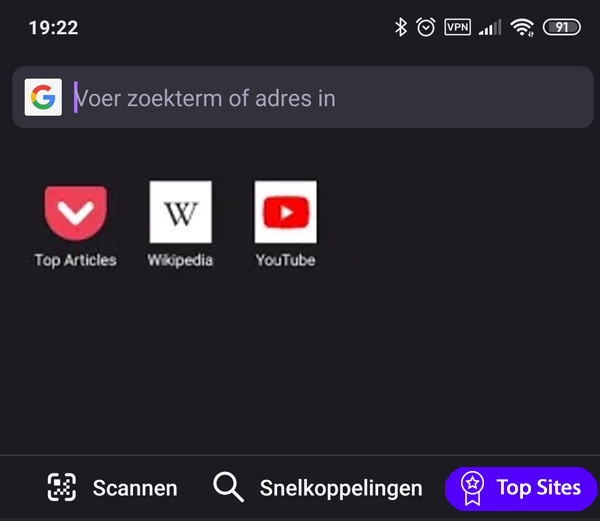
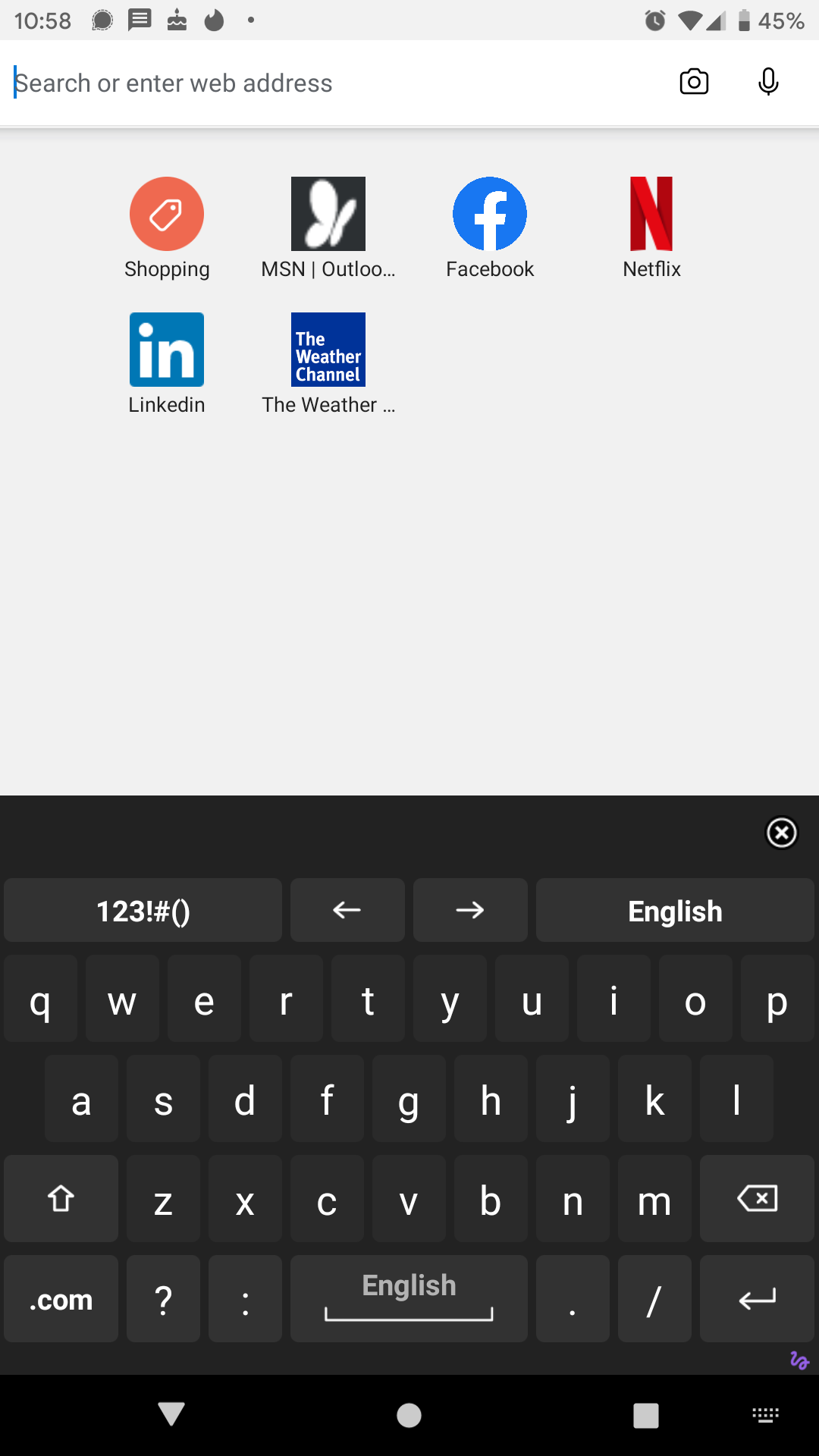


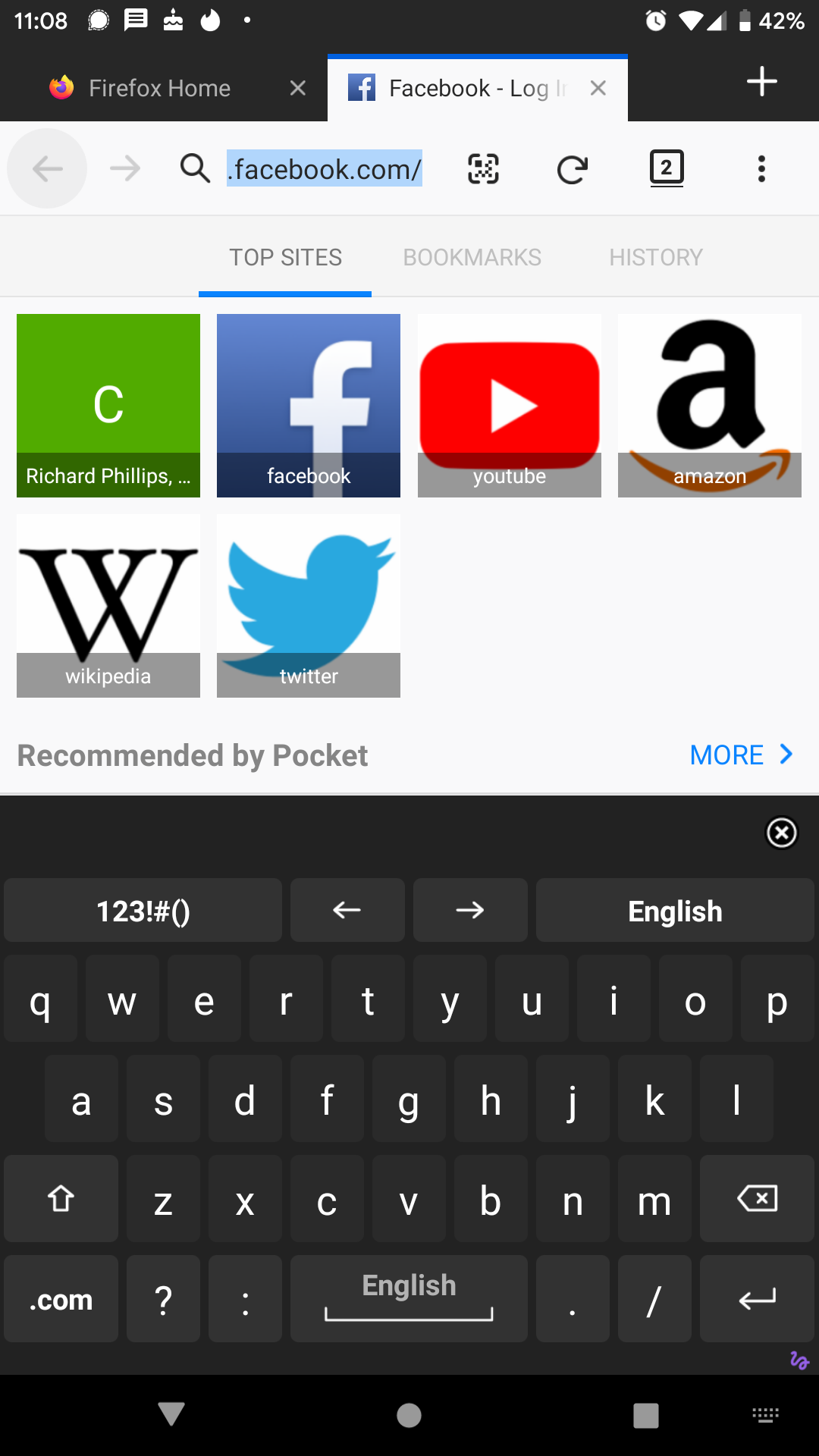
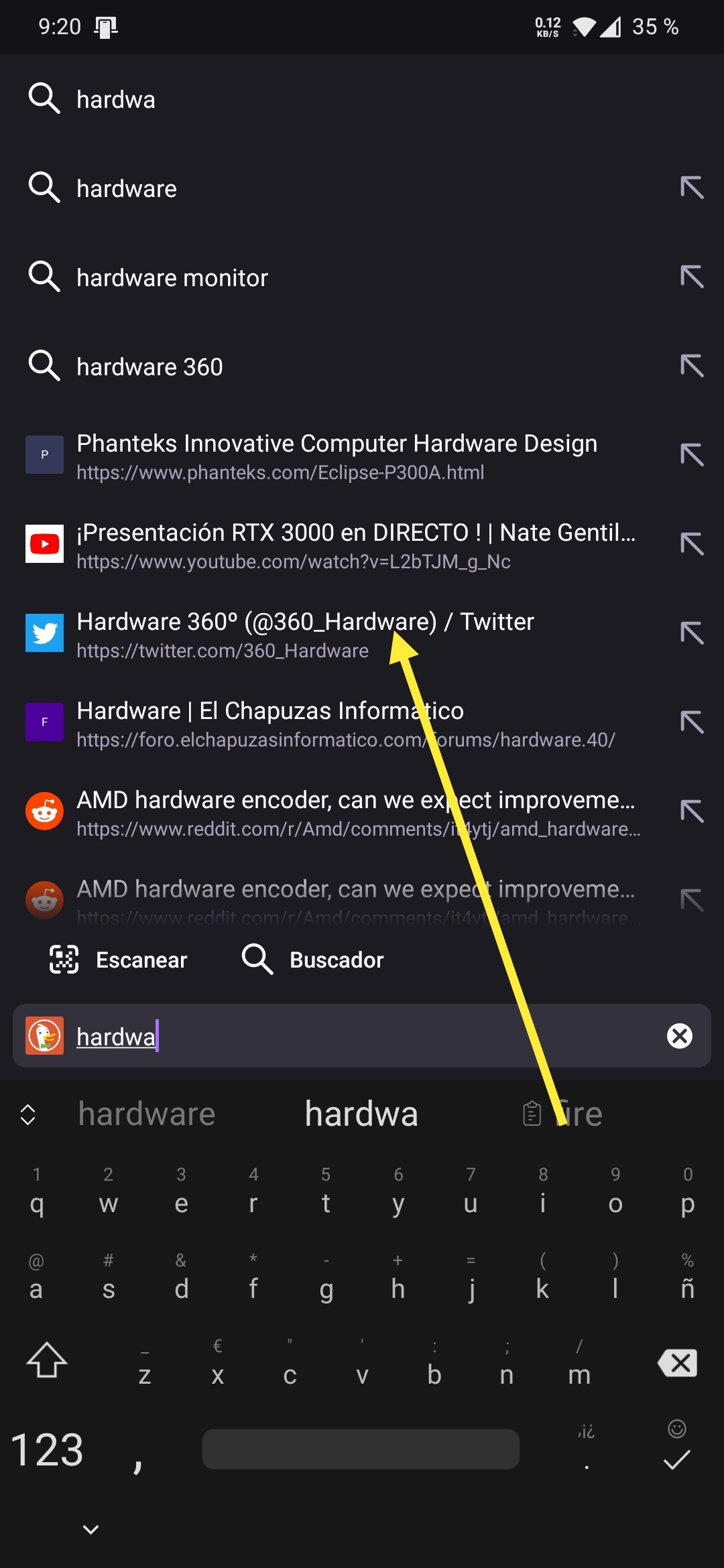

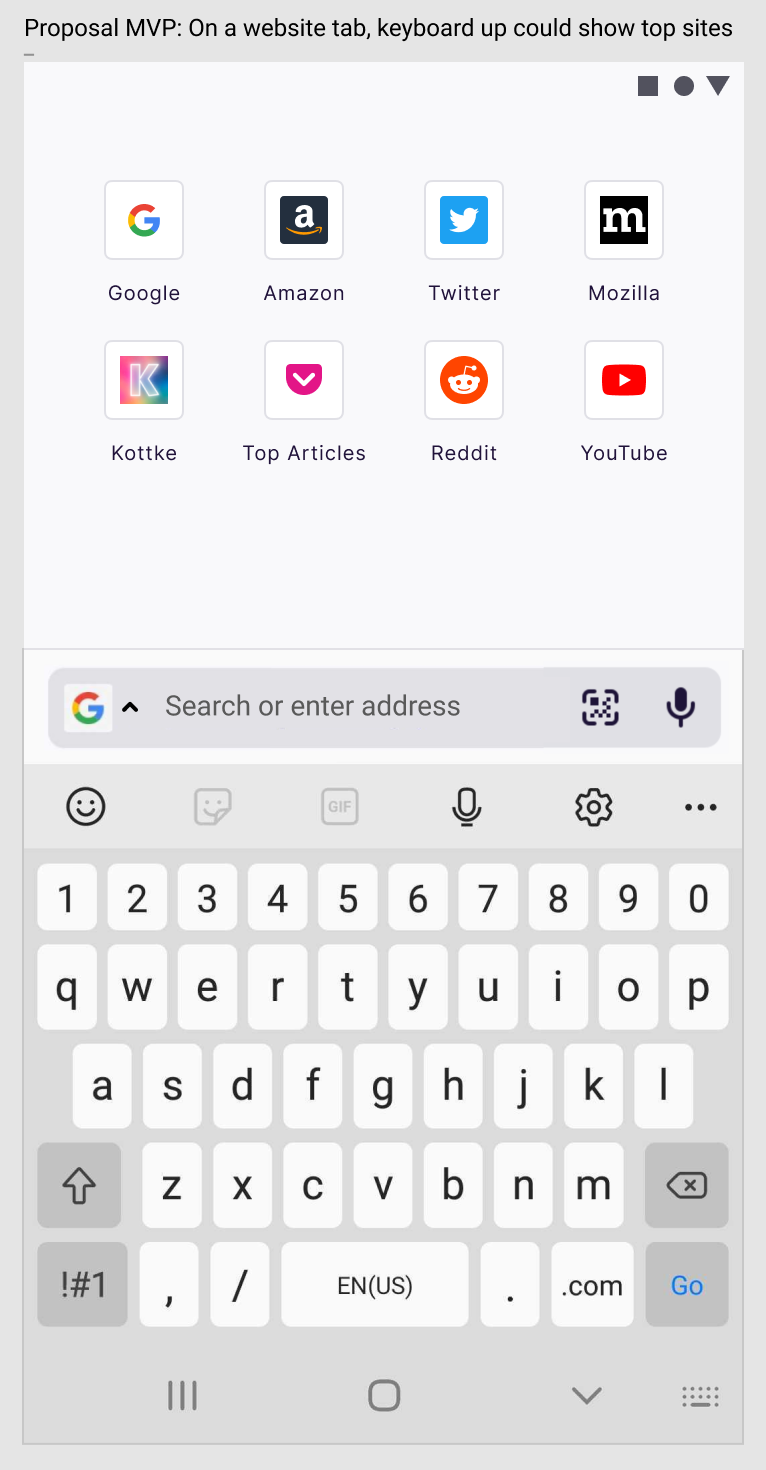
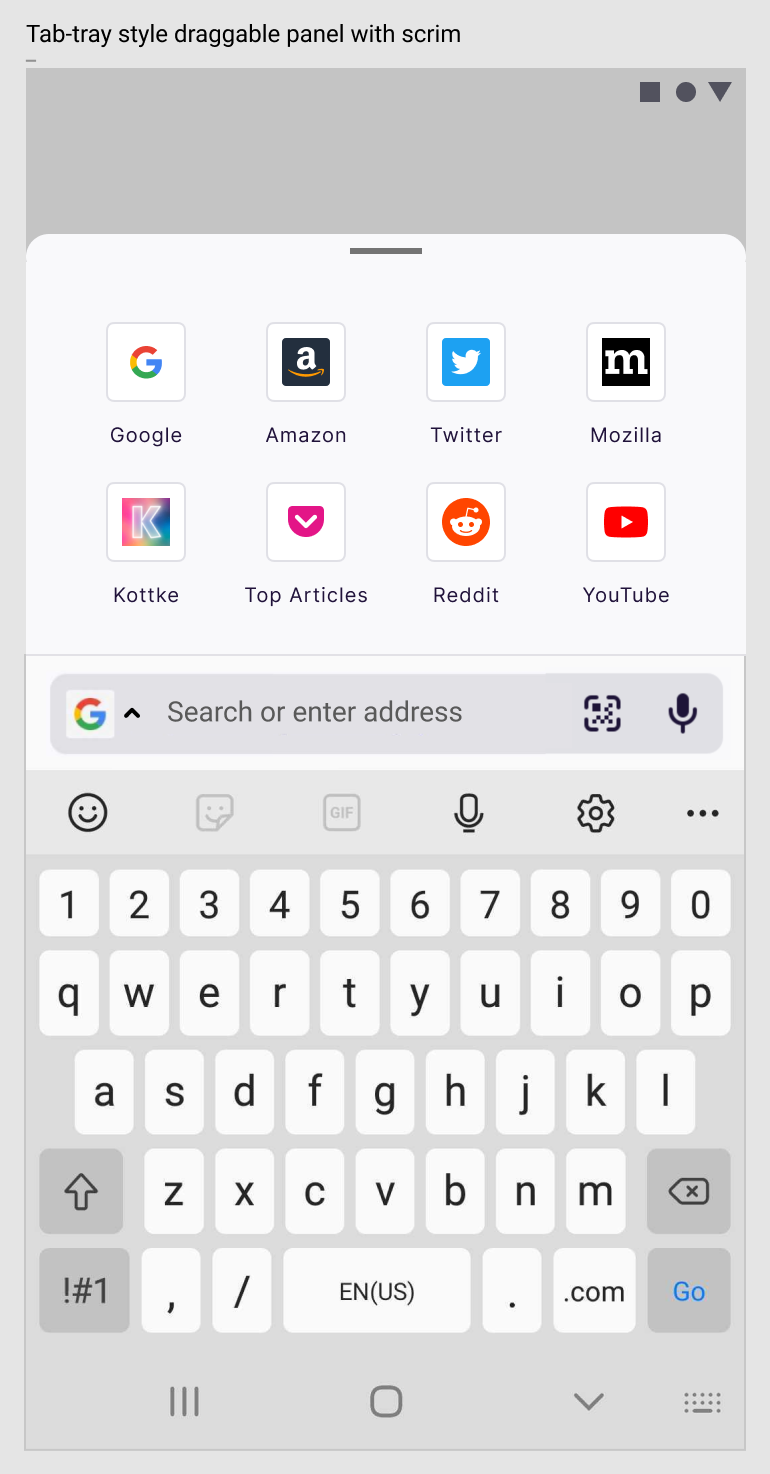
In other major competing browsers like Chrome, Edge, Safari etc., when the user taps the URL or they tap "New tab", their Top Sites are there. This is important for UX efficiency. Firefox should also do this.
There's 2 different ways it can be done: 1 way is to show the Top Sites in a list (this is what Chrome does when you tap the URL when you're on a website), the other way is to show them as "tiles" (this is what Edge does when you tap the URL when you're on a website).
┆Issue is synchronized with this Jira Task
The text was updated successfully, but these errors were encountered: