New issue
Have a question about this project? Sign up for a free GitHub account to open an issue and contact its maintainers and the community.
By clicking “Sign up for GitHub”, you agree to our terms of service and privacy statement. We’ll occasionally send you account related emails.
Already on GitHub? Sign in to your account
Header/footer absolute position in 7.1.0 #791
Comments
|
Absolute positioning of the header/ footer in From your example, more work will need to be done to support both absolute and non-absolute positioned content in the header / footers at the same time, but your issue can be easily fixed in Until support for both positioned and non-positioned types is added to Headers / Footers, I think a note in the documentation would be a good idea. |
|
I see, I was not aware of how it was broken on multi-pages in has the header working correctly on multiple pages instead of just the first. If I do the same for footer content as I now have a |
|
@jukka-p Can you please create a new issue about the Warning you are getting for sake of clarity? I am going to close this one as I believe its former topic has been clarified. |
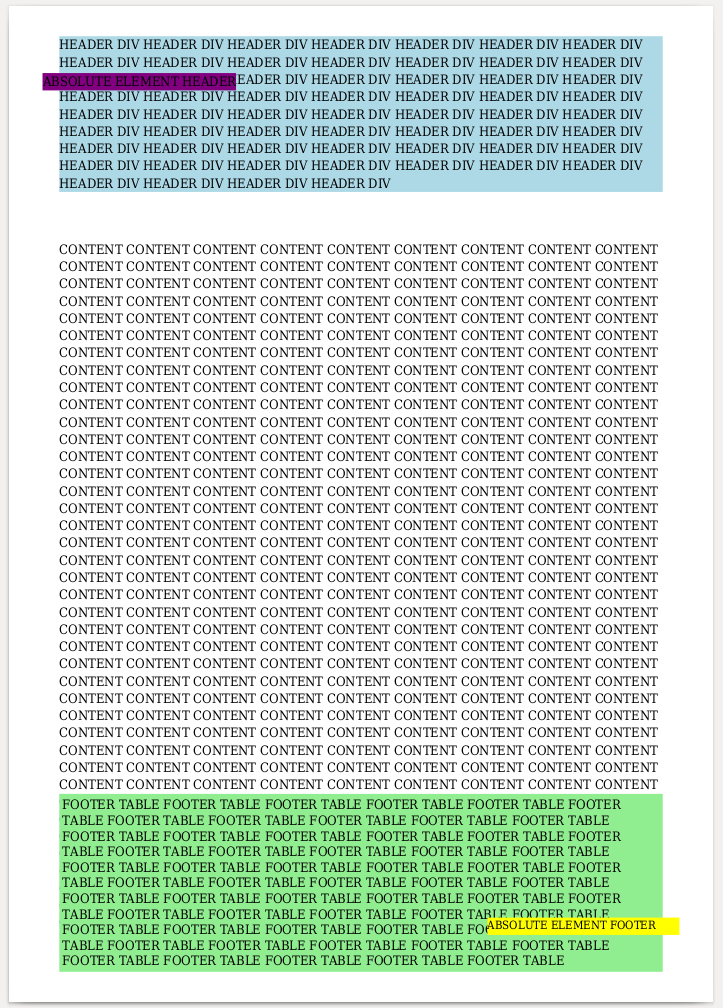

A template we're using regressed when upgrading to
7.1.0from7.0.3regarding an absolute positioned element in footer. The example I created produces two vastly different renders, where7.1.0version seems to be worse off.In
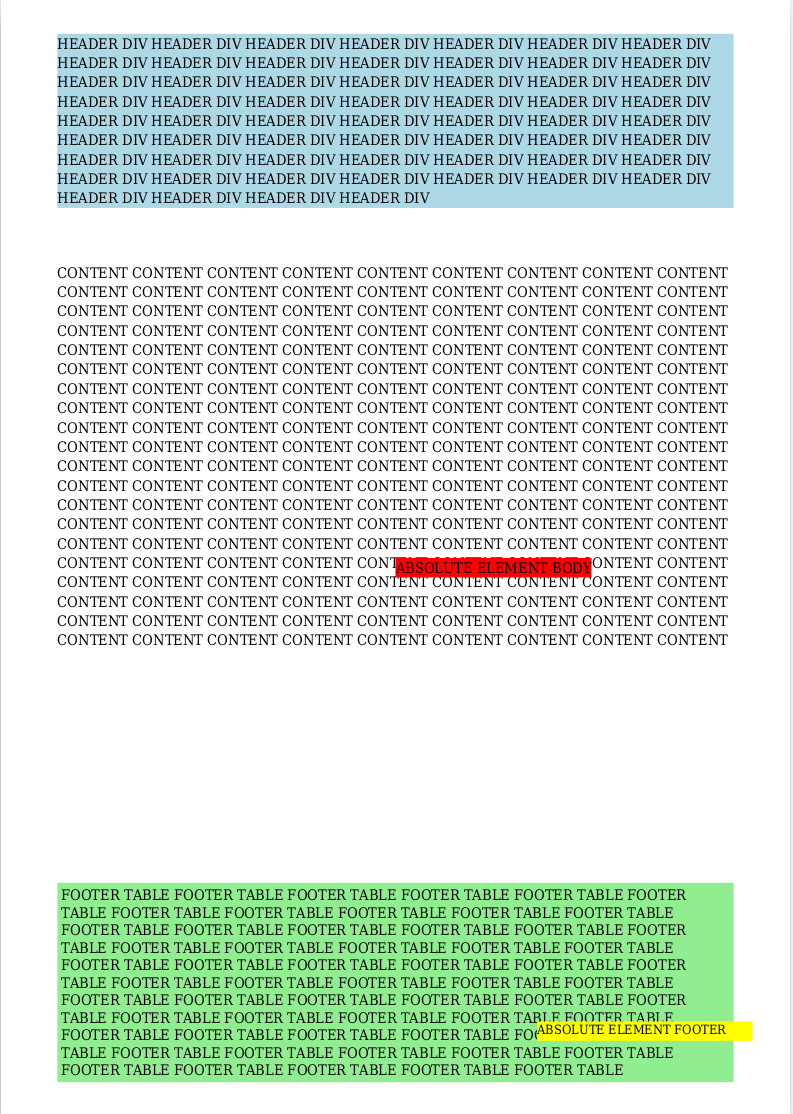
7.0.3, the absolute element of header is missing completely:While in

7.1.0, the header and footer contents are gone, except for header background color:This change is attributable to 01f9bfe, though I haven't got a clue on why it changes that much.
The text was updated successfully, but these errors were encountered: