New issue
Have a question about this project? Sign up for a free GitHub account to open an issue and contact its maintainers and the community.
By clicking “Sign up for GitHub”, you agree to our terms of service and privacy statement. We’ll occasionally send you account related emails.
Already on GitHub? Sign in to your account
Unnecessary negative margin at the bottom of Tabs scroller #14990
Comments
|
@markbrocato Wow, it could very well be a bug with Chrome. We are measuring the scrollbar width, then we apply a negative margin to hide the scrollbar. I have a doubt regarding 1. The only solution I can think of is to disable the whole logic, maybe you would rather see the scrollbar? It's related to #14706. |
|
@oliviertassinari Regarding step 1, a little clarification. You do need to resize the window after plugging/unplugging to trigger the relayout, but you don't actually need to reload the page. I definitely don't want to see the scrollbar because it's unnecessary since we have the left and right arrows for scrolling. Is there any way to just disable adding the margin on Mac OS? I don't think it's ever necessary. |
@markbrocato MacOS has an option to reproduce Windows scrollbar behavior. I don't think that it's a good direction. I would encourage you to POC around the documentation locally. I really have no idea on how we could solve the problem. |
|
This margin is not unnecessary but instead it's not working correctly. |
|
@sPaCeMoNk3yIam I'm not aware of any good solution :/. |
|
Closing as assuming it affects very few people. |
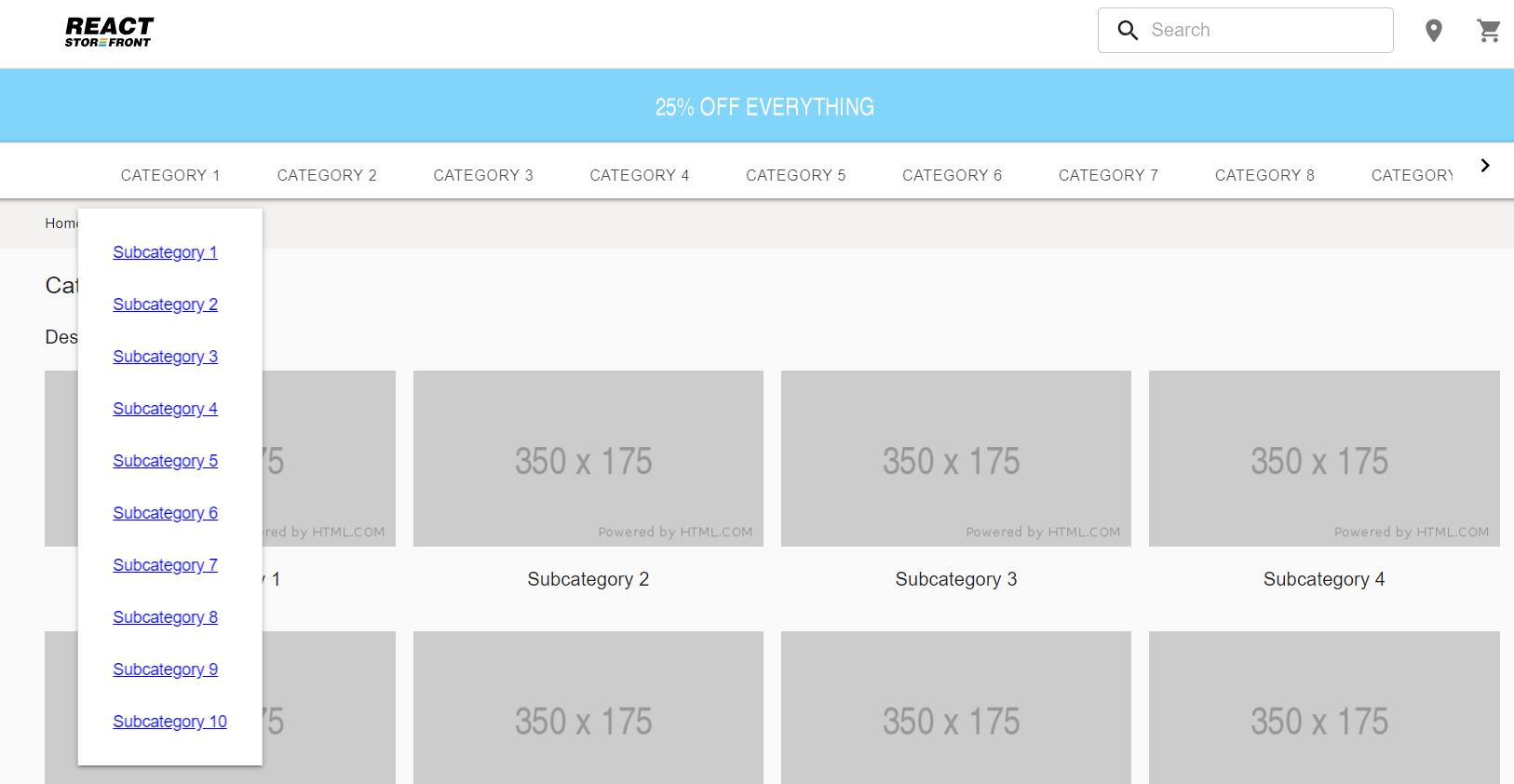
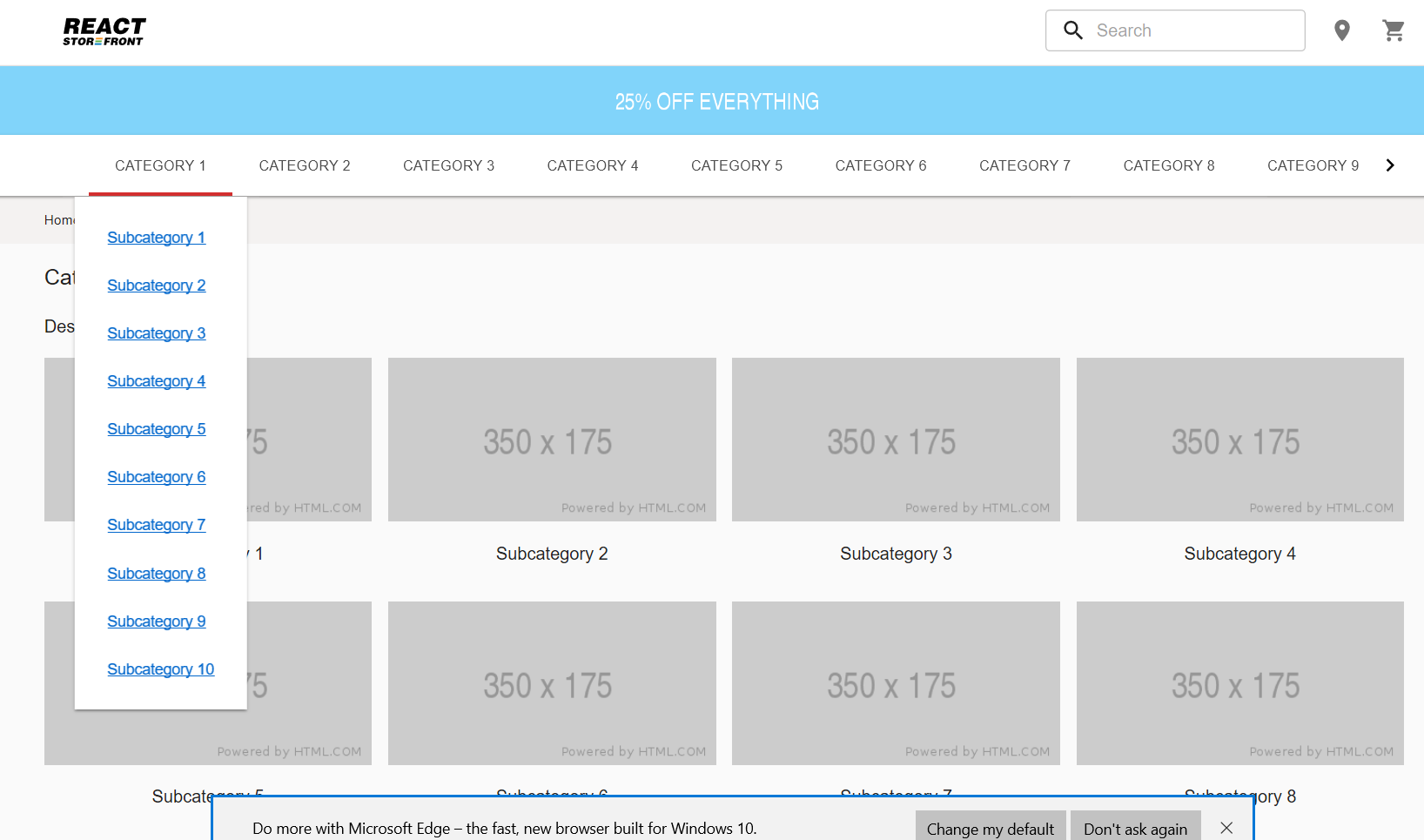
Expected Behavior 🤔
When rendering Tabs, negative margin should not be placed at the bottom if the system doesn't show a scrollbar, as is the case on Mac OS when using a mouse that doesn't support touch gestures.
Current Behavior 😯
When I use a traditional mouse on Mac OS (one that doesn't have that fancy touch capability like the new apple mouses do), Tabs tries to insert margin to account for a scrollbar which isn't actually there. The problem immediately goes away when I unplug the mouse and reappears when I plug the mouse back in.
Steps to Reproduce 🕹
Link: https://react-storefront-boilerplate.moovweb.cloud/
Context 🔦
Just basic usage of scrolling tabs.
Your Environment 🌎
The text was updated successfully, but these errors were encountered: