New issue
Have a question about this project? Sign up for a free GitHub account to open an issue and contact its maintainers and the community.
By clicking “Sign up for GitHub”, you agree to our terms of service and privacy statement. We’ll occasionally send you account related emails.
Already on GitHub? Sign in to your account
[Drawer] Temporary variant use modal z-index #22562
Comments
|
The z-index of the temporary drawer is https://github.com/mui-org/material-ui/blob/7a4bd5807959b0069be9b5f40ba80eaae9ace2c8/packages/material-ui/src/styles/zIndex.js#L8 |
|
Thanks for the quick reply. I didn't know temporary drawer was considered as a modal internally as it wasn't mentioned anywhere in the docs. So, as you can see, I did waste a lot of time because of it. You should definitely mention it in the documentation of the |
|
@vaibhavM55 You can some of the information from the dev tools. I think that this issue will do it just fine for the documentation. Thanks for opening it. |
|
Thanks again, But it would be nice to have it mentioned in the documentation as its not entirely intuitive that the drawer will have different z-index based on the variant types. So, please do consider it. Also, I assume that the reason temporary drawer has the same z-index as modal, is because its based upon modal. Am I right in my assumption? If so, is it possible that the temporary drawer has less z-index than the modal, like say Since, if I now do something like setting the app z-index to |
|
Also, to get around the issue mentioned above of changing the modal z-index and all, I tried setting the z-index on my temporary drawer to https://codesandbox.io/s/material-demo-forked-3cdnx?file=/demo.js |
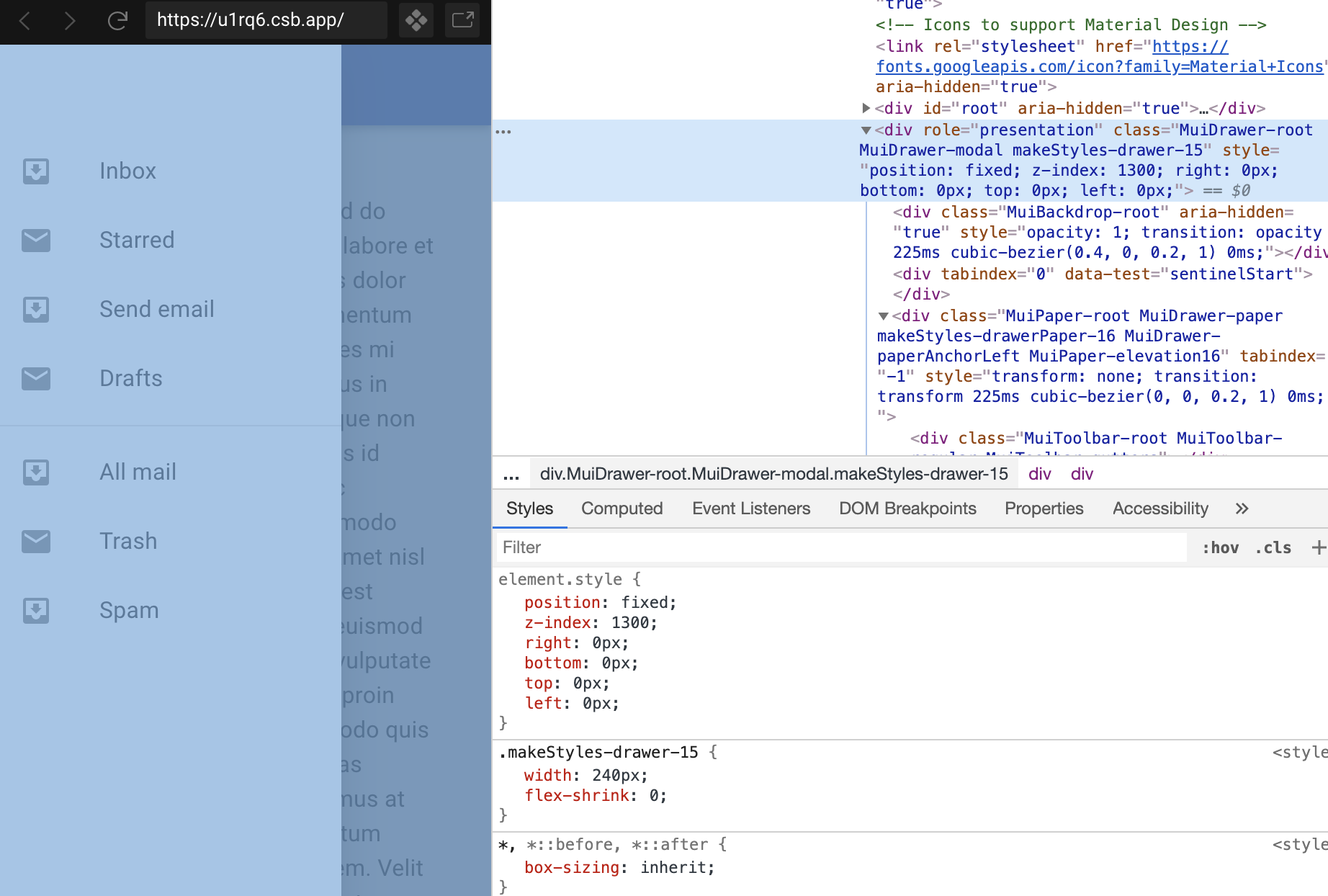
I was trying to implement a drawer in my application and was following this example https://material-ui.com/components/drawers/#clipped-under-the-app-bar
Current Behavior 😯
As shown in the example, you should set the z-index of the appbar as
theme.zIndex.drawer + 1and this would cause the appbar to raise over the drawer. But this is not happening when I tried it.As you can see, I tried checking if the
theme.zIndex.drawervalue was passed, which it was. I also, I tried setting the z-index to the hard coded value of5000to see if the property is valid and there are no errors in the code. And the appBar was raised above the drawer. But setting it to a hard coded value of1201didn't work.So, I thought of checking the value which makes it work and tried different values. It works when its set to
1301and doesn't work for anything below. I can't figure out why. I have not set the zIndex of any other component in my app. This is the first time I am trying to change a component's (AppBar) zIndex value.After I tried to reproduce as asked below in codesandbox, I figured out it was an issue with the temporary drawer as the permanent variant seems to work perfectly.
Expected Behavior 🤔
As shown in the example and also logically, it should work when its set over
1200which is the z-index of the drawer.Steps to Reproduce 🕹
Steps:
<Drawer>componentContext 🔦
As described in the docs
Your Environment 🌎
The text was updated successfully, but these errors were encountered: