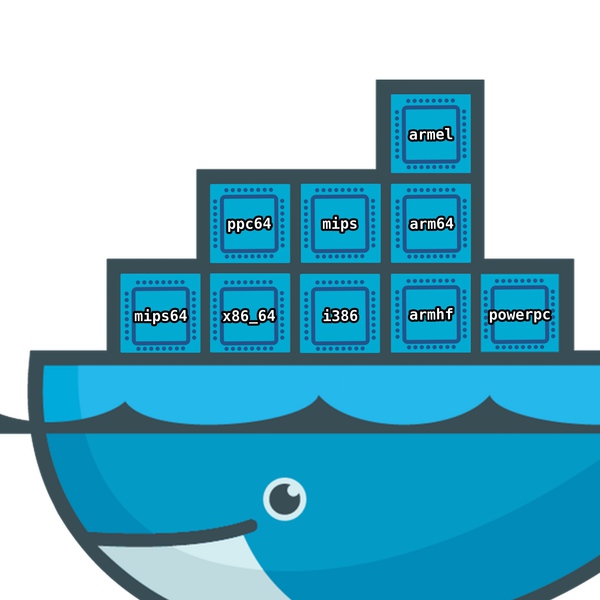Multiarch Fedora images for Docker.
multiarch/fedoraon Docker Hub- Available tags
Once you need to configure binfmt-support on your Docker host. This works locally or remotely (i.e using boot2docker or swarm).
# configure binfmt-support on the Docker host (works locally or remotely, i.e: using boot2docker)
$ docker run --rm --privileged multiarch/qemu-user-static:register --resetThen you can run an s390x image from your x86_64 Docker host.
$ docker run -it --rm multiarch/fedora:34-s390x
root@90440a11f34d:/# uname -a
Linux 90440a11f34d 4.4.27-moby #1 SMP Wed Oct 26 14:21:29 UTC 2016 armv7l armv7l armv7l GNU/Linux
root@90440a11f34d:/# exitOr an x86_64 image from your x86_64 Docker host, directly, without qemu emulation.
$ docker run -it --rm multiarch/fedora:34-x86_64
root@44f11f2bc4a8:/# uname -a
Linux 44f11f2bc4a8 4.4.27-moby #1 SMP Wed Oct 26 14:21:29 UTC 2016 x86_64 x86_64 x86_64 GNU/Linux
root@44f11f2bc4a8:/#It also works for aarch64
$ docker run -it --rm multiarch/fedora:34-aarch64
root@34f68c7ec9ae:/# uname -a
Linux 34f68c7ec9ae 4.4.27-moby #1 SMP Wed Oct 26 14:21:29 UTC 2016 aarch64 aarch64 aarch64 GNU/Linux
root@34f68c7ec9ae:/#MIT