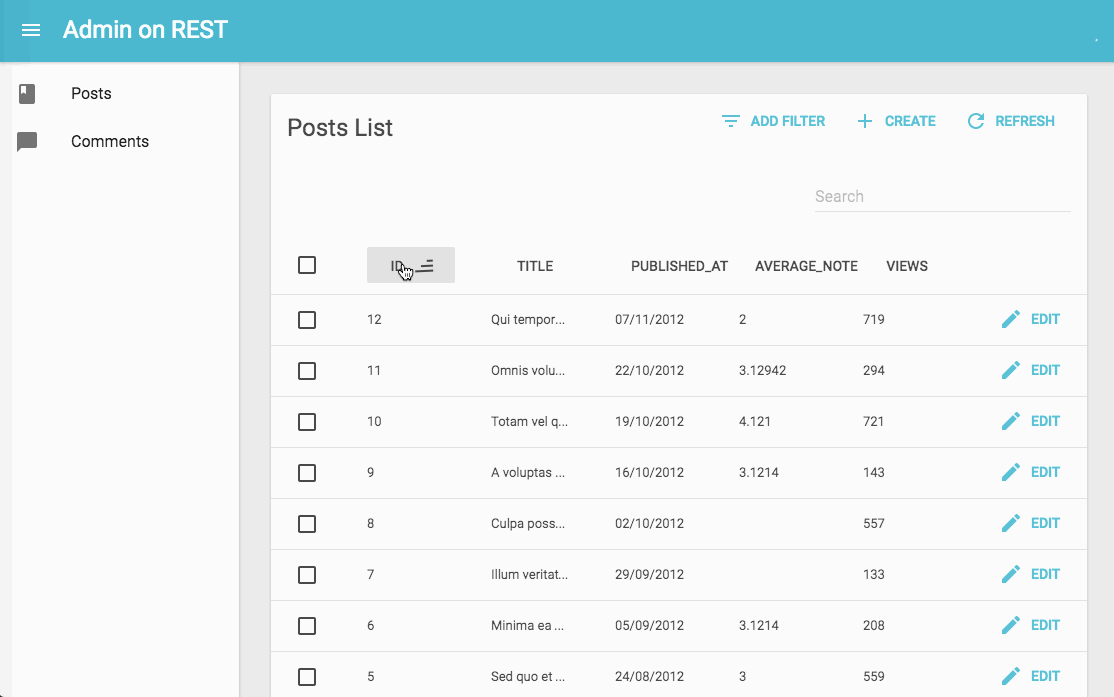A frontend Framework for building admin applications on top of REST services, using ES6, React and Material UI.
Admin-on-rest is available from npm. You can install it (and its required dependencies) using:
npm install --save-dev admin-on-restHead to http://marmelab.com/admin-on-rest/ for a complete documentation. If you installed the library via npm, it's also available offline, under the node_modules/admin-on-rest/docs/ directory.
// in app.js
import React from 'react';
import { render } from 'react-dom';
import { simpleRestClient, Admin, Resource } from 'admin-on-rest';
import { PostList, PostEdit, PostCreate, PostIcon } from './posts';
render(
<Admin restClient={simpleRestClient('http://localhost:3000')}>
<Resource name="posts" list={PostList} edit={PostEdit} create={PostCreate} icon={PostIcon}/>
</Admin>,
document.getElementById('root')
);The <Resource> component is a configuration component that allows to define sub components for each of the admin view: list, edit, and create. These components use Material UI and custom components from admin-on-rest:
// in posts.js
import React from 'react';
import { List, Edit, Create, Datagrid, DateField, TextField, EditButton, DisabledInput, TextInput, LongTextInput, DateInput } from 'admin-on-rest/lib/mui';
export PostIcon from 'material-ui/svg-icons/action/book';
export const PostList = (props) => (
<List {...props}>
<Datagrid>
<TextField source="id" />
<TextField source="title" />
<DateField source="published_at" />
<TextField source="average_note" />
<TextField source="views" />
<EditButton basePath="/posts" />
</Datagrid>
</List>
);
const PostTitle = ({ record }) => {
return <span>Post {record ? `"${record.title}"` : ''}</span>;
};
export const PostEdit = (props) => (
<Edit title={PostTitle} {...props}>
<DisabledInput source="id" />
<TextInput source="title" />
<TextInput source="teaser" options={{ multiLine: true }} />
<LongTextInput source="body" />
<DateInput label="Publication date" source="published_at" />
<TextInput source="average_note" />
<DisabledInput label="Nb views" source="views" />
</Edit>
);
export const PostCreate = (props) => (
<Create title="Create a Post" {...props}>
<TextInput source="title" />
<TextInput source="teaser" options={{ multiLine: true }} />
<LongTextInput source="body" />
<TextInput label="Publication date" source="published_at" />
<TextInput source="average_note" />
</Create>
);REST isn't a standard, so it's impossible to make a REST client library that will work for all REST backends. Admin-on-rest deals with this problem by letting you provide a REST client function. This is the place to translate REST requests to HTTP requests, and HTTP responses to REST responses.
The <Admin> component expects a restClient parameter, which is a function with the following signature:
/**
* Execute the REST request and return a promise for a REST response
*
* @example
* restClient(GET_ONE, 'posts', { id: 123 })
* => new Promise(resolve => resolve({ data: { id: 123, title: "hello, world" } }))
*
* @param {string} type Request type, e.g GET_LIST
* @param {string} resource Resource name, e.g. "posts"
* @param {Object} payload Request parameters. Depends on the action type
* @returns {Promise} the Promise for a REST response
*/
const restClient = (type, resource, params) => new Promise();The expected format for REST requests and responses is documented in src/rest/README.md; you can find an example in src/rest/simple.js;
The restClient is also the ideal place to add custom HTTP headers, authentication, etc.
You can run the example app by calling
make runAnd then browse to http://localhost:8080/.
If you want to contribute to the documentation, install jekyll, then call
make docAnd then browse to http://localhost:4000/
You can run the unit tests by calling
make testIf you are using admin-on-rest as a dependency, and if you want to try and hack it, here is the advised process:
# in myapp
# install admin-on-rest from GitHub in another directory
$ cd ..
$ git clone git@github.com:marmelab/admin-on-rest.git && cd admin-on-rest && make install
# replace your node_modules/admin-on-rest by a symbolic link to the github checkout
$ cd ../myapp
$ npm link ../admin-on-rest
# go back to the checkout, and replace the version of react by the one in your app
$ cd ../admin-on-rest
$ npm link ../myapp/node_modules/react
$ make watch
# in another terminal, go back to your app, and start it as usual
$ cd ../myapp
$ npm runPull requests are welcome. Try to follow the coding style of the existing files, and to add unit tests to prove that your patch does what it says.
Admin-on-rest is licensed under the MIT Licence, and sponsored by marmelab.