New issue
Have a question about this project? Sign up for a free GitHub account to open an issue and contact its maintainers and the community.
By clicking “Sign up for GitHub”, you agree to our terms of service and privacy statement. We’ll occasionally send you account related emails.
Already on GitHub? Sign in to your account
[MU4 Issue] Wrong key signature when i add a transposition instrument in this score #15314
Comments
|
We can reproduce the issue only on the file you attached, but not on newly created scores. Now, because of the nature of the problem, if the file was created with any build preceding the fix (which happened in #14849), the issue will be still there because it was saved into the file. It would be great if you can try to grab the latest nightly build from the top of the list here and let us know if you can reproduce it on a newly created file |
|
Thanks for this! (I tried it myself now and can reproduce the problem) Regarding deleting a key signature (step 4) - this is also what 3.6 does, and at first I thought it was removing the key signature and putting it into 'open/atonal' mode, but it actually isn't. This is addressed by #15503 which will prevent the initial key signature of a score from being deleted: instead it must be explicitly replaced. |
|
Thank's for the answer. Ok for the Atonal mode, but if I put on a key signature again, this atonal mode must disapear, isn't it?. |
|
@Gai-Luron thanks for your help in figuring this out! The linked PR should fix it |

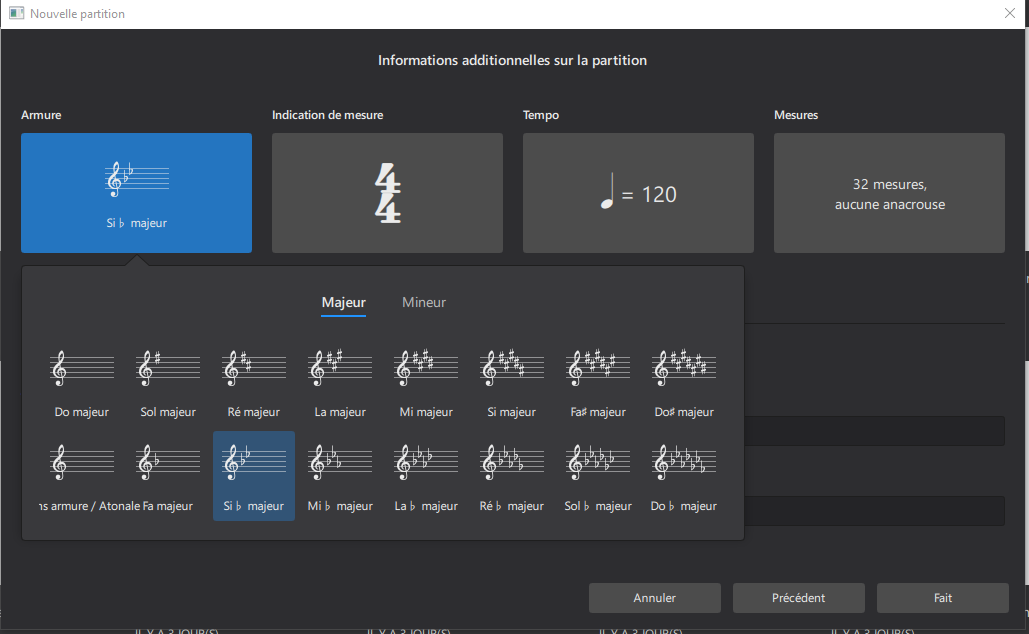


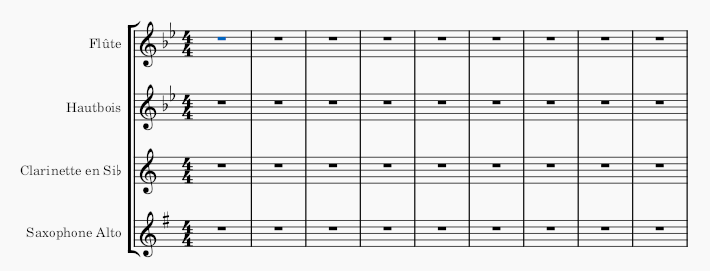
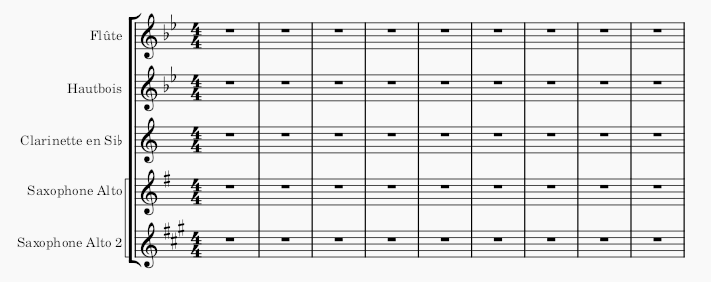
1 - Open this file : Test Score.zip

2 - Add new Alto Saxophone 2

3 - Result in 3 Sharps key signature Instead of 1

OS: Windows 10 Version 2009, Arch.: x86_64, MuseScore version (64-bit): 4.0.0-223510501, revision: github-musescore-musescore-5485621
The text was updated successfully, but these errors were encountered: