-
Notifications
You must be signed in to change notification settings - Fork 1.9k
New issue
Have a question about this project? Sign up for a free GitHub account to open an issue and contact its maintainers and the community.
By clicking “Sign up for GitHub”, you agree to our terms of service and privacy statement. We’ll occasionally send you account related emails.
Already on GitHub? Sign in to your account
Pointplot option for hue_offset function #2528
Comments
|
I'm afraid I don't understand the suggestion here. An example of what you're trying to do would help, along with specific references to code, etc... |
|
I'm sorry for being so unclear. The hue_offset function from _PointlPlotter in categorical.py line 1688:
|
|
I think that what you want to accomplish can be achieved by setting This is non-obvious and perhaps annoying, but I don't think adding another parameter is the right answer. |
|
Wouldn't it make sense if the default dodge would be the same for all types of plots? Or do things look bad with low or high number of hue categories? Is this balancing between easy superimposing and good-looking defaults? (Of course, changing the default behavior might disturb old code.) |
|
Your solution is very easy but I agree that it really is not obvious. Maybe instead of adding an option you could add the calculation to the documentation or to the example from the gallery. I'm sure I was not the first person encountering this problem. |
|
By "default dodge behavior" do you mean what happens when you do Demonstrating this as an API example in Another option would be to add an option to do something like |
|
Yes, that's what I meant. As I wrote I understand the special purpose of dodge for the pointplot and it totally makes sense to me. |
|
Closed with #2548 |
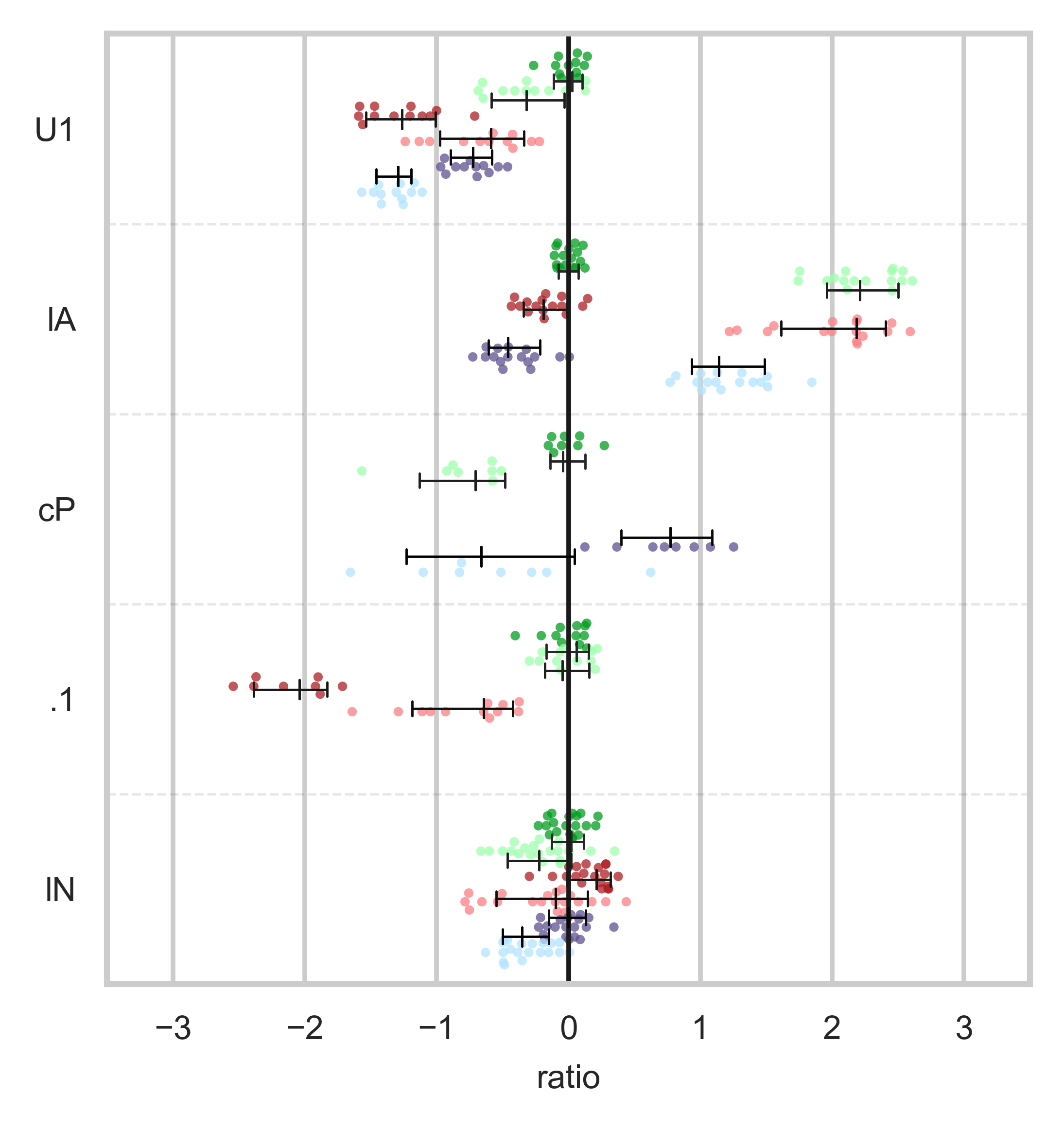

For the _PointPlotter class it would be helpful to add the option to use the hue_offset function of _CategoricalPlotter instead of the custom hue_offset function. This way it would be easier to combine the pointplot with other plots.
The text was updated successfully, but these errors were encountered: