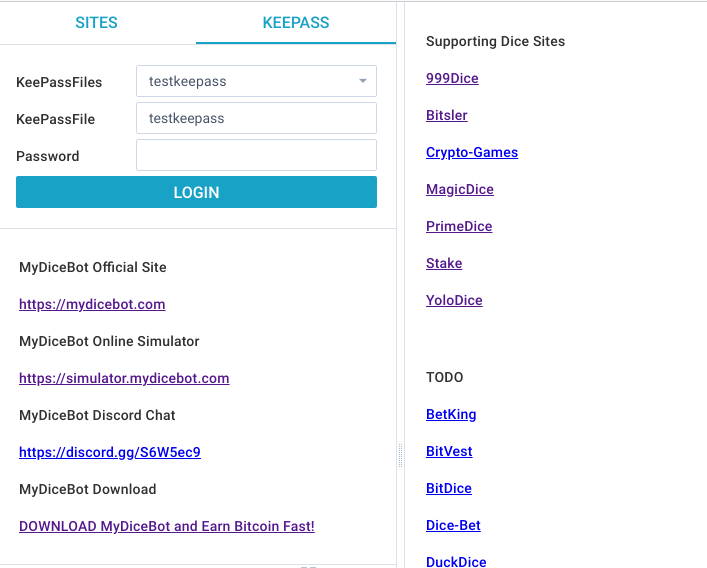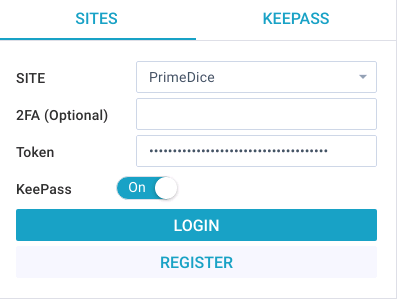Releases: mydicebot/mydicebot.github.io
MyDiceBot - v190610 with KryptoGamers is supported
MyDiceBot - v190610 with KryptoGamers is supported
Online Simulator
Download
- Binaries: https://github.com/mydicebot/mydicebot.github.io/releases
- Source Code: https://github.com/mydicebot/mydicebot.github.io
Supporting Dice Sites (alphabet sequence)
Traditional
Blockchain - STEEM
Quick Start
-
Download MyDiceBot Binaries here: MyDiceBot Releases.
-
Different execution methods on different platforms.
-
Linux (Open Terminal)
chmod +x mydicebot-linux./mydicebot-linux -
Mac (Open Terminal)
chmod +x mydicebot-macos./mydicebot-macos -
Windows (Open Command Prompt)
mydicebot-win.exe
-
-
Choose Dice Site, Input username/password/2FA/APIKey, then Login.
-
Bet and WIN.
Features
- Supported platforms: Windows, Mac, Linux, Web
- Supported programming languages: Lua and Javascript
- Supported multiple dice-sites
- Supported multiple strategies
- New account registration
- Existing account login
- Betting statistics
- Manual bet
- Auto bet
- Script bet (compatible with Seuntjies DiceBot scripts)
Internal Variables
- Single Bet Info
| Variable | Type | Permission | Purpose |
|---|---|---|---|
| basebet | double | Read Write | Shows the amount of the first bet. Only set for first bet. |
| previousbet | double | Read Only | Shows the amount of the previous bet. Only set after first bet. |
| nextbet | double | Read Write | The amount to bet in the next bet. You need to assign a value to this variable to change the amount bet. Defaults to previousbet after first bet. Needs to be set before betting can start. |
| chance | double | Read Write | The chance to win when betting. Defaults to value set in advanced settings if not set. Need to set this value to change the chance to win/payout when betting. |
| bethigh | bool | Read Write | Whether to bet high/over (true) or low/under(false). Defaults to true (bet high/bet over) |
| win | bool | Read Only | Indicates whether the last bet you made was a winning bet (true) or a losing bet (false). |
| currentprofit | double | Read Only | Shows the profit for the last bet made. This is not the amount returned. betting 1 unit at x2 payout, when winning, currentprofit will show 0.00000001 (returned =0.00000002), when losing, profit will show -0.00000001 |
- Current Session Info
| Variable | Type | Permission | Purpose |
|---|---|---|---|
| balance | double | Read Only | Lists your balance at the site you're logged in to. |
| bets | int | Read Only | Shows the number of bets for the current session. |
| wins | int | Read Only | Shows the number of wins for the current session. |
| losses | int | Read Only | Shows the number of losses for the current session. |
| profit | double | Read Only | Shows your session profit. Session is defined as the time since opening the current instance of bot or the last time you reset your stats in the bot. |
| currentstreak | double | Read Only | Shows the current winning or losing streak. When positive (>0), it's a winning streak. When negative (<0) it's a losing streak. Can never be 0. Only set after first bet. |
| currentroll | double | Read Only | Show current roll information |
Internal Functions
| Function | Purpose |
|---|---|
| dobet() | The loop of bets |
| stop() | Stop the bet |
Sample Code
- Strategy: Basic Martingale
- Using Lua
chance = 49.5
multiplier = 2
basebet = 0.00000010
bethigh = false
function dobet()
if profit >= 0.1 then
stop()
end
if win then
nextbet = basebet
else
nextbet = previousbet * multiplier
end
end- Using Javascript
chance = 49.5;
multiplier = 2;
baseBet = 0.00000001;
betHigh = false;
function dobet() {
if (win) {
nextBet = basebet;
} else {
nextBet = previousbet * multiplier;
}
}
# Contact
* github: [https://github.com/mydicebot/mydicebot.github.io/issues](https://github.com/mydicebot/mydicebot.github.io/issues)
* steemit: [https://steemit.com/@mydicebot](https://steemit.com/@mydicebot)
* bitcointalk: [MyDiceBot - Cross-Platform | Multi-Script-Language | Multi-Site | Multi-Strategy](https://bitcointalk.org/index.php?topic=5057661)
* discord: [https://discord.gg/S6W5ec9](https://discord.gg/S6W5ec9)
# Donation
* DOGE: D9wMjdtGqsDZvjxWMjt66JLjE9E9nMAKb7
* steemit: [@mydicebot](https://steemit.com/@mydicebot)MyDiceBot - v190605 is released with a lot of new features!
MyDiceBot
- https://mydicebot.com
- MyDiceBot is World #1 Cross-Platform Dicing Bot.
- Multiple platforms are supported, including Windows, Mac, Linux, and Web.
- Multiple blockchains are supported, including STEEM.
- Multiple programming languages are supported such as Lua and Javascript.
- Open Source and Free Forever
Full Screen Mode For Scripting
Both of Javascript and Lua are supported
Highlight Unsaved Code
Dark Theme
Chat
More Steem based dice sites are supported
Traditional
Blockchain - STEEM
Online Simulator
Download
- Binaries: https://github.com/mydicebot/mydicebot.github.io/releases
- Source Code: https://github.com/mydicebot/mydicebot.github.io
Donation
- BTC: 19Yw3Hs8zAidGEUNeEUM2r4tXLnrJDy7kN
- ETH: 0x3d652737ad9906344C0fb9C693bD3917FDaa37dC
- BCH: qpwukqk0a557yytlg9x9tl77qjh8lje03gyd73qgm6
- DOGE: D9wMjdtGqsDZvjxWMjt66JLjE9E9nMAKb7
- steemit: @mydicebot
MyDiceBot - v190409 Android 9.0 launching issue fixed
MyDiceBot - v190409 Android 9.0 launching issue fixed
MyDiceBot
- https://mydicebot.com
- MyDiceBot is World #1 Cross-Platform Dicing Bot.
- Multiple platforms are supported, including Windows, Mac, Linux, and Web.
- Multiple blockchains are supported, including STEEM.
- Multiple programming languages are supported such as Lua.
- Open Source and Free Forever
Online Simulator
Download
- Binaries: https://github.com/mydicebot/mydicebot.github.io/releases
- Source Code: https://github.com/mydicebot/mydicebot.github.io
Supporting Dice Sites (alphabet sequence)
Traditional
Blockchain - STEEM
MyDicebot - 190326 Lua Code Highlight with Line Numbers & Android Speed Up!
Enhancement
- Script - Lua Code Highlight with Line Numbers
- Android Edition Speed Up for the initializing step!
MyDiceBot
- https://mydicebot.com
- MyDiceBot is World #1 Cross-Platform Dicing Bot.
- Multiple platforms are supported, including Windows, Mac, Linux, and Web.
- Multiple blockchains are supported, including STEEM.
- Multiple programming languages are supported such as Lua.
- Open Source and Free Forever
Online Simulator
Download
- Binaries: https://github.com/mydicebot/mydicebot.github.io/releases
- Source Code: https://github.com/mydicebot/mydicebot.github.io
Supporting Dice Sites (alphabet sequence)
Traditional
Blockchain - STEEM
MyDiceBot - 190319
Updates
- Change steem api server to api.steemit.com.
- Android edition is officially released on Google Play:
- https://play.google.com/store/apps/details?id=com.mydicebot.app
- Recommend: Android OS version >=6.0.1
MyDiceBot
- https://mydicebot.com
- MyDiceBot is World #1 Cross-Platform Dicing Bot.
- Multiple platforms are supported, including Windows, Mac, Linux, and Web.
- Multiple blockchains are supported, including STEEM.
- Multiple programming languages are supported such as Lua.
- Open Source and Free Forever
Online Simulator
Download
- Binaries: https://github.com/mydicebot/mydicebot.github.io/releases
- Source Code: https://github.com/mydicebot/mydicebot.github.io
Supporting Dice Sites (alphabet sequence)
Traditional
Blockchain - STEEM
TODO
- BetKing (coming soon)
- BitDice (coming soon)
- BitVest (coming soon)
- Dice-Bet (coming soon)
- DuckDice (coming soon)
- Freebitco.in (coming soon)
- KingDice (coming soon)
- MegaDice (coming soon)
- NitroDice (coming soon)
- NitrogenSports (coming soon)
- SafeDice (coming soon)
- (More will be coming soon)
Features
- Supported platforms: Windows, Mac, Linux, Web
- Supported programming languages: Lua
- Supported multiple dice-sites
- Supported multiple strategies
- New account registration
- Existing account login
- Betting statistics
- Manual bet
- Auto bet
- Script bet (compatible with Seuntjies DiceBot scripts)
- Script upload/download/voting (coming soon)
- Github integration (coming soon)
Quick Start
-
Download MyDiceBot Binaries here: MyDiceBot Releases.
-
Different execution methods on different platforms.
-
Linux (Open Terminal)
chmod +x mydicebot-linux./mydicebot-linux -
Mac (Open Terminal)
chmod +x mydicebot-macos./mydicebot-macos -
Windows (Open Command Prompt)
mydicebot-win.exe
-
-
Choose Dice Site, Input username/password/2FA/APIKey, then Login.
-
Bet and WIN.
Startup Options
-
-port (port is 3000 by default)
mydicebot-win.exe -port 12345
Internal Variables
- Single Bet Info
| Variable | Type | Permission | Purpose |
|---|---|---|---|
| basebet | double | Read Write | Shows the amount of the first bet. Only set for first bet. |
| previousbet | double | Read Only | Shows the amount of the previous bet. Only set after first bet. |
| nextbet | double | Read Write | The amount to bet in the next bet. You need to assign a value to this variable to change the amount bet. Defaults to previousbet after first bet. Needs to be set before betting can start. |
| chance | double | Read Write | The chance to win when betting. Defaults to value set in advanced settings if not set. Need to set this value to change the chance to win/payout when betting. |
| bethigh | bool | Read Write | Whether to bet high/over (true) or low/under(false). Defaults to true (bet high/bet over) |
| win | bool | Read Only | Indicates whether the last bet you made was a winning bet (true) or a losing bet (false). |
| currentprofit | double | Read Only | Shows the profit for the last bet made. This is not the amount returned. betting 1 unit at x2 payout, when winning, currentprofit will show 0.00000001 (returned =0.00000002), when losing, profit will show -0.00000001 |
- Current Session Info
| Variable | Type | Permission | Purpose |
|---|---|---|---|
| balance | double | Read Only | Lists your balance at the site you're logged in to. |
| bets | int | Read Only | Shows the number of bets for the current session. |
| wins | int | Read Only | Shows the number of wins for the current session. |
| losses | int | Read Only | Shows the number of losses for the current session. |
| profit | double | Read Only | Shows your session profit. Session is defined as the time since opening the current instance of bot or the last time you reset your stats in the bot. |
| currentstreak | double | Read Only | Shows the current winning or losing streak. When positive (>0), it's a winning streak. When negative (<0) it's a losing streak. Can never be 0. Only set after first bet. |
| currentroll | double | Read Only | Show current roll information |
Legal
- It is your obligation to ensure compliance with any legislation relevant to your country of domicile regarding online gambling.
Contact
MyDiceBot - v190312
Update
MyDiceBot
- https://mydicebot.com
- MyDiceBot is World #1 Cross-Platform Dicing Bot.
- Multiple platforms are supported, including Windows, Mac, Linux, and Web.
- Multiple blockchains are supported, including STEEM.
- Multiple programming languages are supported such as Lua.
- Open Source and Free Forever
Online Simulator
Download
- Binaries: https://github.com/mydicebot/mydicebot.github.io/releases
- Source Code: https://github.com/mydicebot/mydicebot.github.io
Supporting Dice Sites (alphabet sequence)
Traditional
Blockchain - STEEM
MyDiceBot - 190307
Feature Update
- Fix bitsler APIs changing issue
- Mobile Web UI adjustment
MyDiceBot
- https://mydicebot.com
- MyDiceBot is World #1 Cross-Platform Dicing Bot.
- Multiple platforms are supported, including Windows, Mac, Linux, and Web.
- Multiple blockchains are supported, including STEEM.
- Multiple programming languages are supported such as Lua.
- Open Source and Free Forever
Supporting Dice Sites (alphabet sequence)
Quick Start
- Download MyDiceBot Binaries here: MyDiceBot Releases.
- Different execution methods on different platforms.
-
Linux (Open Terminal)
chmod +x mydicebot-linux./mydicebot-linux -
Mac (Open Terminal)
chmod +x mydicebot-macos./mydicebot-macos -
Windows (Open Command Prompt)
mydicebot-win.exe
-
- Choose Dice Site, Input username/password/2FA/APIKey, then Login.
- Bet and WIN.
Startup Options
-
-port (port is 3000 by default)
mydicebot-win.exe -port 12345
MyDiceBot Official Site
MyDiceBot Online Simulator
MyDiceBot Discord Chat
MyDiceBot Download
MyDiceBot - 190212
Feature Update
- KeePass is supported, so you can store username/password/api-key/token in KeePass, to avoid input them again and again and again and again...
- KeePass is stored locally on your own machine, so it's safe.
- More sample scripts are provided.
MyDiceBot
- https://mydicebot.com
- MyDiceBot is World #1 Cross-Platform Dicing Bot.
- Multiple platforms are supported, including Windows, Mac, Linux, and Web.
- Multiple blockchains are supported, including STEEM.
- Multiple programming languages are supported such as Lua.
- Open Source and Free Forever
Supporting Dice Sites (alphabet sequence)
Quick Start
- Download MyDiceBot Binaries here: MyDiceBot Releases.
- Different execution methods on different platforms.
-
Linux (Open Terminal)
chmod +x mydicebot-linux./mydicebot-linux -
Mac (Open Terminal)
chmod +x mydicebot-macos./mydicebot-macos -
Windows (Open Command Prompt)
mydicebot-win.exe
-
- Choose Dice Site, Input username/password/2FA/APIKey, then Login.
- Bet and WIN.
Startup Options
-
-port (port is 3000 by default)
mydicebot-win.exe -port 12345
MyDiceBot Official Site
MyDiceBot Online Simulator
MyDiceBot Discord Chat
MyDiceBot Download
MyDiceBot-190124
Fix Yolodice betting formula issue.
MyDiceBot-190122
MyDiceBot Simulator function is available NOW!
- You can test your own script in Simulator without real risk.
More default scripts are provided, you can verify them in Simulator first
- basic martingale
- chance 10
- regression