New issue
Have a question about this project? Sign up for a free GitHub account to open an issue and contact its maintainers and the community.
By clicking “Sign up for GitHub”, you agree to our terms of service and privacy statement. We’ll occasionally send you account related emails.
Already on GitHub? Sign in to your account
[BUG] "real_db_name" isn't found for schema SQLs #683
Comments
|
As a bit more context, I followed the comments in #613, so I got to this myloader command: The DB is created, surprisingly (also without the The |
|
Finally, I was able to make it work. It seems that if I use the |
|
I was not able to reproduce your issue, if you can develop a reproducible test case, please share and I will be reviewing it, meanwhile I will set this as invalid. Feel free to share more info or close it. |
|
I can see that error as well (MacOs). I "accidentally" upgraded to 0.12.3-2 the other day and kept seeing the same errors: I just upgraded to 0.12.3-3 to hopefully fix it as I urgently needed to load some backup, and now pretty much all I see is the same error: Nothing else in my usage has changed, I've used the same scripts for eons. My call is essentially The file The Note that all the table files are prefixed with It's very unfortunate that |
|
OK for MacOS/homebrew users finding this, I got it working by reverting to the latest 0.11. Something was introduced in 0.12 that is breaking on MacOS. The steps are:
|
|
Hi @sebastienbarre, sorry to hear that you hit with this bug. Unfortunately, I'm not able to reproduce it, I need at least a reproducible test case, as several things changed since 0.11.5 and I have an idea where it could be but it is really difficult to find without a test case. |
|
I have the same issue Describe the bug To Reproduce
Then in bash-console:
What mydumper and myloader version has been used? Expected behavior Log How to repeat Environment:
|
|
Thanks for the test case, bug confirmed. |
|
Thanks @YogSottot, you beat me to it. |
|
@sebastienbarre sorry to hear that you had an emergency, hope that went ok. |
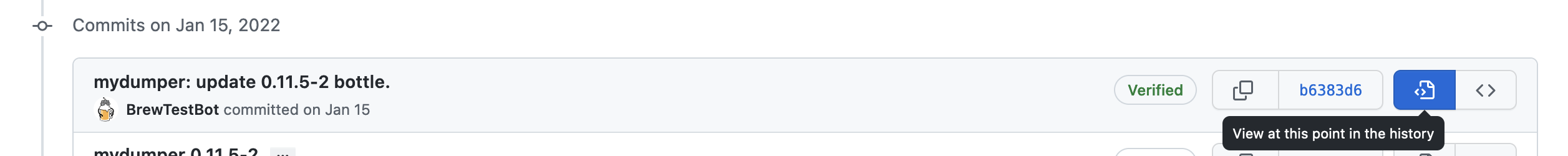
Describe the bug
I'm getting the following critical error:
It says that a restore without schema-create files is not supported, but the file it mentions is the schema file itself, generated by mydumper (same version as myloader), so might be related to something else.
To Reproduce
The mydumper command I'm using:
And the myloader command I'm using:
Using mydumper & myloader:
Expected behavior
I would expect the load to work without any critical error that stops the load.
Log
If applicable, add the --verbose 3 / -v 3 and --logfile / -L to the execution of the command and upload the file:
Additional context
These commands were working fine in mydumper/myloader 0.9 and 0.10, we are testing to upgrade to 0.12, but we just got this error with the same commands. Checking the usage file, I could not find that something changed in the commands.
The text was updated successfully, but these errors were encountered: