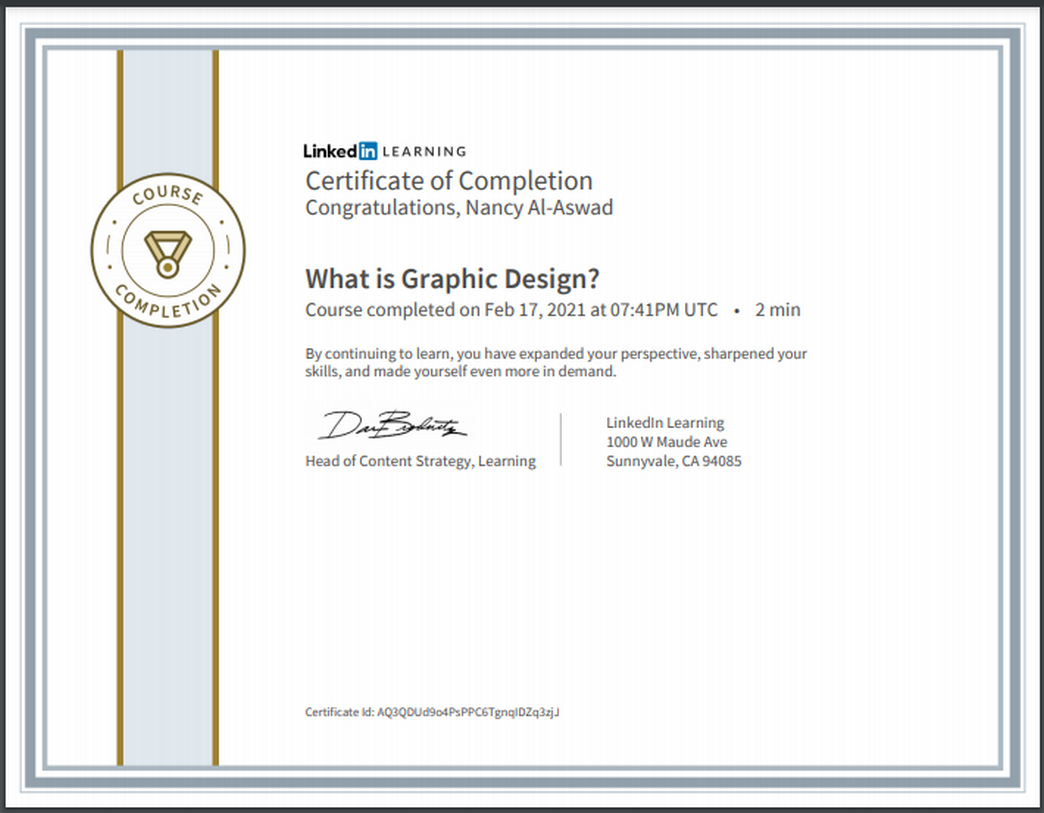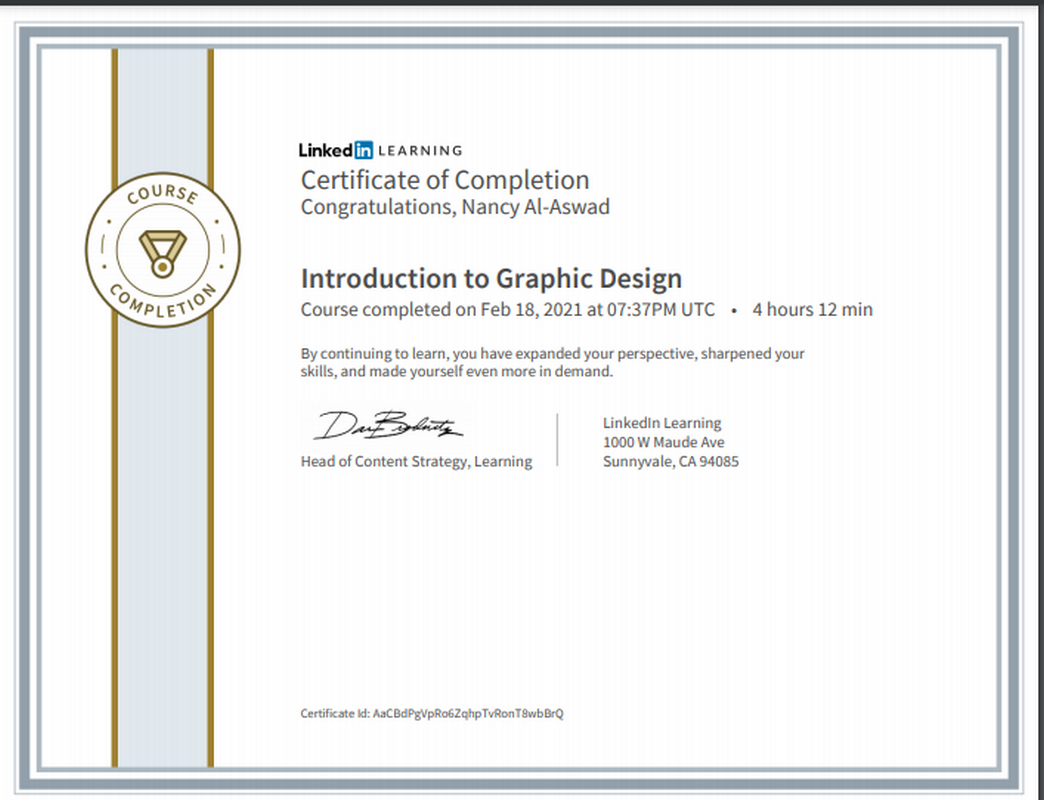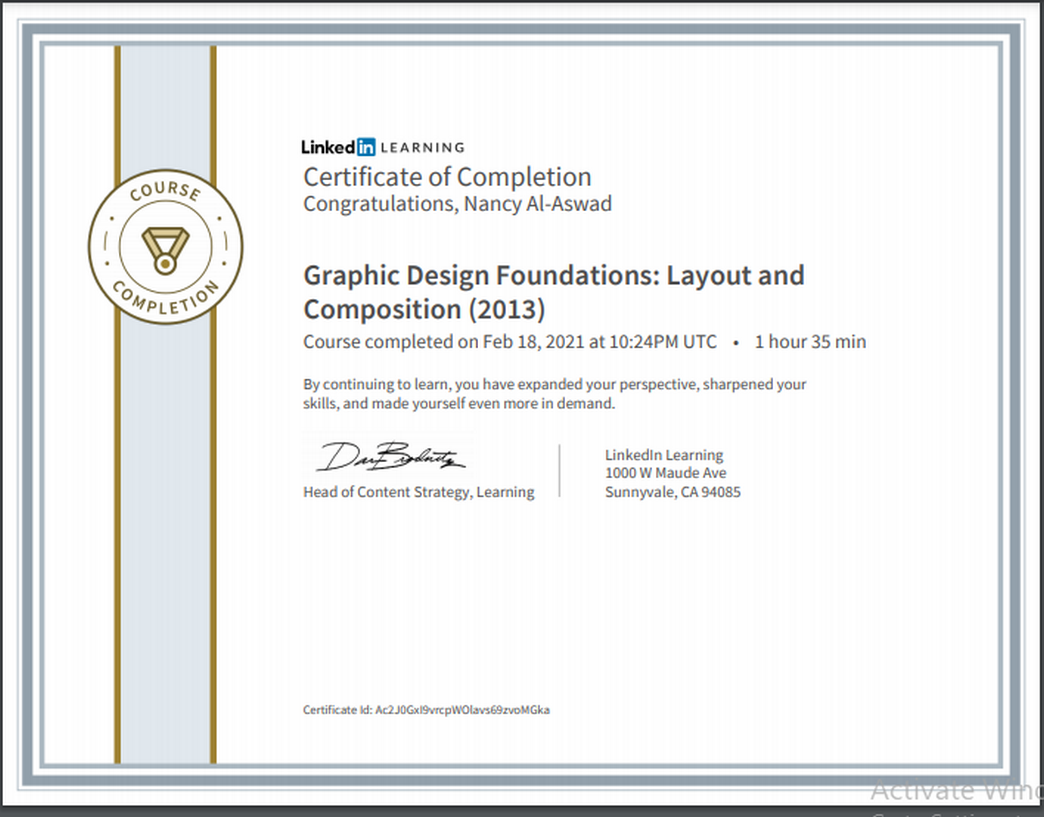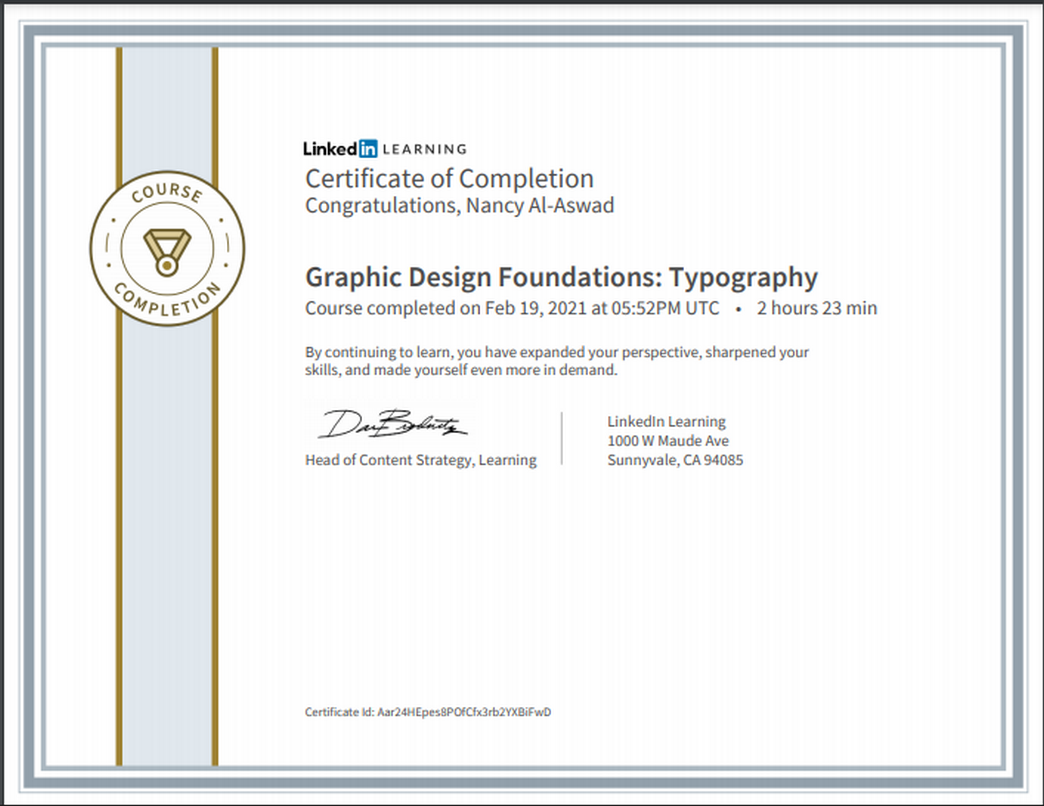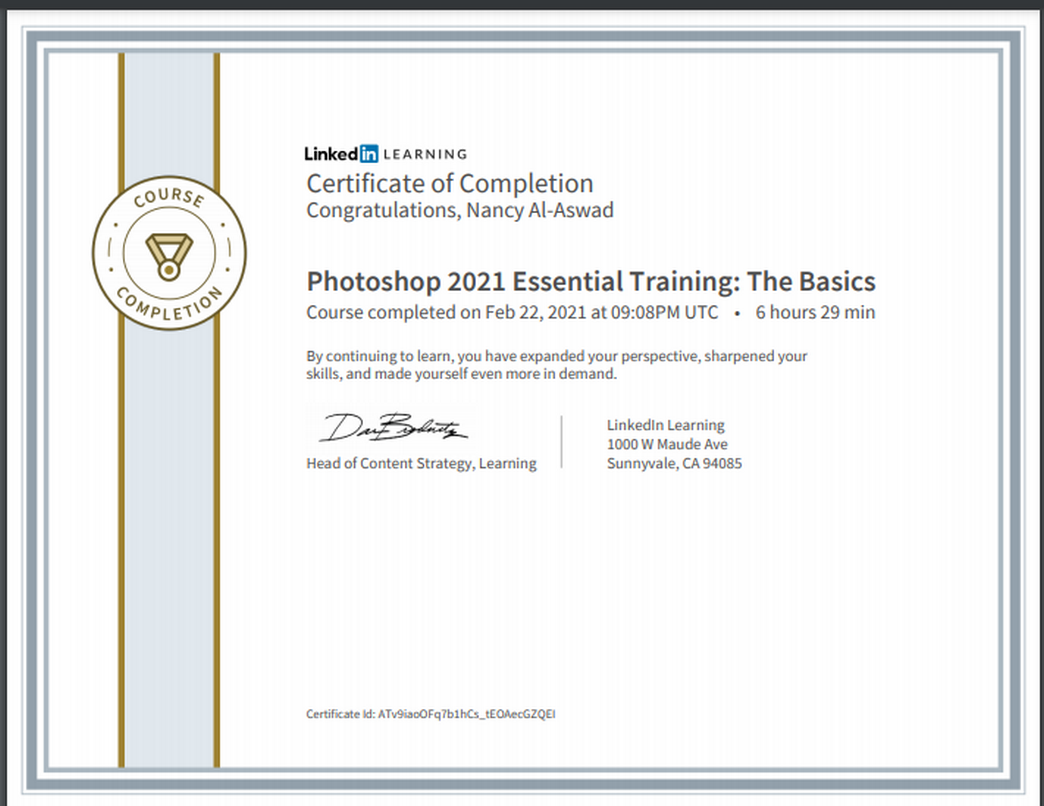.
Graphic designers create visual concepts that inspire, inform, and transform. Use industry-leading tools to build innovative design projects and discover the skills needed to become an in-demand visual thinker and communicator.
-
Build a solid foundation in the elements of design: typography, color, and layout.
-
Explore the design process to visualize compelling ideas.
-
Practice with hands on exercises in InDesign, Illustrator, and Photoshop.
.
.
First Course : What is Graphic Design?
Are you curious about what graphic design really is? This video defines graphic design, so you can understand its purpose and what it accomplishes. Learn how design is used to convey ideas and concepts, and to enhance interactive experiences. Discover the impact that strong visual communication has on individuals, businesses, and the world. Then, get ready to explore courses that will help you build graphic design skills.
-
Small Business Management
-
Design Theory
.
.
Second Course : Graphic Design Careers: First Steps
New to graphic design? You're in the right place. Discover the most crucial skills, tools, and techniques for graphic designers today, and which courses you need to kick-start your career. Learn about the importance of planning and sketching, and review resources that can help you tap into your inner creativity. Explore the building blocks of design—color, typography, and layout—and the main goals of projects like infographics and other common design jobs, so you step off on the right foot. Then, find out how to get started with essential design software, including InDesign, Photoshop, and Illustrator. Finally, get tips on digital output options and how to leverage different ebook distribution options.
-
Graphic Design
-
Career Management
.
.
Third Course : Introduction to Graphic Design
Graphic design is a complex art. To become a graphic designer, you need to master many different skills and tools. This course covers the concepts and software that every designer needs to know and explains how they fit into a typical graphic design workflow. Instructor Tony Harmer introduces the creative process, including high-level concepts like layout, typography, and color. Then it's your chance to get hands-on, using Photoshop to creatively adjust, repair, and retouch the kinds of images used in graphic design projects. Tony then shows how to use Illustrator to build a custom logo and introduces important vector-drawing techniques. Last, he visits InDesign for an overview of the document layout and print preparation processes. By the end of the course, you'll have a better grasp of what graphic designers do and what you'll need to learn next. It's a great jumping off point for any graphic design career.
-
The creative process
-
Layout and composition
-
Grids
-
Typography
-
Color
-
Transforming images and assets in Photoshop
-
Drawing logos in Illustrator
-
Designing graphics and documents in InDesign
-
Graphic Design
-
Adobe Illustrator
-
Adobe Photoshop
-
Adobe InDesign
-
Design Theory
.
.
Fourth Course : Graphic Design Foundations: Layout and Composition (2013)
Layout and composition are the building blocks of graphic design. A strong composition will attract attention, clarify understanding, and engage the viewer whether the project is a print- or screen-based project, a still or motion graphic, a 3D or 2D graphic. This course explains the elements, principles, and tools you will need to create a successful composition and layout. Author Sean Adams explains the elements of layout (from shapes to space), how to use principles such as scale and hierarchy, and teaches how tools like grids, proportions, and color can lead to more compelling compositions.
-
What makes a successful layout?
-
Layout elements: shape, line, color, texture, type, and space
-
Using balance and tension to create a dynamic layout
-
Adding drama with contrast and scale
-
Working with proportions: golden section, rule of thirds, etc.
-
Creating the right grid for your design
-
Choosing simplicity or excess
-
Adding an element of surprise
-
Making images and typography work together
-
Graphic Design
-
Layout Design
.
.
Fifth Course : Graphic Design Foundations: Typography
Good typography can add tremendous power to your design and your message, whether it is a print- or screen-based project, a still or motion graphic, a 3D or 2D graphic. This course explains good typographic practices, so that you can develop an "eye" for type and understand how to effectively use it. Author Ina Saltz explains type classifications (serif vs. sans serif, display type vs. text type), how type is measured, sized, and organized, and how spacing and alignment affect your design. She also explains how to use kerning, tracking, leading, and line length, and covers the history and current trends in typography. The course teaches the principles of legibility, readability, and compatibility, and how they should be considered when you're selecting and designing with type.
-
What is typography?
-
Differentiating type characteristics
-
Using ornamental and decorative type
-
Combining typefaces
-
Using contrast and scale
-
Kerning and kerning pairs
-
Choosing the optimum line length
-
Aligning and spacing characters, words, and paragraphs
-
Understanding factors affecting legibility
-
Working with three-dimensional type
-
Putting type in motion
-
Graphic Design
-
Typography
.
.
Sixth Course : Color for Design and Art
Color for Design and Art removes the mystery from color theory, showing artists and nonartists alike how to confidently choose, apply, and modify palettes of eye-catching hues. Jim Krause is a designer, a photographer, and an illustrator. He is also the author of 17 books, including Color for Designers and Color Index, part of his famed Index series of design books. In this course, Jim explains the essential components of color theory in simple language, showing how hues can be assembled into good-looking palettes and how you can use your design and illustration software to apply colors to logos, layouts, and illustrations. The training provides clear advice on how to create color schemes based on current trends and the tastes of different target audiences. Jim also shows how color can attract attention and affect mood and meaning.
Primarily aimed at designers and illustrators, the course leans heavily toward digital tools such as Photoshop and Illustrator, but concludes with some challenges using real-world media (inks and paints!), so members can get a solid understanding of mixing colors and what tools and combinations work best.
-
Navigating the color wheel and color vocabulary
-
Why a color's value is so important
-
RGB vs. CMYK vs. spot
-
Finding the perfect color
-
Working with grays and browns
-
Building a color palette
-
Borrowing hues for palettes
-
Establishing color hierarchies
-
Fixing color problems
-
Altering color in photos and illustrations
-
Using texture with color
-
Painting for learning and fun
-
Color
-
Color Theory
-
Adobe Illustrator
-
Design Theory
.
.
Seventh Course : Photoshop 2021 Essential Training: The Basics
Whether you’re looking to pursue a career in design or photography or just want to enhance the images you take of your family and friends, learning how to use Photoshop is one of the best investments you can make in your work. In this course, Julieanne Kost helps you get up to speed with Photoshop 2021, filtering out the noise and complexity to help you quickly achieve the results you want. Julieanne walks through the fundamentals of digital imaging—from working with multiple images to customizing the Photoshop interface. She explains how to choose the right tools to crop, tone, and retouch photos, while always maintaining the highest-quality output. She also demonstrates the most efficient ways to perform common tasks, including working with layers, selections, and masking. Along the way, she shares the secrets of nondestructive editing using Smart Objects, and helps you master features such as adjustment layers, blend modes, filters, type, layer styles, and much more.
-
Adobe Photoshop
-
Image Editing
.
.
Eighth Course : InDesign 2021 Essential Training
InDesign is an essential tool for design firms, ad agencies, magazines, newspapers, book publishers, and freelance designers around the world. In this course, instructor David Blatner presents a thorough explanation of the core features and techniques that make this powerful page-layout application fun and easy to use, providing a foundation upon which advanced skills and workflows can be built. David gets you up to speed fast, with a quick start chapter that teaches you the basics in less than 20 minutes. Then he dives into the details, including managing documents and pages, editing text and graphics, creating interactive documents, and much more. Take the entire course, or focus on just the features you need to learn. Every lesson brings you one step closer to InDesign proficiency—an essential skill for any career in design or publishing.
.
-
Page Layout
-
Adobe InDesign
.
.
Ninth Course : [Illustrator 2021 Essential Training
Illustrator can be used to accomplish many different design tasks. For this reason, Illustrator 2021 Essential Training teaches core concepts and techniques that can be applied to any workflow for print, the web, or assets that will find their way into other applications. Instructor Tony Harmer covers the essentials of Illustrator 2021, including artboards, workspaces, layers, and shapes. Tony discusses vector graphics—paths, strokes, and fills—and shows how to use each of the drawing tools in Illustrator. He demonstrates how to combine and clean up paths, and organize them into groups and layers. Tony also covers text editing, working with color, expressive brush drawing, effects, and much more.
-
Adobe Illustrator
-
Digital Illustration
.
.
Tenth Course : Creative Collaboration
Despite the prevalent myth of the lone creative genius, many of the most innovative contributions spring from the creative chemistry of a group and the blending of everyone’s ideas and concepts. How can you best leverage your team’s collective wisdom? Join international speaker and trainer Denise Jacobs for a fresh approach to creative collaboration that makes the process productive and fun. Learn how to recognize and remove personal creative blocks, connect and communicate with others, combine ideas using play, and construct a collaborative environment to tap into a group’s creative brilliance. With these techniques and exercises, you’ll be able to embrace and leverage a diverse range of ideas and create better together.
-
Unblocking your creativity
-
Experimenting and failing on purpose
-
Sharing ideas
-
Listening
-
Remixing ideas
-
Using improve for collaboration
-
Creating the right environment
-
Strategic Collaboration
-
Teamwork
-
Creativity Skills
.
.
Eleventh Course : Color Trends
Color is a deeply rooted form of communication—a universal language than can be understood 60,000 times faster than text alone. Leveraged the right way, color can elicit positive emotion and associations that other imagery cannot. Brands are embracing more use of color in their campaigns, and knowing how and when to use the newest color trends will keep you on top of your design game. In this course, designer and brand strategist Nicte Cuevas shares how you can use the Pantone color of the year—Classic Blue—and other color trends to engage your audience. Learn how to understand the emotional triggers behind the color trends, identify what colors work well together, what industries are best suited for the latest trends and why, and how to incorporate new colors in your designs.
-
Color Theory
-
Brand Design
-
Design Theory
.
.