New issue
Have a question about this project? Sign up for a free GitHub account to open an issue and contact its maintainers and the community.
By clicking “Sign up for GitHub”, you agree to our terms of service and privacy statement. We’ll occasionally send you account related emails.
Already on GitHub? Sign in to your account
Fix on 3.9.1 made the whole page freeze (relative issue: #616) #624
Comments
|
Hello @kazvaggos! |
|
Can you try this version? npm i @egjs/vue-flicking@beta-3 |
|
Hello @WoodNeck ! Thank you for the immediate response. |
|
@kazvaggos
|
|
@kazvaggos When Flicking's initialized before the images are loaded, the panels inside Flicking have 0 sizes and end up stuck in one position. Flicking offers Check this demo, which I've slightly modified from your pen. Init Flicking and clicking force update after it will make the carousel work properly. I'll try to fix this, but I suggest using v4 as all kinds of these issues are already fixed in it. |
|
I've just released a new version (flicking 3.9.2, vue-flicking 3.8.2) that fixes this issue. |
|
Looks great! Thanks a lot @WoodNeck 💪 |
|
This issue/PR has been automatically marked as stale because it has not had any update (including commits, comments, labels, milestones, etc) for 30 days. It will be closed automatically if no further update occurs in 7 day. Thank you for your contributions! 한글이 이슈/PR은 commits, comments, labels, milestones 등 30일간 활동이 없어 자동으로 stale 상태로 전환되었습니다. 이후 7일간 활동이 없다면 자동으로 닫힐 예정입니다. 프로젝트 개선에 기여해주셔서 감사합니다. |
"@egjs/vue-flicking": "3.8.1"
Description
Hello team. Thanks a lot for the fix!
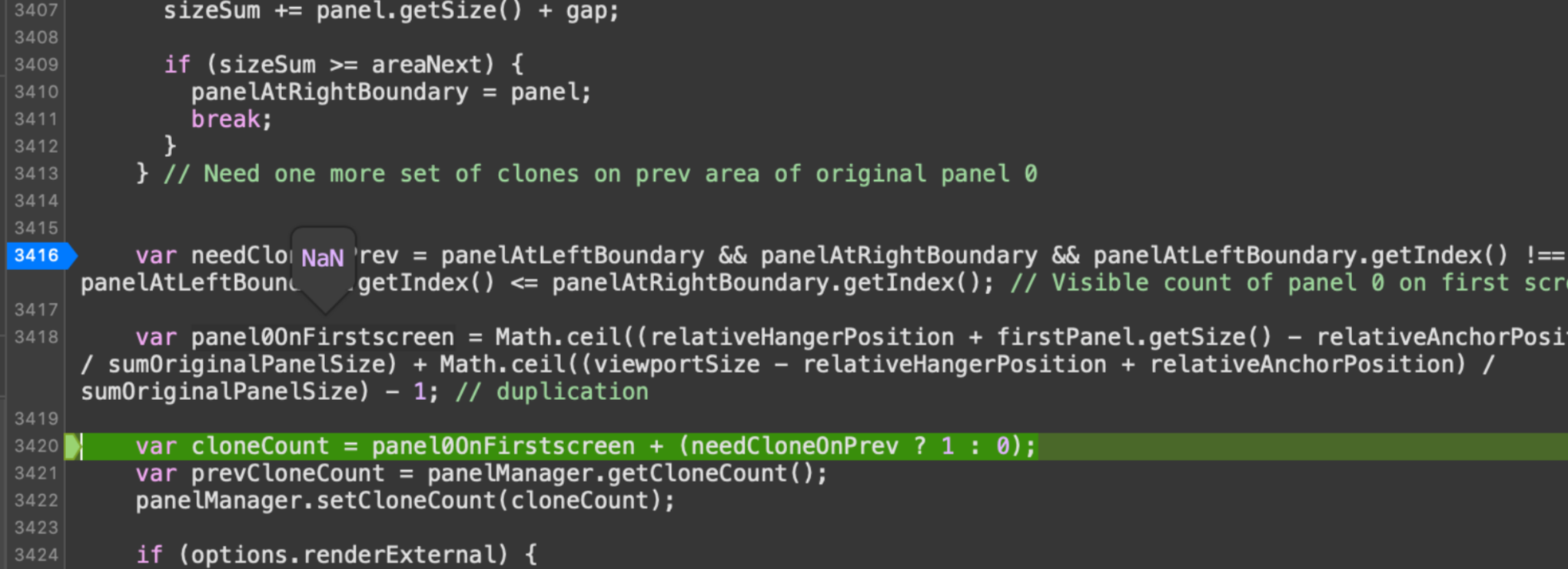
However, this fix introduced a much bigger bug. When the scenario of the #616 happen, then the whole page freezes due to some endless loop happening next.
After debugging it, we noticed that
panel0OnFirstScreenequals toNaNdue to0/0 divisionbecause all the variables on the right hand side equal to 0. This makes thecloneCountto equal toNaN, creating a domino effect afterwards with endless loops.A suggested fix that seemed to resolve the domino effect is to add a fallback on
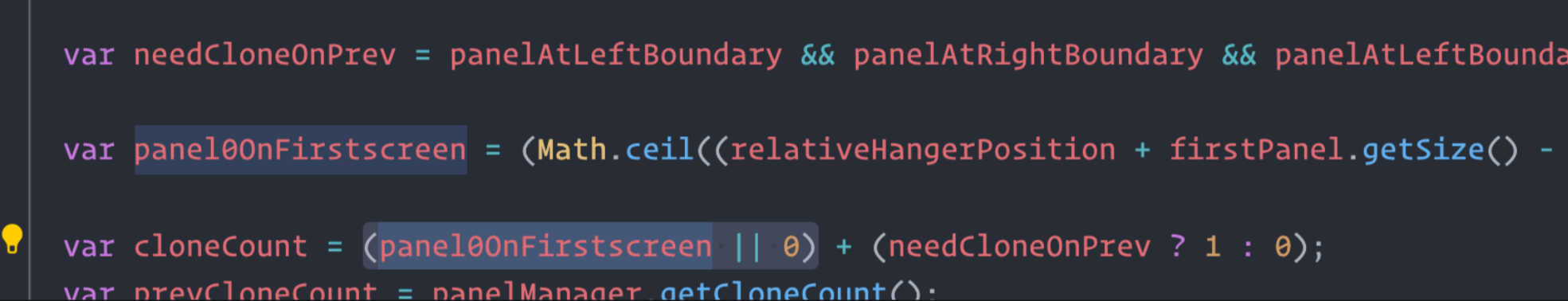
cloneCount, but we are not sure if this is the correct one.We were forced to downgrade to
"@egjs/vue-flicking": "3.8.0"withegjs-flicking: 3.9.0, because the error that was thrown in the previous version saves as from the whole page to freeze.The text was updated successfully, but these errors were encountered: