New issue
Have a question about this project? Sign up for a free GitHub account to open an issue and contact its maintainers and the community.
By clicking “Sign up for GitHub”, you agree to our terms of service and privacy statement. We’ll occasionally send you account related emails.
Already on GitHub? Sign in to your account
jenkins report 출력 문의드립니다. #106
Comments
|
This comment created by No author | 1970/01/01 09:00:00 No description |
1 similar comment
|
This comment created by No author | 1970/01/01 09:00:00 No description |
|
This comment created by ssmmhh99 | 2015/09/22 10:00:41 젠킨스에서 어떻게 설정하셨는지 모르겠지만, 첨부된 이미지와 같이 GUITAR 옵션을 설정하셨는지요? 자세한 설명은 사용자 설명서 "9.1.2 Hudson 설정 (동일 장비)"을 참고하세요 참고로 CI서버 연동시 XML 파일이 생성되는 위치는 고정된 report가 아니고, CI서버의 빌드후 테스트를 시작한 "현재 작업 폴더" 남겨져야 합니다. 때문에 xmlpath 라는 옵션을 반드시 주어야 합니다. Attachments |
|
This comment created by ssmmhh99 | 2015/09/22 18:26:18 스크립트 내에 ID가 전혀 지정되지 않은것 같습니다. 예제 스크립트나, 메뉴얼을 참고하여 "TEST ID"를 지정한뒤 사용해 보시기 바랍니다. 테스트 성공 실패 여부는 line 단위가 아닌 TEST ID 기준으로 구분됩니다. |
|
This comment created by ajfldkvnj_ | 2015/09/23 11:27:53 와 감사합니다 해결되었습니다 ㅠㅠ!!!! |
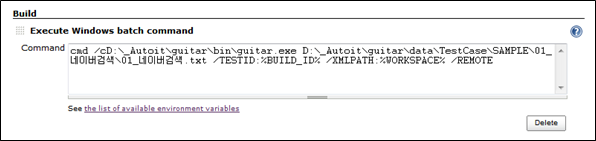
This Q&A created by ajfldkvnj_ | 2015/09/21 17:18:10
안녕하세요. jenkins에 한대의 Windows PC를 slave로 등록하여 guitar를 원격 실행시키는 시험을 하고있습니다.
매뉴얼에 안내된 대로 설정하여 build를 수행하니 프로그램실행
스크립트수행자동종료까지 정상적으로 동작함에도 불구하고,Recording test results
ERROR: Publisher hudson.tasks.junit.JUnitResultArchiver aborted due to exception
hudson.AbortException: None of the test reports contained any result
Finished: FAILURE
이렇게 출력되며 fail이 됩니다.
report 경로를 확인해보니 ini 파일에 xmlReport 값을 True로 했음에도 xml 파일이 생성되지 않는것을 확인했습니다.
저희가 더 확인하거나 설정해야할 사항이 있는걸까요 ㅜㅠ? 답변부탁드립니다.
The text was updated successfully, but these errors were encountered: