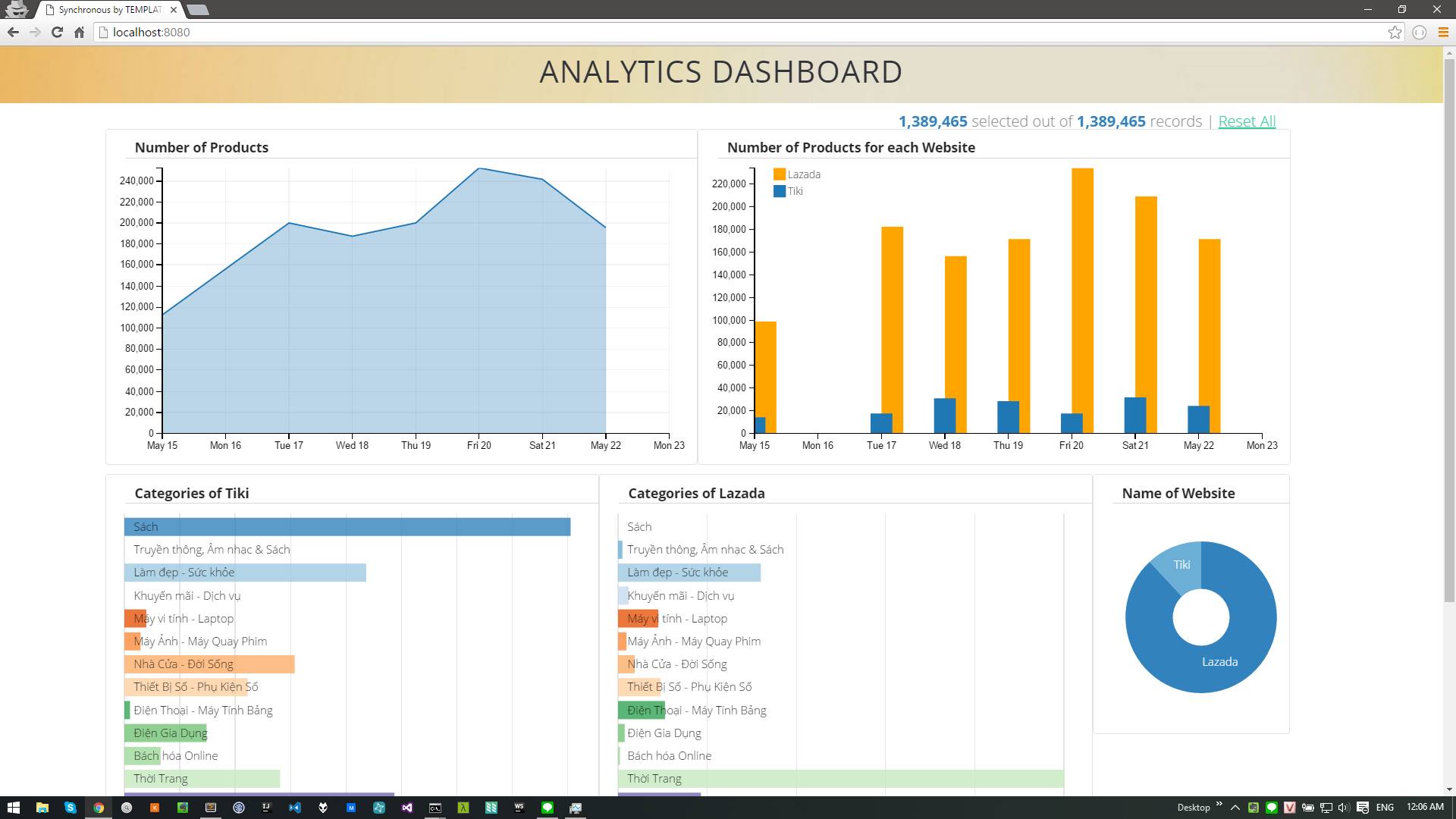Simple demo site: HERE
Required Components:
D3.js
Dc.js
Node.js
Crossfilter.js
Jquery
MongoDB
Steps for successful execution:
- Install MongoDB
- Insert the data into mongoDB as given in the blog
- Install Nodejs and NPM
- Navigate to the Analytics-Dashboard directory using command prompt and run
npm install, this will install the dependencies - Navigate to the Analytics-Dashboard directory using command prompt and run
npm start - In your browser go to
localhost:8080
Feedback, issues, etc. are more than welcome!
Tutorial: