New issue
Have a question about this project? Sign up for a free GitHub account to open an issue and contact its maintainers and the community.
By clicking “Sign up for GitHub”, you agree to our terms of service and privacy statement. We’ll occasionally send you account related emails.
Already on GitHub? Sign in to your account
Install Stuck at "Please choose path ..." on [Windows 11 dev build] #116
Comments
|
Any thoughts? |
|
Does anyone else have this issue? |
Yes, same issue with Windows 11 Pro Insider Preview Build 22504.rs_prerelease.211112-1650. As a workaround, I compiled a c++-Program named wmci.exe and stored at C:\Windows\System32\wbem with the following content: After pressing Confirm in the dialog, the installer runs smoothly and the installation can be finished. |
I love how hacky this solution is! love it! ill post my attempt later |
|
update: 20211230 added delete instructions npm install -g pkgecho 'console.log("Caption FreeSpace Size");
console.log("C: 23770869760 63758659584");' > wbem.jspkg -t win wbem.jsthat didnt work ;/I tried swithcing to wmic instead pkg -t win wmic.jstry number 2WOW IT WORKED!thanks @feckardthow to uninstall wmic-fixoption 1 del "C:\Windows\System32\wmic.exe"option 2delete it manuallyTo future people: warning this wmic is used by other system stuff, and you could bork some shit, you have been warned! :)my exe's for the lazyhttps://github.com/wisehackermonkey/wmic-fix or if your a good parionid dev, you can replicate my stuff.....:) |
|
For more deep dive and other issues related to wmic stuff |
|
|
I have tried the "untested" copy of wmic but the old version seems cannot be run on the windows 11 prebuilt. But the file from your repo works, thanks a lot for the fix! |
|
@hacba98 your welcome! Glad it could help out some! |








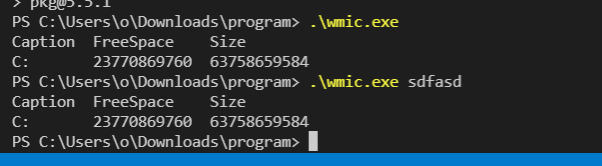


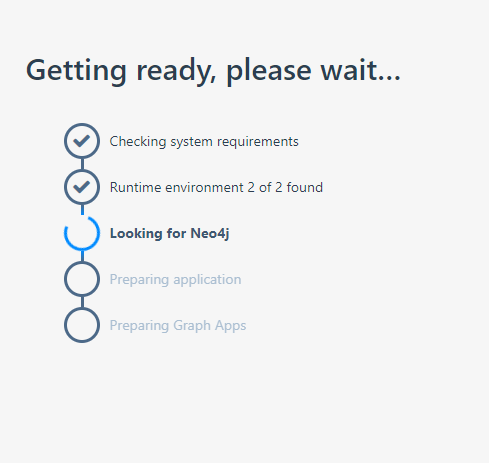





Neo4j Version
Expected behavor
Error
Debugging:
running wmic.exe command manually
Windows 11 has removed this feature:
Microsoft removed the WMIC tool from Windows 11 Dev builds
What I tried
About my system
10.0.22489 N/A Build 22489Logs for neo4j
log.log
The text was updated successfully, but these errors were encountered: