-
Notifications
You must be signed in to change notification settings - Fork 492
New issue
Have a question about this project? Sign up for a free GitHub account to open an issue and contact its maintainers and the community.
By clicking “Sign up for GitHub”, you agree to our terms of service and privacy statement. We’ll occasionally send you account related emails.
Already on GitHub? Sign in to your account
Neovide closes immediately after starting in arch linux #1307
Comments
|
Could you both please post your desktop environment, display protocol and display drivers? |
|
window manager: i3 |
|
Window manager: gnome 41 $ lspci -k | rg -A 3 NVIDIA
01:00.0 3D controller: NVIDIA Corporation TU117M [GeForce GTX 1650 Mobile / Max-Q] (rev a1)
Subsystem: Hewlett-Packard Company Device 8601
Kernel driver in use: nvidia
Kernel modules: nouveau, nvidia_drm, nvidia
$ lspci -k | rg -A 4 VGA
00:02.0 VGA compatible controller: Intel Corporation CoffeeLake-H GT2 [UHD Graphics 630]
DeviceName: Onboard IGD
Subsystem: Dell Device 0905
Kernel driver in use: i915
Kernel modules: i915 |
|
Any updates on this? It still seems to be broken. |
|
(to be honest, I plainly forgot about this issue) ...the fix may be trivially easy, looking at Lines 205 to 209 in 7a3bf52
And indeed I can reproduce this by setting my scale to something below Anyways, a fix for this might be by just changing those lines to let scale_factor = window.scale_factor();
let new_size_scaled = PhysicalSize {
width: (f64::from(new_size.width) / scale_factor) as u32,
height: (f64::from(new_size.height) / scale_factor) as u32,
};But that may bring back what was fixed in #1216. @rikiwarren sorry to mention you again, but could you test the |
|
A temporary fix to this would be to prefix the neovide command |
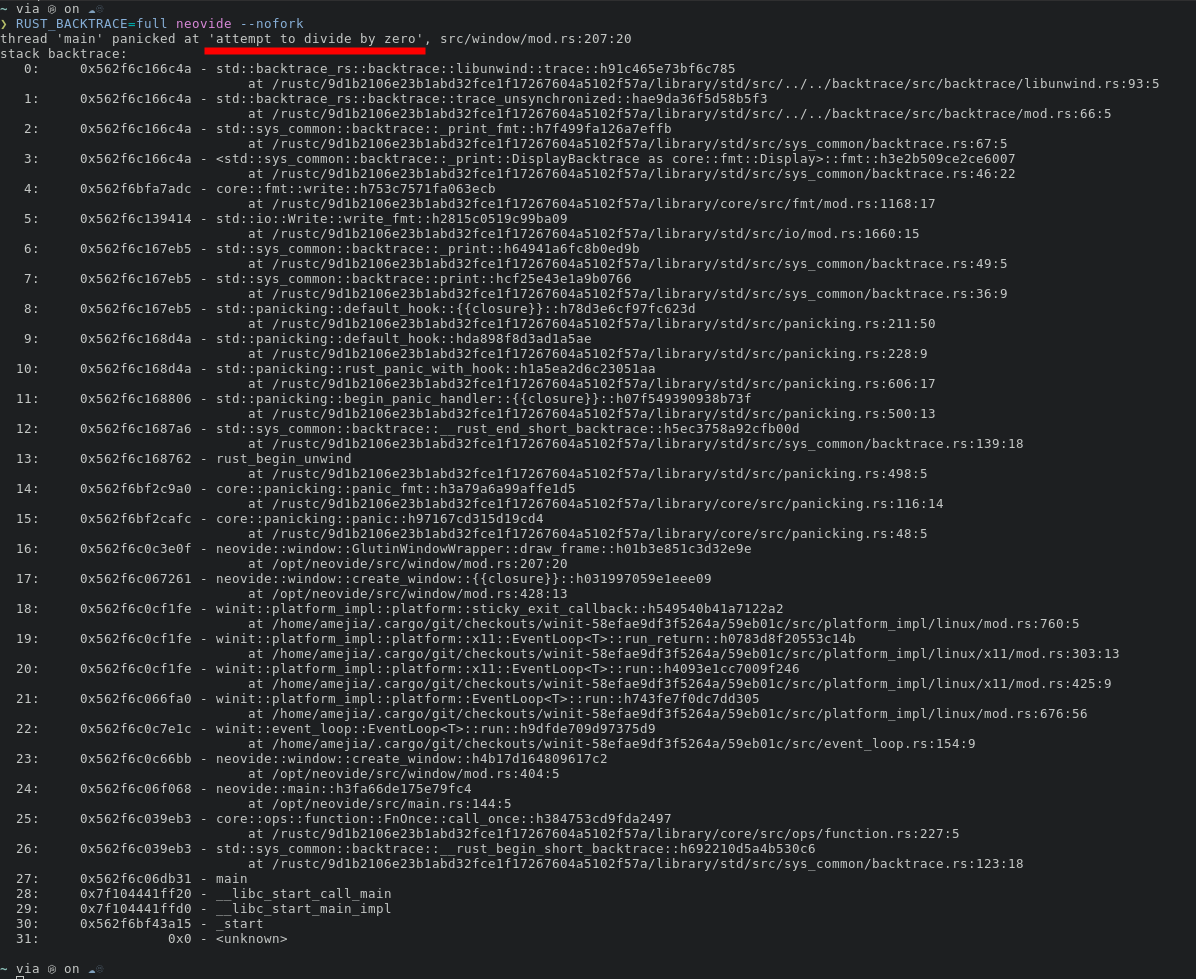
Describe the bug
I installed neovide-git from AUR and on opening, it appears for a second and then closes without any warnings or errors
To Reproduce
Steps to reproduce the behavior:
Expected behavior
Neovide opens without any issue
Screenshots
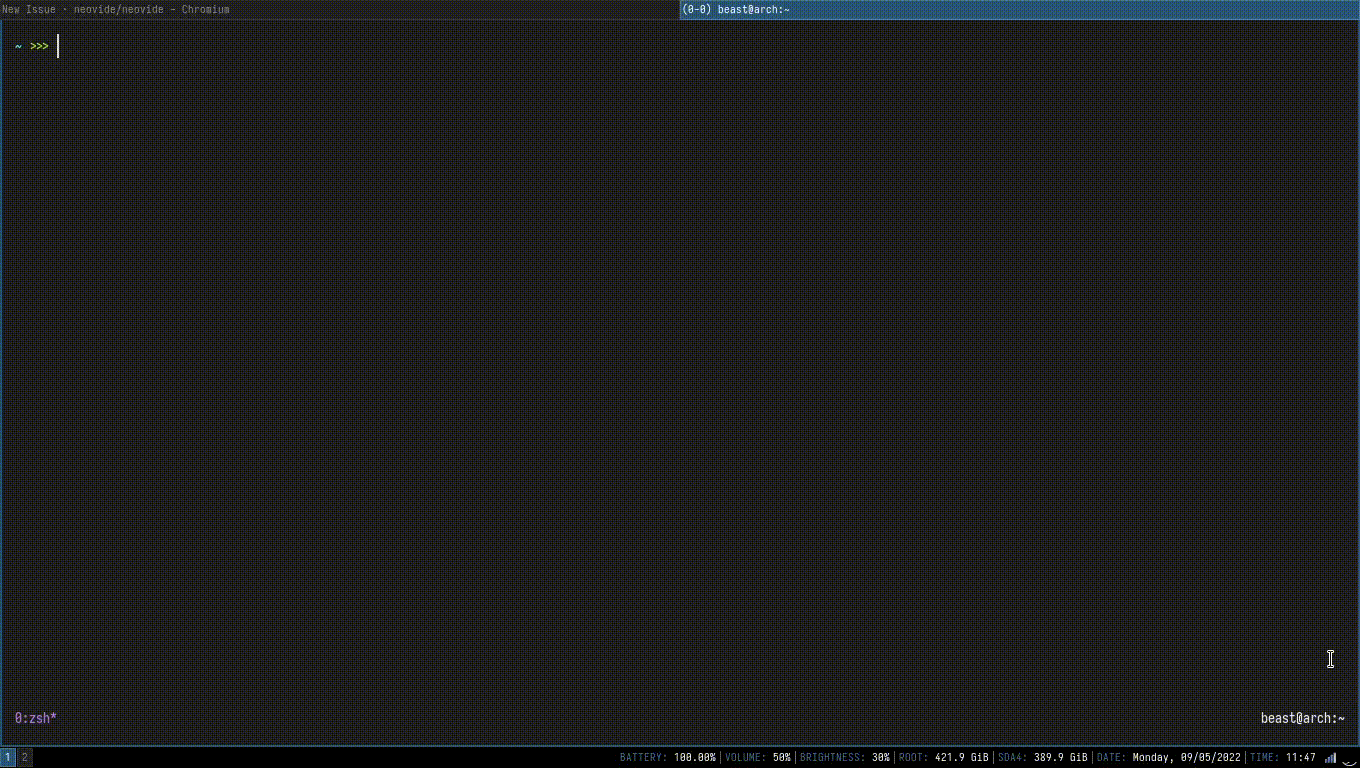
Desktop (please complete the following information):
Please run
neovide --logand paste the contents of the.logfile created in the current directory here:neovide_rCURRENT.log
Additional context
neovide package from AUR runs as expected
The text was updated successfully, but these errors were encountered: