-
Notifications
You must be signed in to change notification settings - Fork 499
New issue
Have a question about this project? Sign up for a free GitHub account to open an issue and contact its maintainers and the community.
By clicking “Sign up for GitHub”, you agree to our terms of service and privacy statement. We’ll occasionally send you account related emails.
Already on GitHub? Sign in to your account
Cursor issues in terminal buffer #205
Comments
|
When you type into a normal text buffer do you run into the same issue? What do you have guifont set to? Does it happen without any configuration? |
I don't have the same issue in a text buffer, and I haven't set anything for guifont. Also, that gif is from running |
|
What platform are you running on? Arch Linux? |
Operating System: Ubuntu 19.10 |
|
Can reproduce on Ubuntu 18.04+Linux 5.3.0+i3 4.14.1+nvim v0.5.0-384-ga2efc9cf8+neovide c78fb4a. I don't need to be in a terminal/command line to reproduce, insert mode in a regular buffer also triggers this bug.
Making the font bigger with |
|
These issues have been fixed in main. |
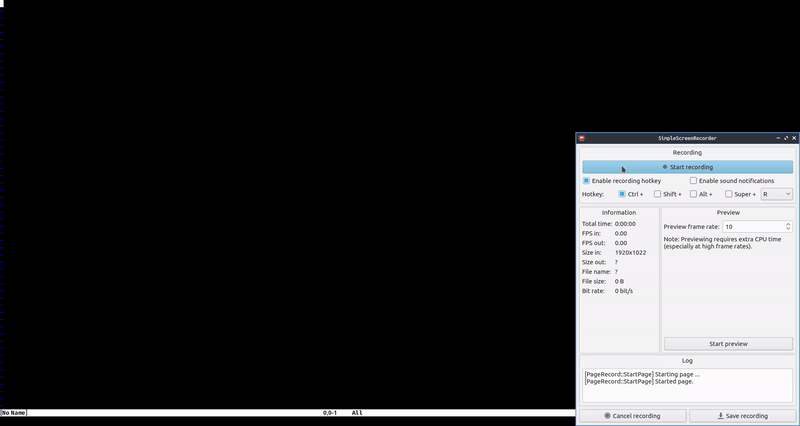
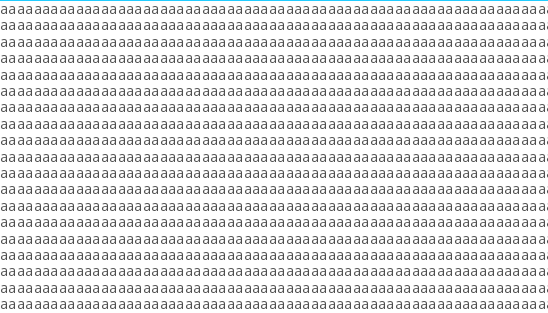
When in the terminal buffer in terminal mode, the cursor is offset by a little bit, and shifts the character below it as well when moving the cursor around.
Exiting to normal mode leaves a space after the character that used to be before the cursor in insert mode.
Here's a gif illustrating these issues:
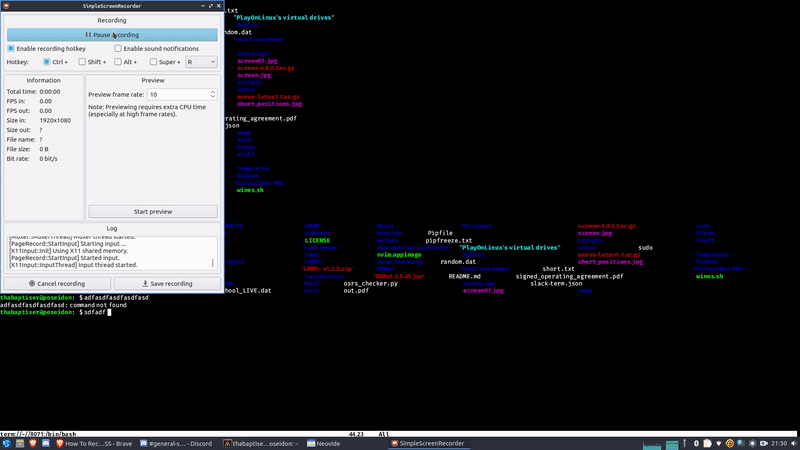
The text was updated successfully, but these errors were encountered: