New issue
Have a question about this project? Sign up for a free GitHub account to open an issue and contact its maintainers and the community.
By clicking “Sign up for GitHub”, you agree to our terms of service and privacy statement. We’ll occasionally send you account related emails.
Already on GitHub? Sign in to your account
vim.keymap.set not found #17023
Comments
|
I cannot reproduce this. Make sure the installation actually succeeded (if you've built from source yourself at some point, you may need to |
|
I ran brew link just in case and no change. |
|
Is this still an issue? |
|
I have the same problem: actual code snippet: |
This comment was marked as outdated.
This comment was marked as outdated.
This comment was marked as outdated.
This comment was marked as outdated.
|
@orangestara can you confirm you actually have the runtime file. By running inside neovim |
|
@muniter my nvim version is: |
|
This means your Neovim installation is broken. Remove Neovim (manually, if needed), then reinstall (with |
|
Now that Neovim 0.7 is released, you should just |
|
@clason I re-installed neovim, but the problems still exist when I do |
It is working as intended. |
|
can you elaborate a little bit? |
You must pass arguments to that function. |
|
@zeertzjq Thanks, suddenly |
|
Hope this helps the next person: |
|
Can something in the instructions advise people to try adding "lua" in case of weird issues like this? I spend a few hours not figuring out why knap wasn't working on my nixos system. Same issue as Davidc360 had above and solution worked for me. thanks @davidc360 |


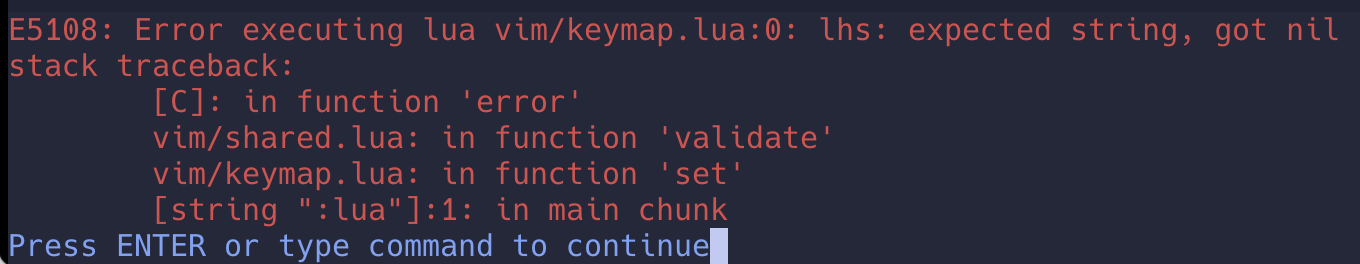
Neovim version (nvim -v)
NVIM v0.7.0-dev+2338-g8f27c4a04
Vim (not Nvim) behaves the same?
N/A
Operating system/version
Macos monterey
Terminal name/version
kitty
$TERM environment variable
xterm-kitty
Installation
built from source on homebrew
How to reproduce the issue
I tried switching over to
vim.keymap.setand got this:Expected behavior
no error
Actual behavior
the error above
The text was updated successfully, but these errors were encountered: