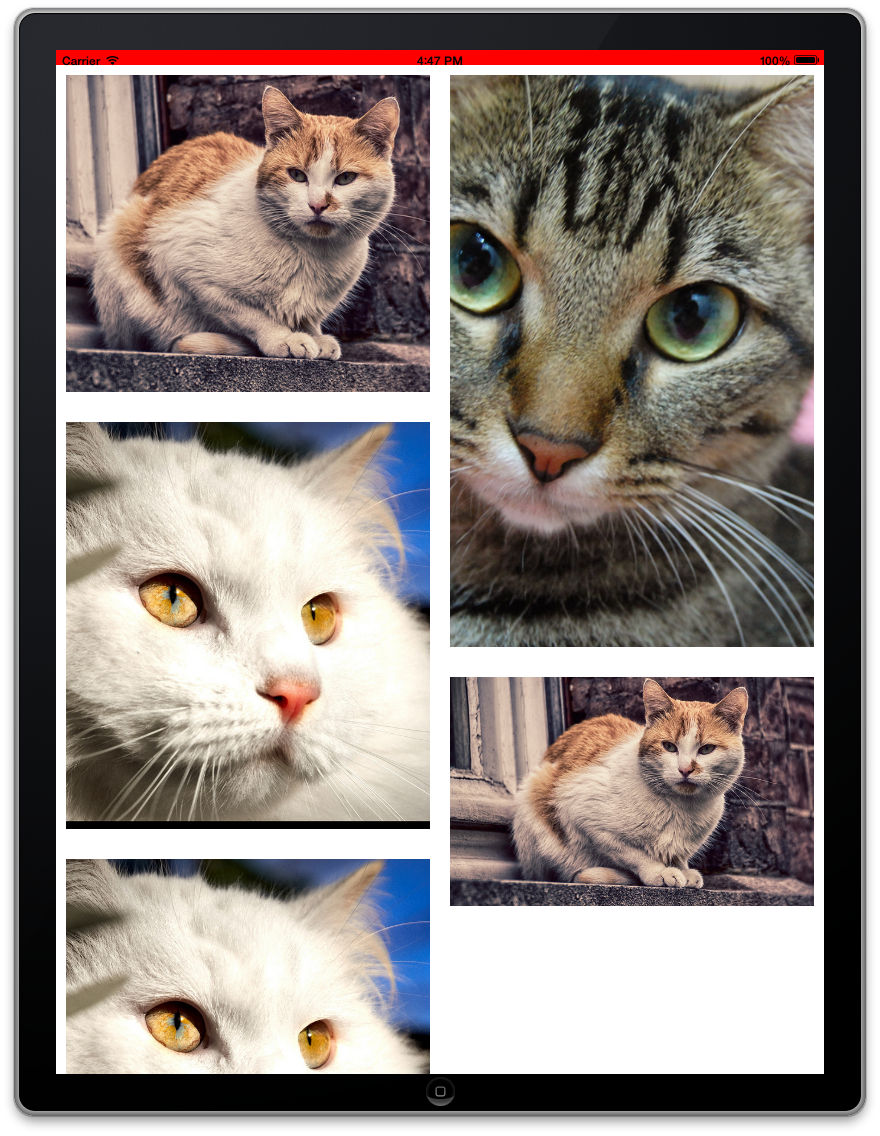iOS 6 introduced a new feature called UICollectionView. UIWaterfallLayout is a subclass of UICollectionViewLayout.
This layout is inspired by Pinterest. It also is compatible with PSTUICollectionView.
- ARC
- Xcode 4.4+, which supports literals syntax.
- iOS 6+, or
- iOS 5 and below, with PSTUICollectionView.
There are four properties for you to set up.
@property (nonatomic, weak) id<UICollecitonViewDelegateWaterfallLayout> delegate;
@property (nonatomic, assign) NSUInteger columnCount; // How many columns
@property (nonatomic, assign) CGFloat itemWidth; // Width for every column
@property (nonatomic, assign) UIEdgeInsets sectionInset; // The margins used to lay out content in a section
It's your responsibility to set up delegate, columnCount, and itemWidth, they are required. But sectionInset is optional.
And you also need to implement a method for the UICollecitonViewDelegateWaterfallLayout protocol.
- (CGFloat)collectionView:(UICollectionView *)collectionView
layout:(UICollectionViewWaterfallLayout *)collectionViewLayout
heightForItemAtIndexPath:(NSIndexPath *)indexPath;
Then you are done! Easy, right?
- Only one section is supported.
UIWaterfallLayout is available under the MIT license. See the LICENSE file for more info.
None, so far.